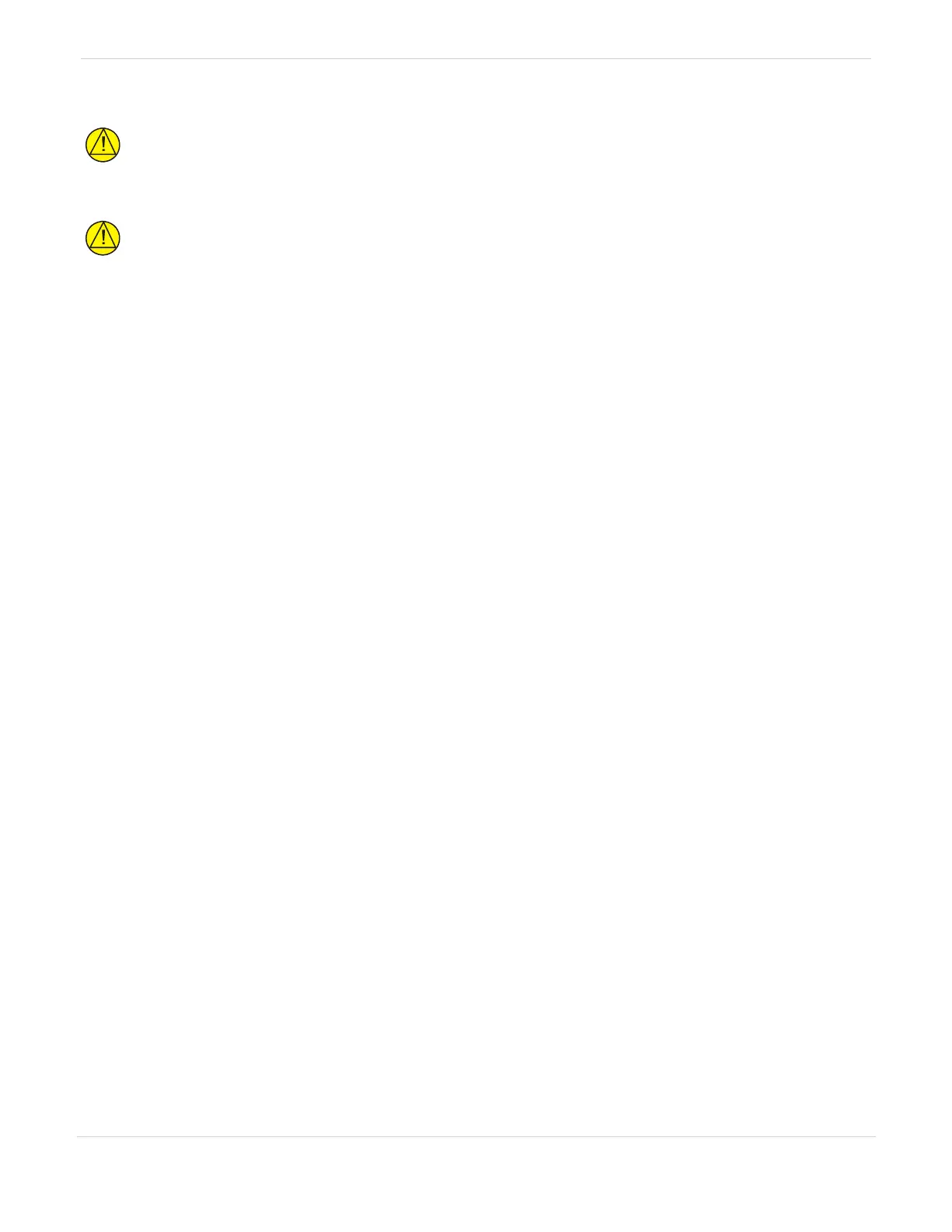Installation Procedures
190-01810-00 GDL 82 TSO Installation Manual
Rev. 5 Page 6-4
6.1.3 Backshell Assembly
PLACE THE SMOOTH SIDE OF THE STRAIN RELIEF CLAMP ACROSS THE CABLE BUNDLE. PLACING THE
CONCAVE SIDE AGAINST THE CABLE BUNDLE WILL DAMAGE WIRES.
TAKE CARE IN ORIENTING THE CONNECTOR ON THE GDL 82. INCORRECT ORIENTATION MAY
DAMAGE THE GDL 82.
• Each tapped hole on the backshell may accommodate up to two ring terminals
• Each ring terminal may accommodate up to three wires, but two wires is preferred
• For two wires, use a 14-16 AWG, #8 insulated ring terminal (MS25036-153)
• For single wires, use a 18-22 AWG, #8 insulated ring terminal (MS25036-149)
1. Wrap the cable bundle with silicone fusion tape where the strain relief clamps the bundle.
2. Place the connector (6) edge inside of the backshell groove (5).
3. Place the smooth side of the backshell strain relief clamp (4) across the cable bundle and secure using two
4-40 x 0.375 panhead screws (3).
4. Attach the backshell cover (2) to the backshell using the supplied screws (1).
5. Install a ring terminal onto the cable shield drains, grouping wires as appropriate for the connector.
6. Place the following items on the 8-32 x 0.312 panhead shield terminal screw in the order they are presented.
a. Split washer
b. Flat washer
c. First ring terminal
d. Second ring terminal (if necessary)
5. Insert the panhead shield terminal screw into the tapped holes on the shield block.
