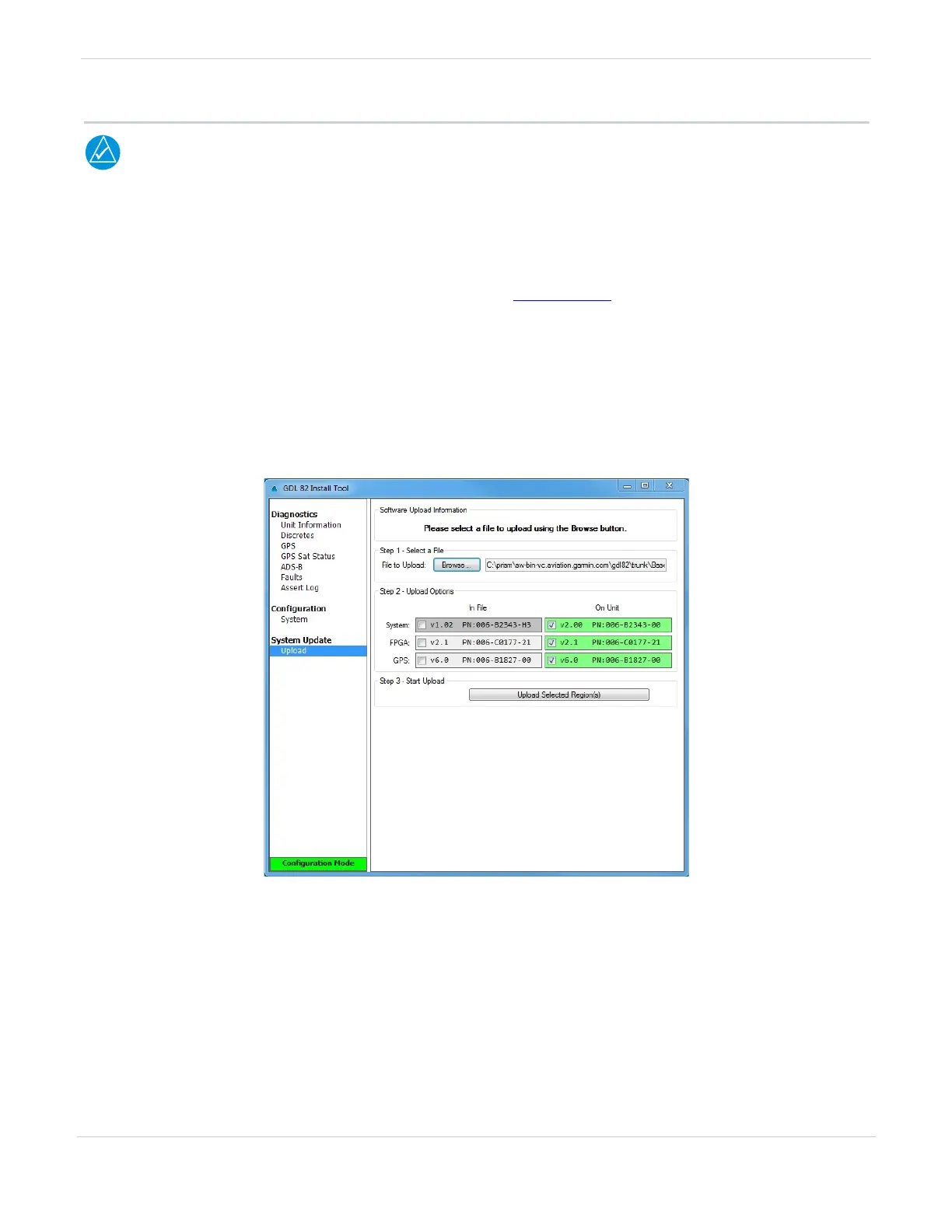System Configuration
190-01810-00 GDL 82 TSO Installation Manual
Rev. 5 Page 7-13
7.4 Software Loading Instructions
Some software files may contain multiple release versions. Always check release versions against the
Dealer Resource Center to verify the correct software version.
The GDL 82 comes preloaded with software. However, it is necessary to verify the software version and part numbers.
The Upload Software page displays version and part number information for the GDL 82 Software, FPGA, and
GPS/SBAS Software.
1. Download the appropriate GDL 82 field-loadable file from
flyGarmin.com.
2. Select the Browse key on the Upload Software page of the GDL 8X Install Tool and locate the file containing the
GDL 82 software previously downloaded in step 1.
3. Select the desired region to be uploaded.
4. Select Upload Software.
5. Verify the On Unit region version and part number matches the In File region version and part number for each
region that was loaded.
Figure 7-12 Upload Software Page
