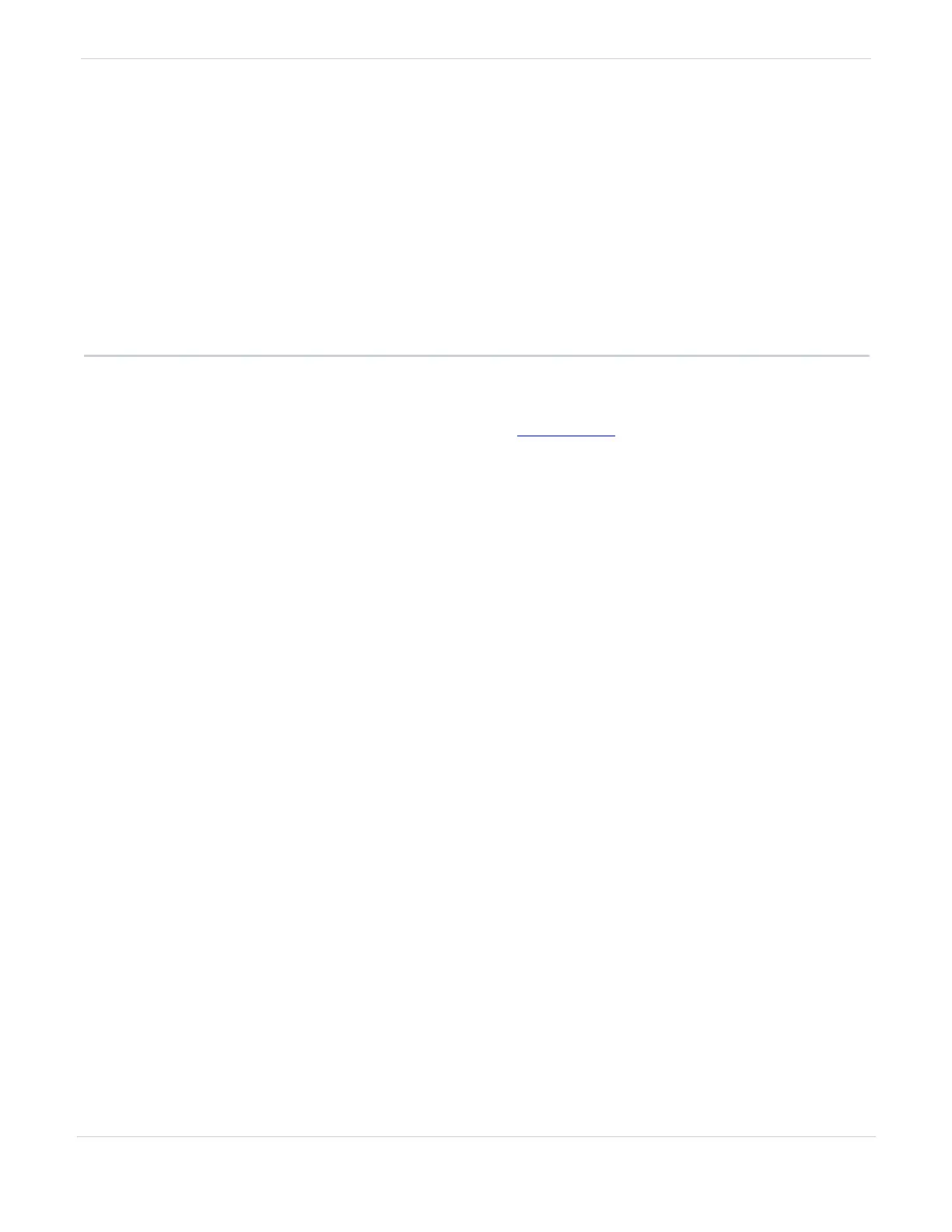System Checkout
190-01810-00 GDL 82 TSO Installation Manual
Rev. 5 Page 8-4
Discrete Output
If the GDL 82 is connected to any optional external annunciators, perform the following steps:
1. Go to the GDL 82 Discretes page.
2. If the Fault Alert discrete output is connected to an annunciator, toggle the output to ACTIVE (corresponding box
is checked and displays “ACTIVE”) and verify that the annunciator is illuminated. Toggle the Fault Alert output to
INACTIVE (corresponding box is not checked and displays “INACTIVE”), and verify the annunciator is
extinguished.
3. If the annunciator does not receive the signal, verify the wiring and ensure it is connected properly and not
shorted to ground.
8.2 Documentation Checks
8.2.1 Flight Manual Supplement
If the installation needs an FMS, sample versions can be found at flyGarmin.com.
