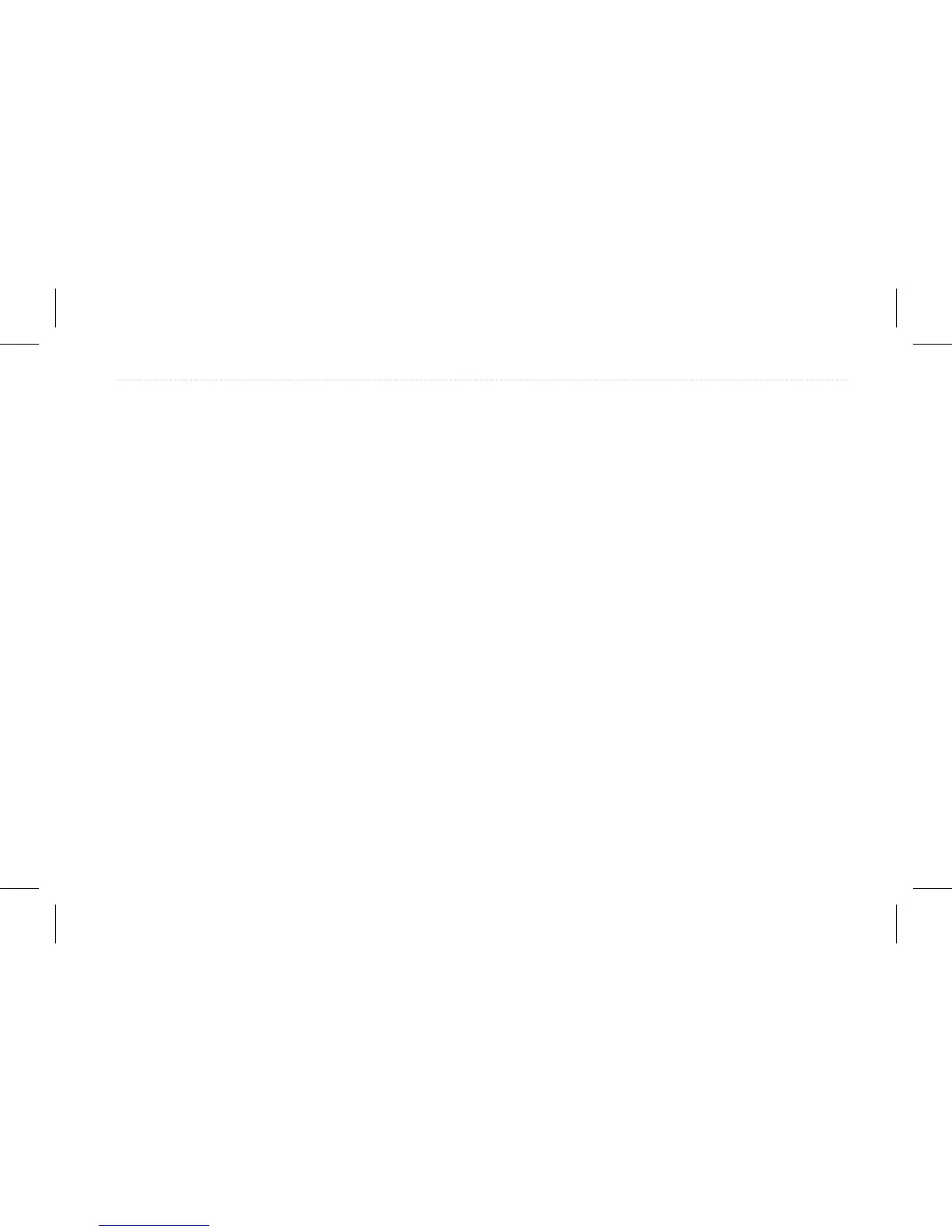Table of Contents
Introduction ...........................................................................i
Caring for the GPSMAP 580/585 ........................................... iv
Warnings .................................................................................. v
Important Information ............................................................. v
Getting Started .....................................................................2
Unit Overview .......................................................................... 2
Turning Your GPSMAP 580/585 On or Off ............................. 3
Adjusting the Backlight .......................................................... 3
Acquiring GPS Satellite Signals ............................................ 4
Using the GPSMAP 580/585 ................................................... 8
Using Simulator Mode .......................................................... 11
Operation Mode .................................................................12
Main Pages ............................................................................. 12
Navigating to a Destination .................................................. 12
Finding an Item ...................................................................... 15
Creating and Using Routes .................................................. 17
Creating and Using Waypoints ............................................ 21
Creating a Route as a Marking line ...................................... 31
Managing Your Tracks .......................................................... 32
Operation Mode Pages......................................................36
Compass Page ....................................................................... 42
Navigation Page .................................................................... 45
Active Route Page ................................................................. 47
Position Data Page ................................................................ 48
Main Menu ..........................................................................49
Main Menu Tabs ..................................................................... 49
GPS Tab .................................................................................. 50
Route Tab ............................................................................... 50
Points Tab .............................................................................. 51
Track Tab ................................................................................ 51
DSC Tab .................................................................................. 52
Sonar Tab ............................................................................... 56
Alarms Tab ............................................................................. 56
Calendar Tab .......................................................................... 58
Celestial Tab........................................................................... 59
Message Tab .......................................................................... 63
Display Tab............................................................................. 64
Sound Tab .............................................................................. 65
Setup Tab ............................................................................... 65
Setting Up and Using Sonar .............................................69
Showing Sonar on the Map Page ......................................... 69
Using the Sonar Page ........................................................... 70
Setting Up Sonar ................................................................... 74
Appendix ............................................................................78
Specications ........................................................................ 78
Optional Accessories ............................................................ 79
Install the Wiring Harness .................................................... 80
Satellite Information .............................................................. 83
Digital Selective Calling ........................................................ 84
Messages ............................................................................... 86
Data Field Options ................................................................. 88
Software License Agreement ............................................... 90
Limited Warranty ................................................................... 90
Declaration of Conformity (DoC) ......................................... 92
GPSMAP 580/585 Owner’s Manual iii
Table of Contents
