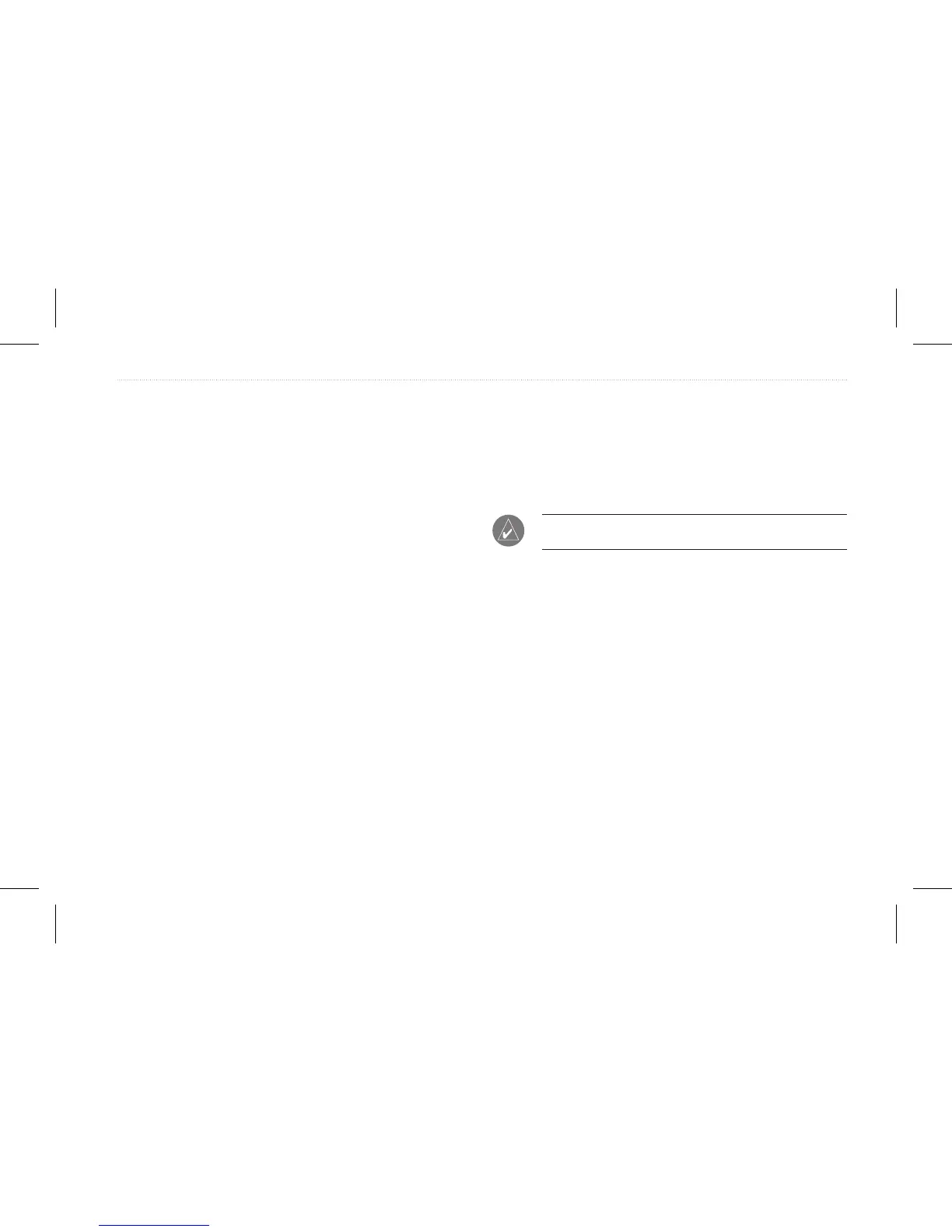sentences.
• High Speed NMEAIn/NMEA Out —supports the input/
output of high baud rate NMEA devices like AIS.
• None—provides no interfacing capabilities.
Advanced NMEA Output Setup
If you are going to interface the GPSMAP 580/585 with another
piece of equipment (such as a radar or autopilot), the unit must to
be set to output NMEA data. The NMEA data transmission can
be customized to keep the output rate at two seconds. If too many
NMEA sentences are started, the unit may take longer than two
seconds to update.
You can also set the Output Rate to Fast which outputs a minimum
number of NMEA sentences at 1-second intervals.
To access the Advanced NMEA Output Setup:
1. On the Main menu, highlight the Setup tab.
2. Select the COM 1 or COM 2 sub tab.
3. Highlight the Serial Data Format eld, and press Enter.
4. Select NMEAIn/NMEA Out, and press Enter.
5. Press Menu.
6. Select Advanced NMEA Setup, and press Enter.
This section covers the sonar options that become available when an
optional transducer is connected to the GPSMAP 585.
When you turn on your GPSMAP 585, the sounder module
automatically turns on.
NOTE: You MUST have a transducer installed and connected to
your GPSMAP585to use the sonar features.
The Sonar page is added to the end of the page sequence when you
are in Operation mode. Press Page until the Sonar page appears.
Showing Sonar on the Map Page
You can change the layout of the Map page to show a split screen to
show the sonar on the Map page. You must be in Operation mode to
use sonar.
To show the Sonar page on the Map page:
1. Press and hold PAGE.
2. Highlight Marine, and press Enter.
3. Press Page or Quit.
4. Press Menu.
5. Highlight Set Up Page Layout, and press Enter.
6. Highlight Map With Sonar, and press Enter.
GPSMAP 580/585 Owner’s Manual 69
Setting Up and Using Sonar
