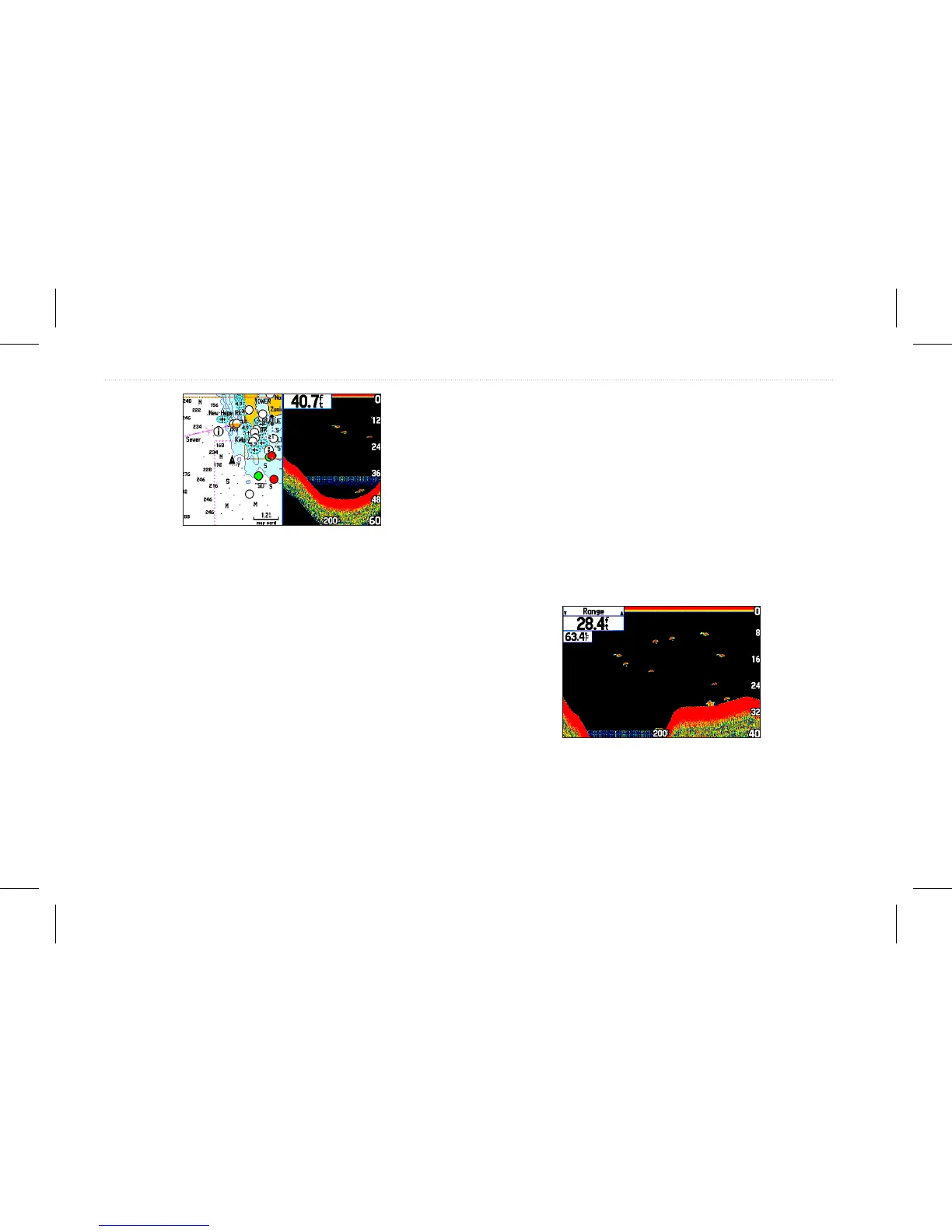Map page with Split Screen
To resize the Map page sonar split screen:
1. After showing the Sonar and Map pages together in the split
screen as described in the previous steps, press Menu.
2. Highlight Size Split, and press Enter.
3. Use the Rocker to move the sizing-arrow right or left.
4. Press Enter.
5. Press Quit to stop resizing the screen.You can also press
Menu, highlight Stop Resizing, and press Enter to stop
resizing the screen and retain the previous split setting.
Using the Sonar Page
GPSMAP 585 has an built-in sonar module which allows you to
simply plug in the optional transducer to make GPSMAP 585 a
powerful shnder/asher. “Sonar Turned Off Please Check the
Transducer Connection” message appears on the Sonar page if the
transducer is not properly attached..
The middle of the page contains a right-to-left scrolling sonar image
of the water beneath your boat. Items appear as they pass under the
transducer. The adjustable scale displays the depth of the water. The
information in the upper-left corner allows you to adjust the scale
and displays the water temperature.
Sonar page
70 GPSMAP 580/585 Owner’s Manual
Setting Up and Using Sonar
