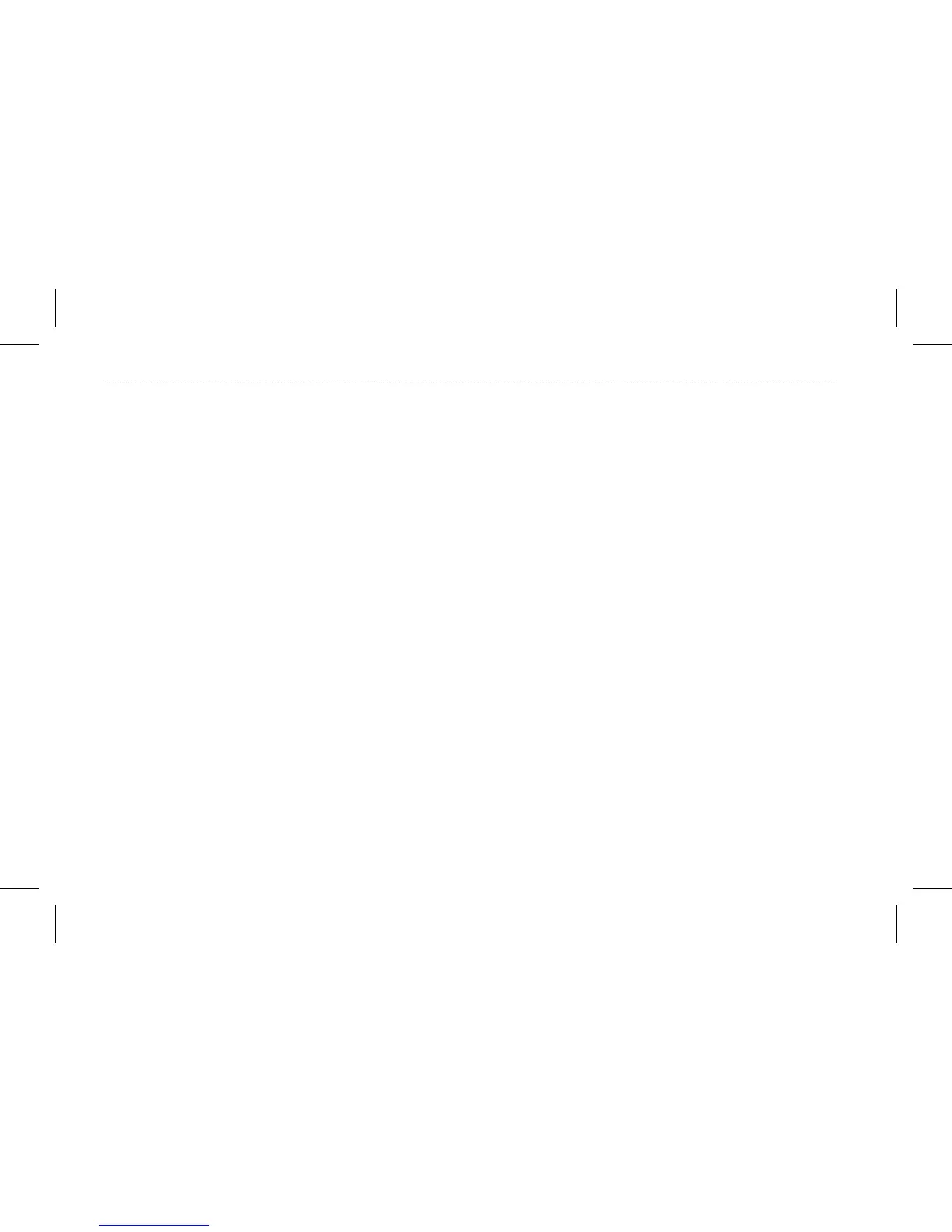Changing the Temperature Display
The graph adjusts and shows the temperature changes according to
the Temperature Scale and Time Duration settings.
Temperature Scale—allows you to select a degree span from the
list. Select Auto to automatically determine the best range, or select
a span of 2, 4, 6, 8, or 10 degrees.
Time Duration—allows you to set how fast or slow the temperature
log scrolls; a shorter time duration means a faster temperature log
scroll. Select a duration from 1 minute to 2.5 hours.
Resetting the Temperature Graph
To reset the scale range for the temperature graph, press Menu,
highlight Reset Auto Scale, and press Enter. You can reset the scale
only when you select Auto for the Temperature Scale.
To restore the temperature graph to defaults, press Menu, highlight
Restore Default, and press Enter.
Specications
Physical Specications
Size: 5.9” × 6.4” × 2.9” (15.0 × 16.3 × 7.4 cm)
Weight: 13.6 oz (0.39 kg)
Display: 5" WQVGA display with backlighting (480 ×
272 pixels)
Case: Fully gasketed, high-impact plastic alloy,
waterproof to IEC 60529 IPX7
Temp. Range: 5°F to 140°F (-15°C to 60°C)
Power
Source: 10–36 VDC
Fuse: AGC /3AG - 3.0 Amp
Map & Memory
Basemap: Worldwide basemap
Map compatability: Garmin g2
®
Bluechart (optional)
Waypoint: up to 6000 points
Route: 150 ; 250 pts/route
Active track: 50,000 points
78 GPSMAP 580/585 Owner’s Manual
Appendix
