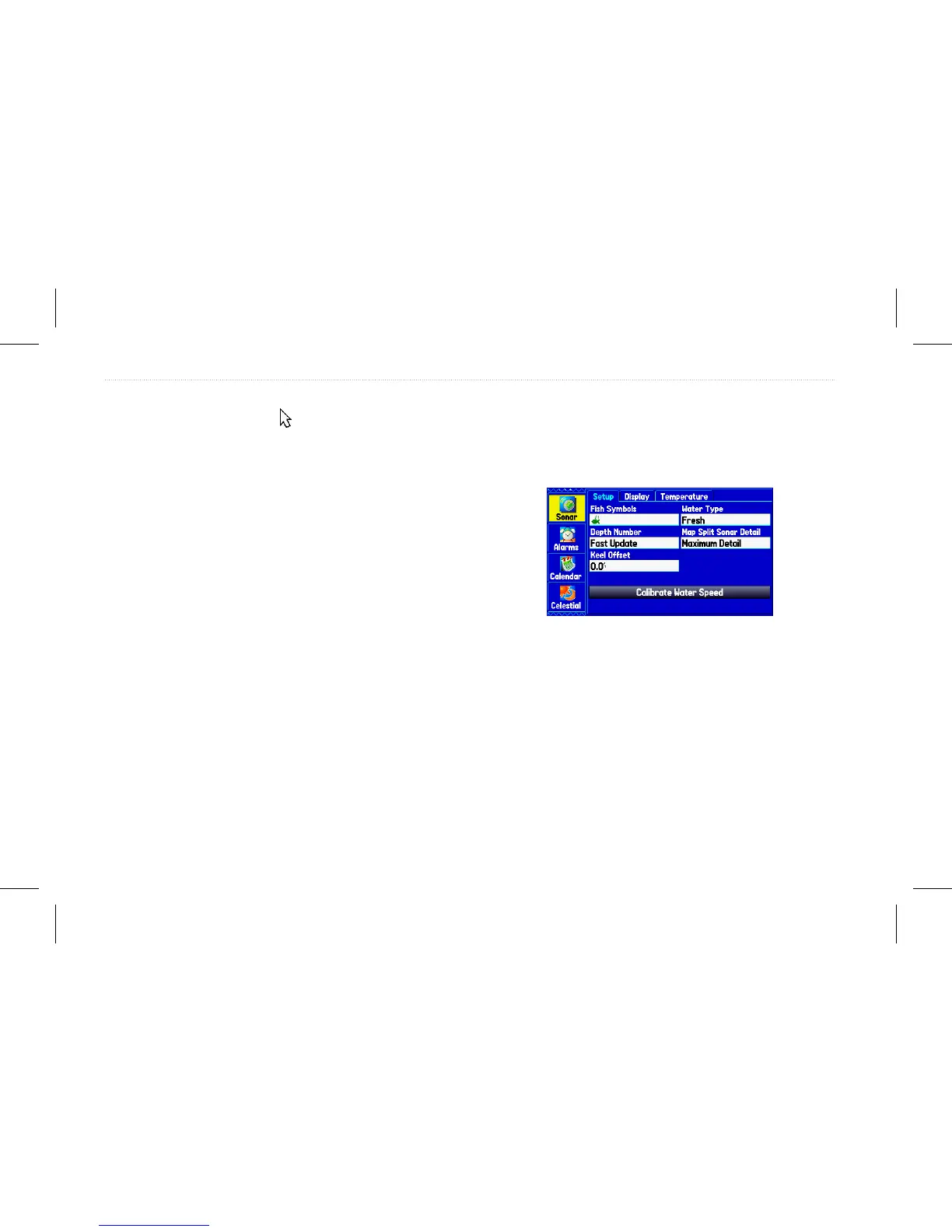Using the Pointer on the Sonar Page
You can show the pointer (arrow) to reference sonar items and
mark underwater waypoints. When using this feature, the Sonar page
pauses and depth continues to update. After pausing, there may be a
momentary lapse in information from where sonar information stops
and when it starts again.
To mark an underwater waypoint:
1. On the Sonar page, press Menu, highlight Show Pointer,
and press Enter.
2. Use the Rocker to move the pointer to the location you want
to mark, and press Enter.
3. To change the name, symbol or depth, highlight the
appropriate eld, and press Enter. Make your changes, and
press Enter.
4. When you are done making changes, highlight OK, and
press Enter.
Setting Up Sonar
Use the Sonar tab on the Main menu to set up the Sonar Page.
To access the Sonar Tab:
Highlight the Sonar tab on the Main menu.
Main menu—Sonar tab
Fish Symbols—allows you to select how the Sonar page shows
underwater targets and background information. Select Off to show
all of the available information about the underwater environment.
Select a sh symbol to show only the information related to that
symbol.
Water Type—allows you to select the proper water type in which
you are boating.
Because sound waves travel through fresh and salt water at different
rates, it is necessary to select the Water Type to ensure accurate
readings on the unit.
74 GPSMAP 580/585 Owner’s Manual
Setting Up and Using Sonar
