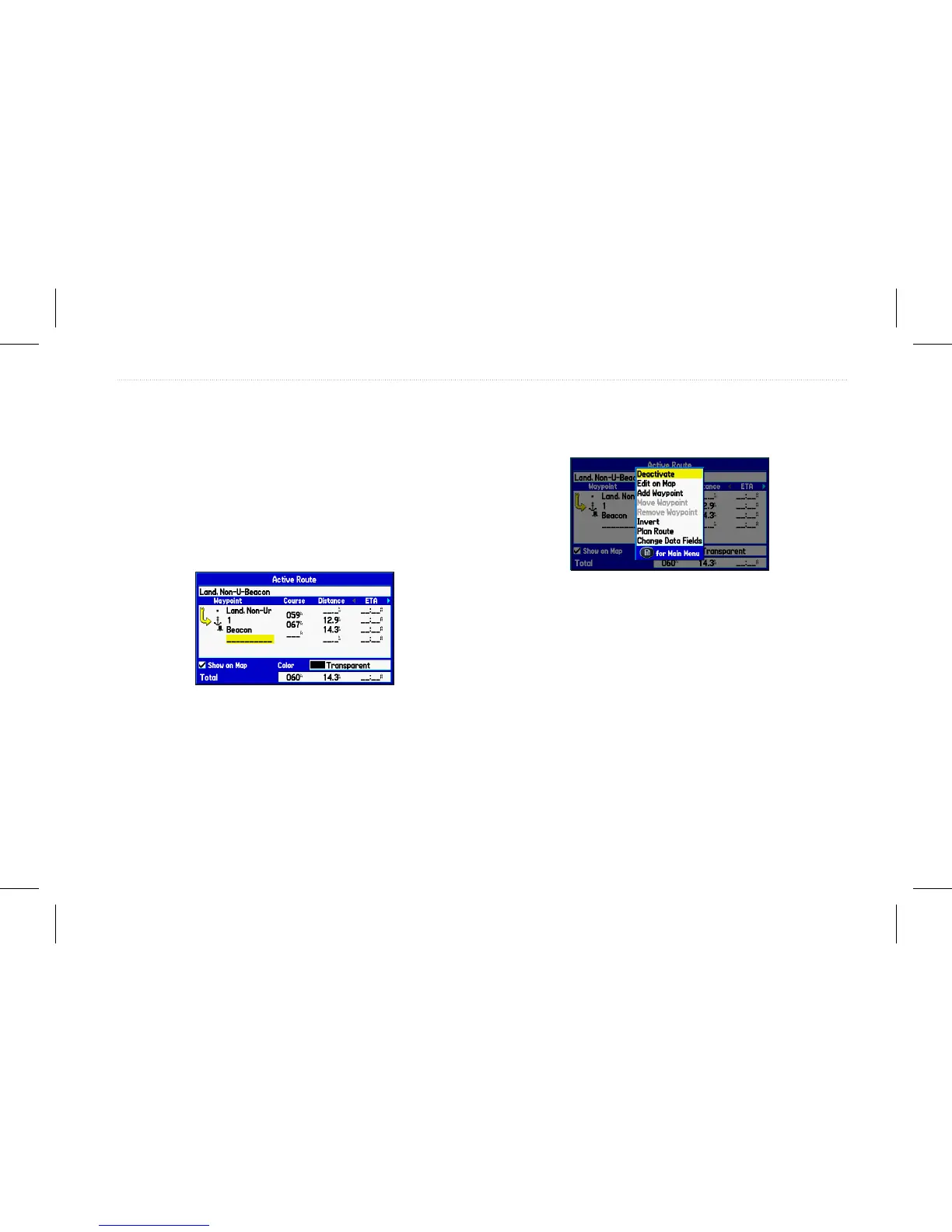Active Route Page
While navigating a route, your GPSMAP 580/585, the Active Route
page shows each point (waypoint or map item) on the active route.
The point name, course, distance, and other information for each
waypoint is displayed.. The current destination point, or active
point, is marked with an arrow icon. As you navigate a route, the list
automatically updates to indicate the next active point. The Active
Route and Route Review pages share many of the same features and
options.
Active Route page
Active Route Page Options
1. Press Page until the Active Route page appears.
2. Press Menu to open the Active Route page options menu.
Active Route page Options menu
Deactivate—allows you to stop route navigation.
Edit on Map—allows you to edit the route on the map.
Add Waypoint—allows you to insert a point before the highlighted
waypoint or add a point to the end of the route.
Remove Waypoint—allows you to delete a highlighted waypoint,
from the route.
Invert—allows you to reverse the order of the route.
Plan Route—allows you to enter information about your route to
predict your arrival time(s).
Change Data Fields—allows you to customize the data elds
shown on the Active Route page.
GPSMAP 580/585 Owner’s Manual 47
Operation Mode Pages
