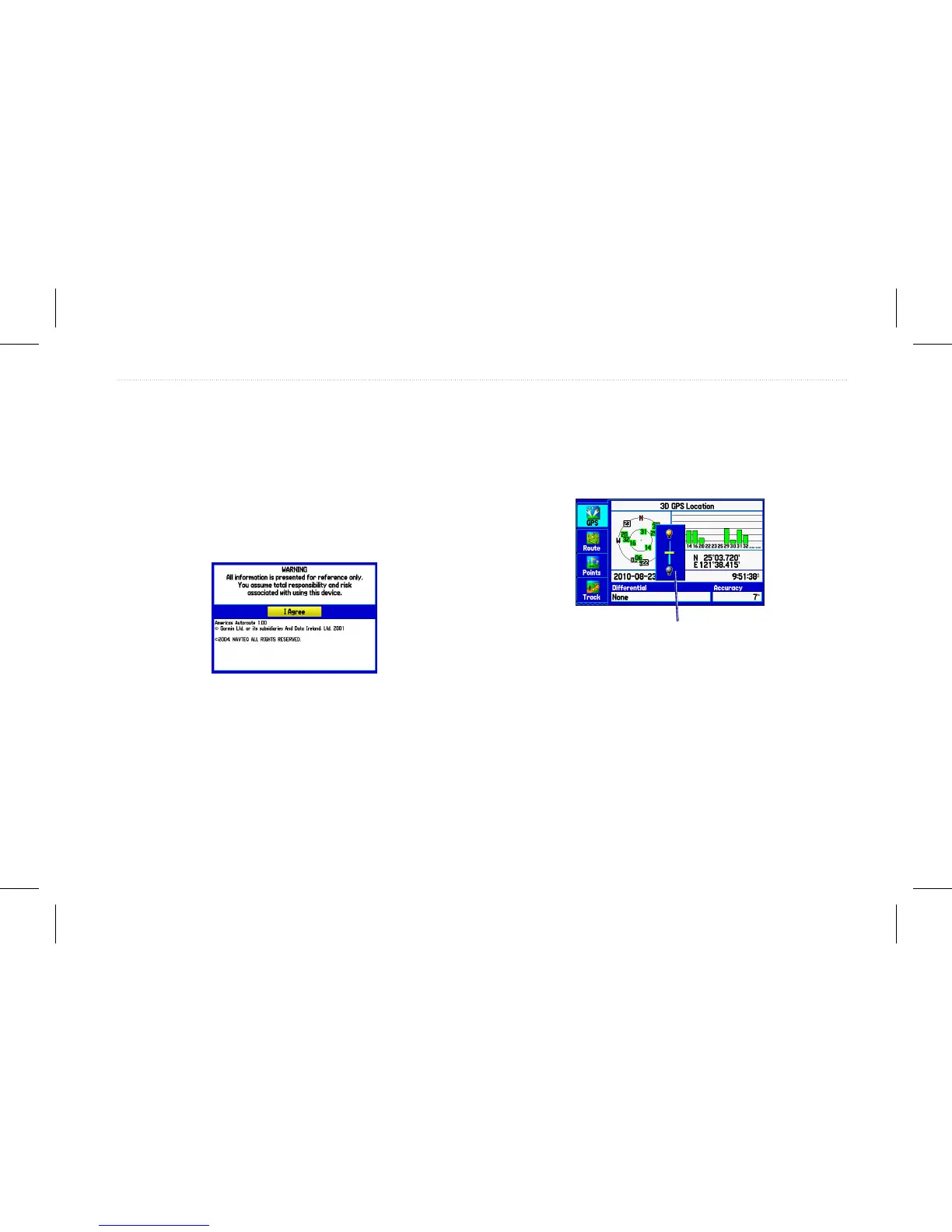Turning Your GPSMAP 580/585 On or Off
The GPSMAP 580/585 has a built-in, high-sensitivity GPS module.
You can use the unit without external GPS antenna; however, you
may receive a weak GPS signal when navigating in areas where an
external antenna is required.
To turn the GPSMAP 580/585 on and off:
1. Press and hold the Power key. When the unit turns on, a
tone sounds and the Warning page appears.
Warning page
2. Read the warning, and then press Enter to continue.
3. To turn off the GPSMAP 580/585, press and hold the Power
key.
Adjusting the Backlight
1. Press and quickly release the Power key.
2. Press up the Rocker up or down on the Rocker to adjust the
brightness.
Backlight
adjustment slider
GPSMAP 580/585 Owner’s Manual 3
Getting Started
