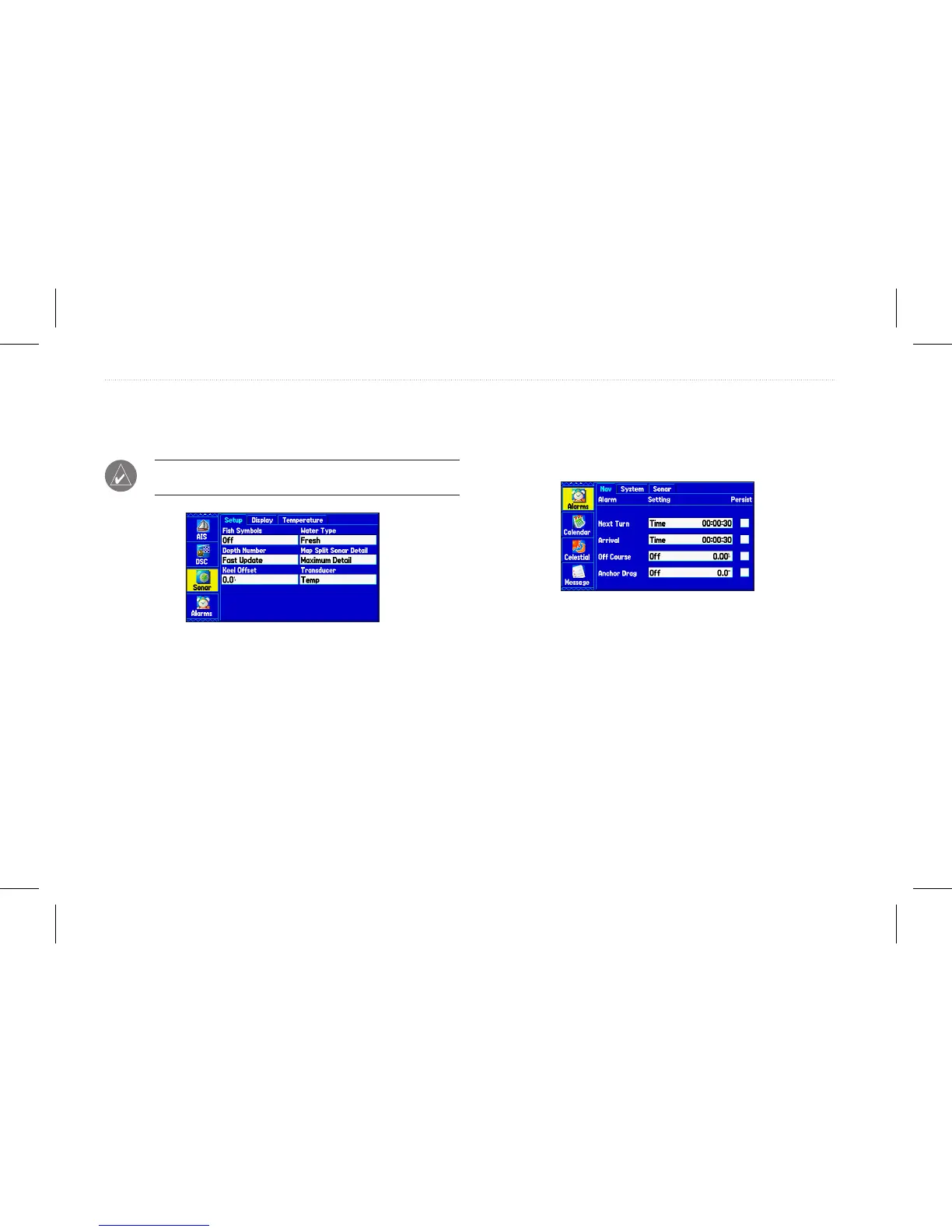Sonar Tab
Use the Sonar tab to set up and congure sonar. See the “Setting Up
and Using Sonar” section.
NOTE: You must have a transducer connected to your GPSMAP
580/585 to use sonar.
Main Menu—Sonar tab
Alarms Tab
Use the Alarms tab to dene alarm settings. When an alarm goes off,
the alarm message appears on the GPSMAP 580/585 and the unit
emits ve (5) beeps.
Main Menu—Alarms tab
To set an alarm:
1. On the Main menu, highlight the Alarms tab.
2. Select the alarm to set, and press Enter.
3. Change the setting to On, and press Enter. If necessary,
highlight the next eld to the right, and press Enter. Enter
the settings you want.
4. Press Enter.
56 GPSMAP 580/585 Owner’s Manual
Main Menu
