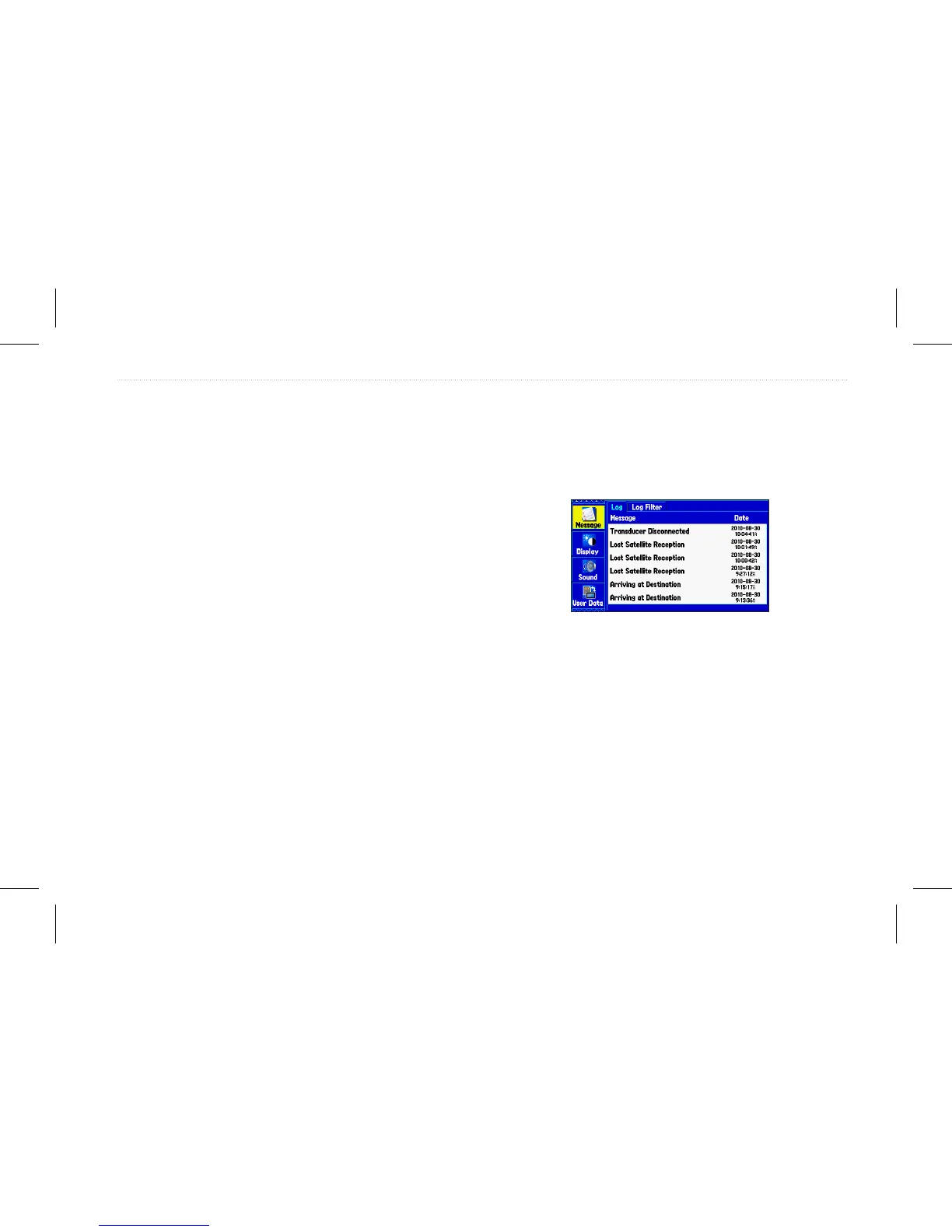To view hunt and sh information for a different
location:
1. Highlight the From eld, and press Enter.
2. Highlight Use Find Page, and press Enter.
3. Select a point, and press Enter.
4. On the information page, press Enter.
To use the current location:
1. Highlight the From eld, and press Enter.
2. Highlight Current Location, and press Enter.
Message Tab
The Message tab shows a list of messages generated by the
GPSMAP 580/585 . Use the Rocker to scroll through the list of
messages on the Log sub tab. Use the Log Filter sub tab to show
only the message types that you want to view.
Main menu—Message tab
To view messages:
1. On the Main menu, highlight the Message tab.
2. Highlight a message.
3. Press Enter to view detailed information about the message.
GPSMAP 580/585 Owner’s Manual 63
Main Menu
