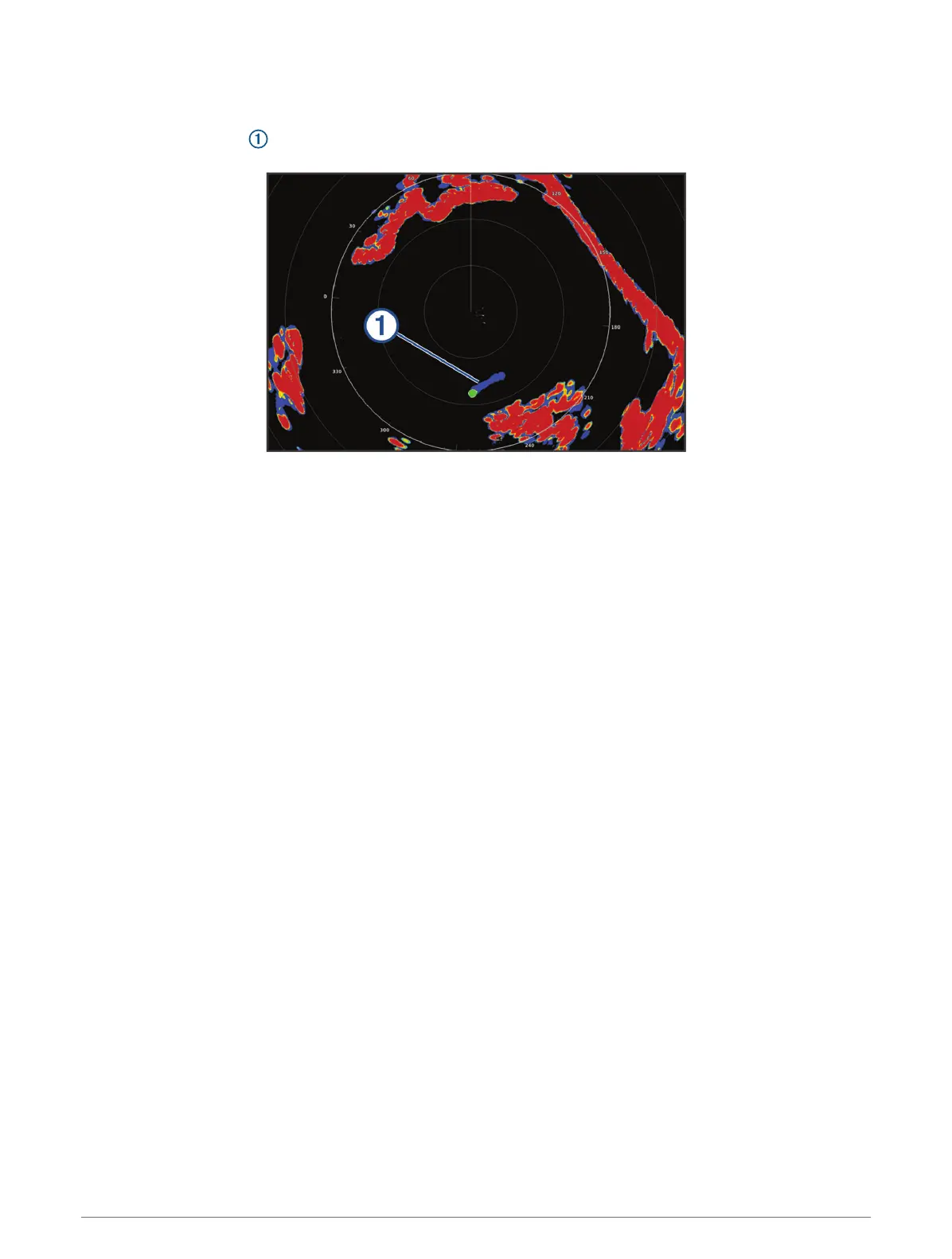Echo Trails
The echo trails feature enables you to track the movement of vessels on the radar display. As a vessel moves,
you can see a faint trail of the vessel's wake. You can change the length of time the trail is displayed.
NOTE: Depending upon the radar in use, the settings configured for use in one radar mode may or may not be
applied to other radar modes or to the radar overlay.
NOTE: This feature is not available on xHD open array or HD/HD+ radome models.
Turning on Echo Trails
From a radar screen, select Options > Radar Options > Echo Trails > Display.
Adjusting the Length of the Echo Trails
1 From a radar screen or the radar overlay, select Options > Radar Options > Echo Trails > Time.
2 Select the length of the trail.
Clearing the Echo Trails
You can remove the echo trails from the radar screen to reduce the clutter on the screen.
From a radar screen, select Options > Radar Options > Echo Trails > Clear Trails.
Radar Settings
NOTE: Not all options and settings are available on all radar and chartplotter models.
NOTE: You can optimize the radar display for each radar mode.
Radar Gain
Adjusting Gain on the Radar Screen Automatically
The automatic gain setting for each radar mode is optimized for that mode, and may differ from the automatic
gain setting used for another mode.
NOTE: Depending upon the radar in use, the gain setting configured for use in one radar mode may or may not
be applied to other radar modes or to the Radar overlay.
NOTE: Not all options are available on all radar models.
1 From a radar screen or the radar overlay, select Options > Gain.
2 Select an option:
• To adjust the gain automatically for changing conditions, select Auto Low or Auto High.
• To adjust the gain automatically to show birds over the surface of the water, select Auto Bird.
NOTE: This option is not available on xHD open array or HD/HD+ radome models.
Radar 99
