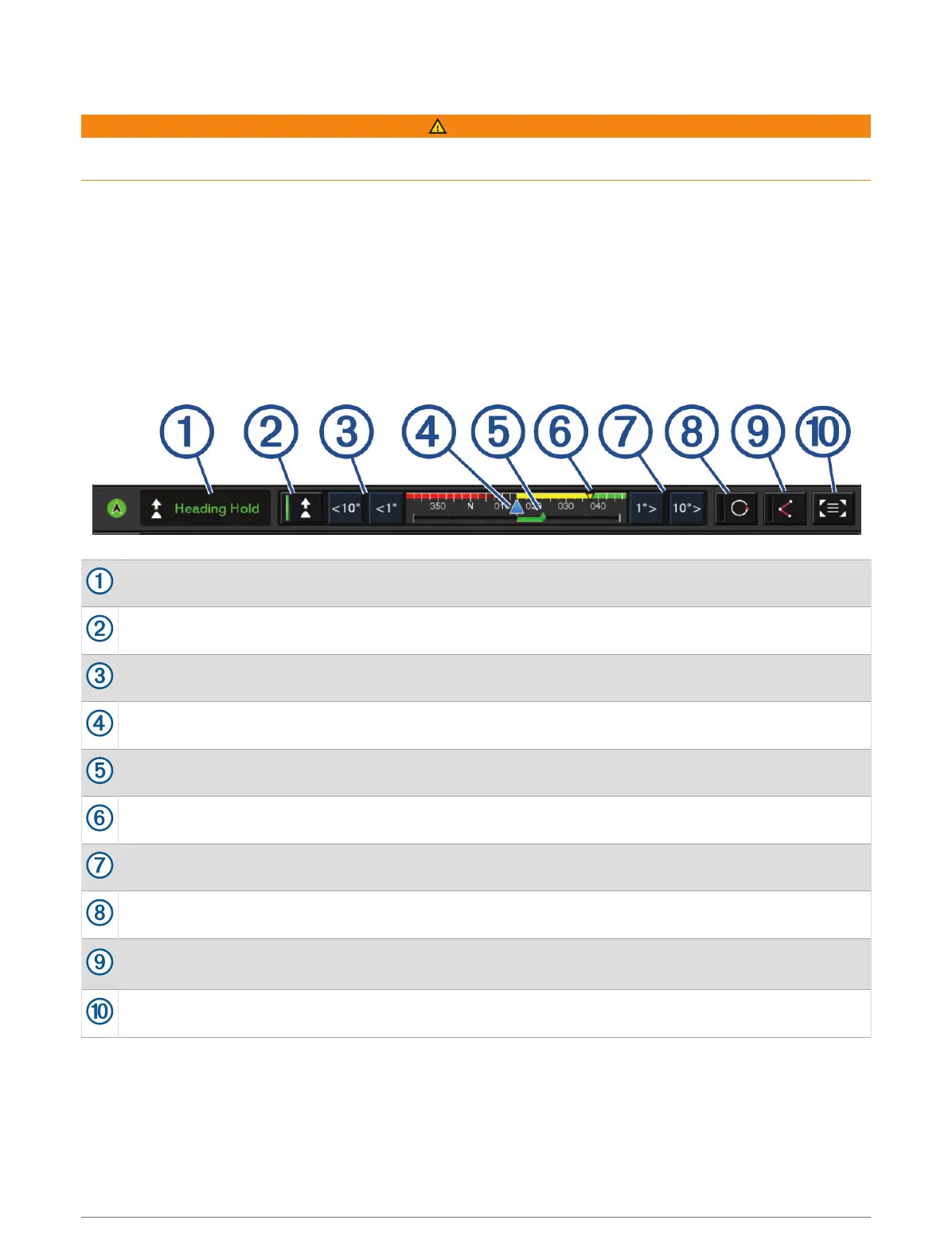Enabling the Shadow Drive
™
Feature
WARNING
If the Shadow Drive feature is disabled, steering the boat manually will not disengage the autopilot system. You
must use the helm control or connected chartplotter to disengage the autopilot system.
NOTE: The Shadow Drive feature is not available on all autopilot models.
If the Shadow Drive feature has been disabled, you must enable it again before you can steer the boat manually
to disengage the autopilot system.
1 From the autopilot screen, select Options > Autopilot Setup > Shadow Drive Setup.
2 If Disabled is shown, select Shadow Drive to enable the Shadow Drive feature.
The Shadow Drive feature is enabled. You can repeat these steps to disable the feature again.
Autopilot Overlay Bar
NOTE: Not all options are available on all autopilot models.
Autopilot status
Engages and disengages heading hold
Steers left
Actual heading
Rudder position indicator (available only when a rudder sensor is connected)
Intended heading (heading the autopilot is steering toward)
Steers right
Engages the last used steering pattern
Engages follow route mode (available only when autopilot is in standby status and navigating using Go
To, Route To, or Auto Guidance)
Opens the full autopilot screen and menu
Engaging the Autopilot
When you engage the autopilot, the autopilot takes control of the helm and steers the boat to maintain your
heading.
From any screen, select Engage.
Your intended heading shows in the center of the Autopilot screen.
106 Autopilot
