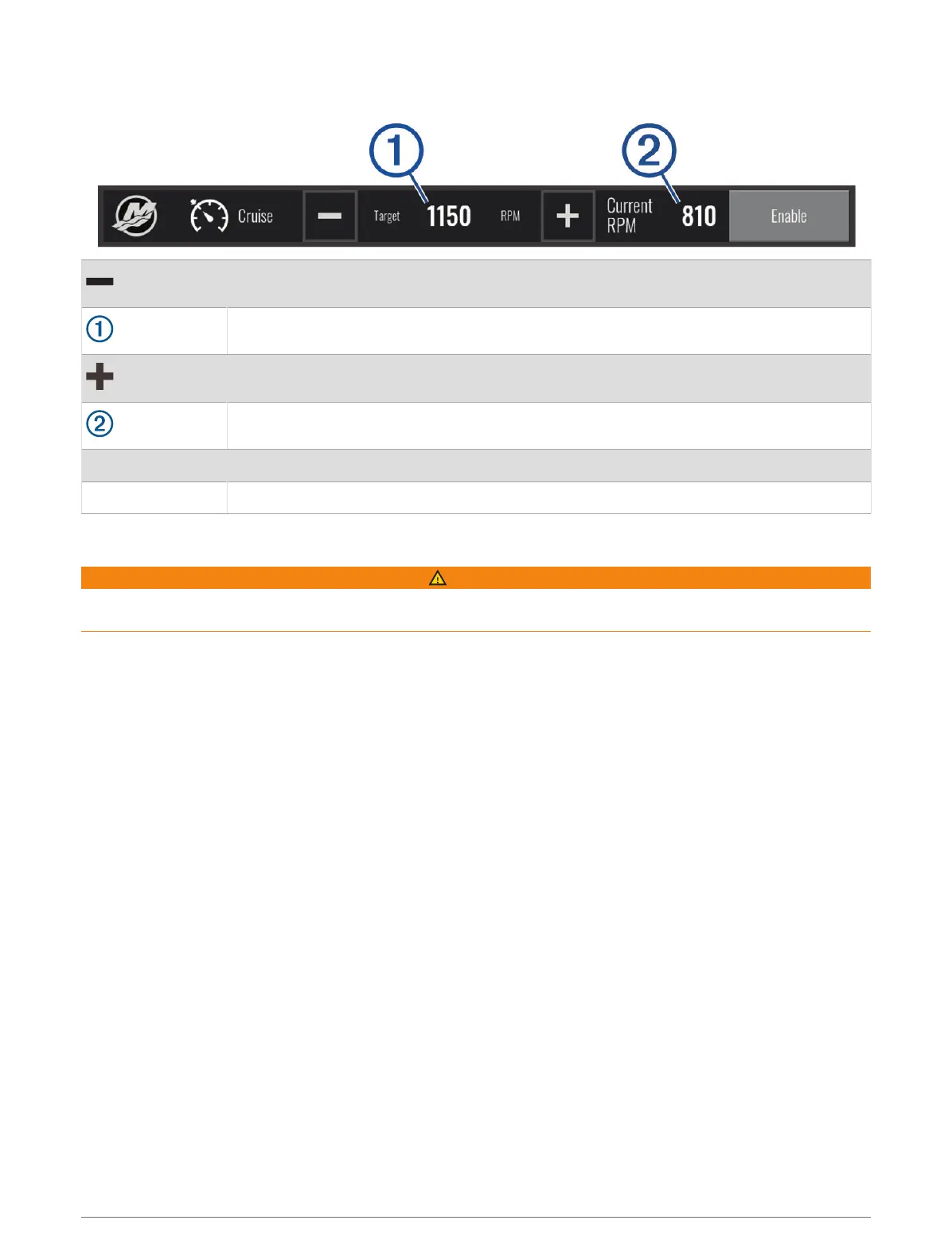Mercury Cruise Control Overlay
Select to decrease the target speed
Target speed
Select to increase the target speed
Actual speed
Enable Select to engage the cruise control
Disable Select to disengage the cruise control
Mercury Engine Details
WARNING
You are responsible for the maintenance of the engines on your vessel. Failure to properly maintain the engines
could result in an accident causing property damage, serious personal injury, or death.
When your chartplotter is connected to a compatible Mercury engine, you can view engine data using the
Mercury Engine overlay on the chartplotter.
Adding the Mercury Engine Overlay
1 From the page where you want to add the overlay, select Options > Edit Overlays.
TIP: You can also select Toolbars from the menu bar to quickly change the overlays.
2 Select Top Bar or Bottom Bar.
3 Select Mercury Engine.
4 Select Back.
Controlling Third-Party Equipment Installed on Your Boat 135
