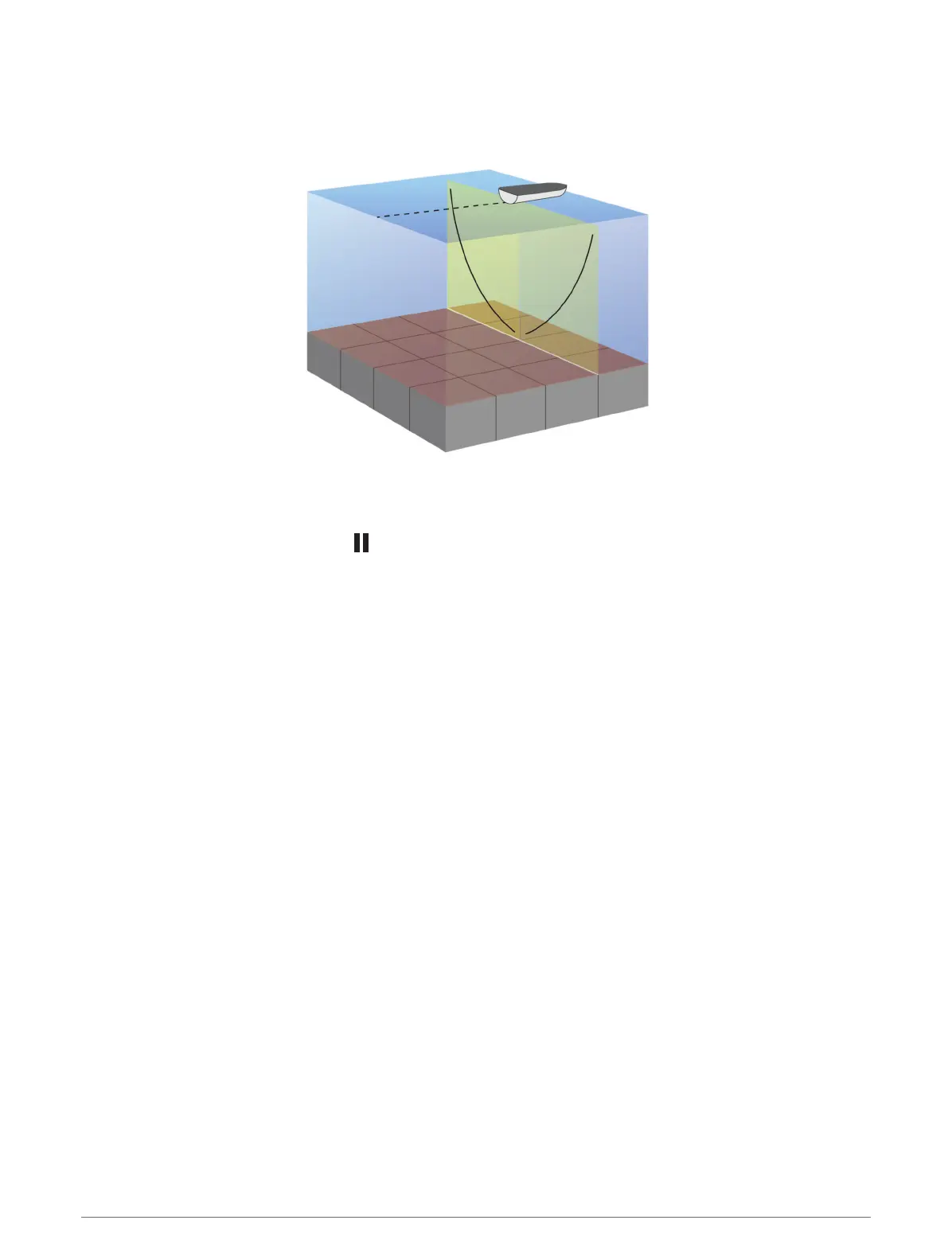SideVü Scanning Technology
Instead of a more common conical beam, the SideVü transducer uses a flat beam to scan the water and bottom
to the sides of your boat.
Measuring Distance on the Sonar Screen
You can measure the distance between two points on the SideVü sonar view.
1 From the SideVü sonar view, select .
2 Select a location on the screen.
3 Select Measure.
A push pin appears on the screen at the selected location.
4 Select another location.
The distance and angle from the pin is listed in the upper-left corner.
TIP: To reset the pin and measure from the current location of the pin, select Set Reference.
Panoptix Sonar Views
To receive Panoptix sonar, you need a compatible transducer.
The Panoptix sonar views allow you to see all around the boat in real time. You can also watch your bait
underwater and bait schools in front of or below your boat.
The LiveVü sonar views provide you a view of the live movement either in front of or below your boat. The
screen updates very quickly, producing sonar views that look more like live video.
The RealVü 3D sonar views provide three-dimensional views of either what is in front of or below your boat. The
screen updates with each sweep of the transducer.
To see all five Panoptix sonar views, you need one transducer to show the down views and a second transducer
to show the forward views.
To access the Panoptix sonar views, select Sonar, and select a view.
70 Sonar Fishfinder
