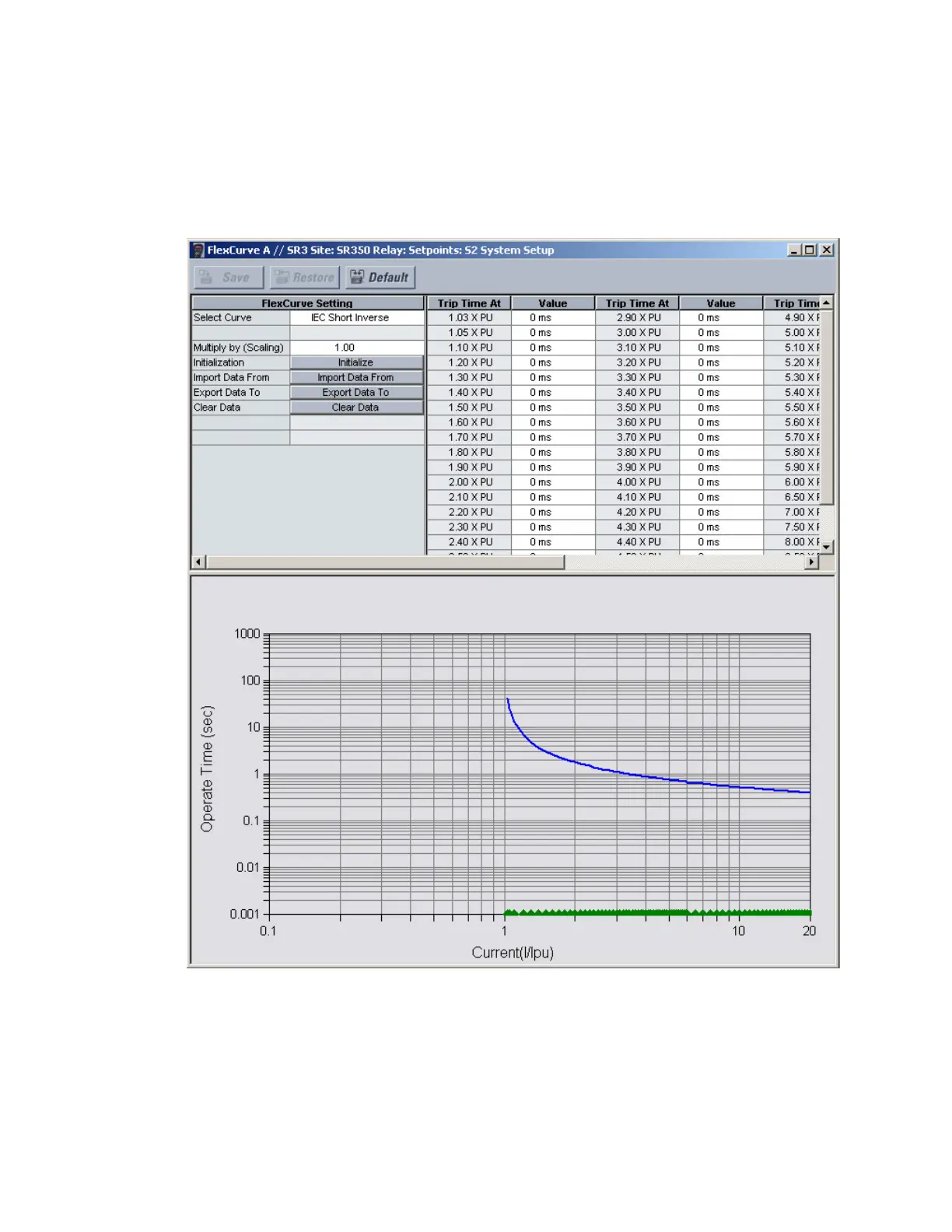3–30 350 FEEDER PROTECTION SYSTEM – INSTRUCTION MANUAL
SOFTWARE SETUP CHAPTER 3: INTERFACES
Advanced EnerVista 3 Series Setup features
Flexcurve editor The FlexCurve Editor is designed to allow the user to graphically view and edit the
FlexCurve. The Flexcurve Editor screen is shown below:
• The Operate Curves are displayed, which can be edited by dragging the tips of the
curves
• A Base curve can be plotted for reference, to customize the operating curve. The Blue
colored curve in the picture (in both curves) is a reference curve. It can be Extremely
Inverse, Definite Time, etc.
• The Trip Times in the tables and curves work interactively i.e., changing the table value
will affect the curve shape and vice versa.