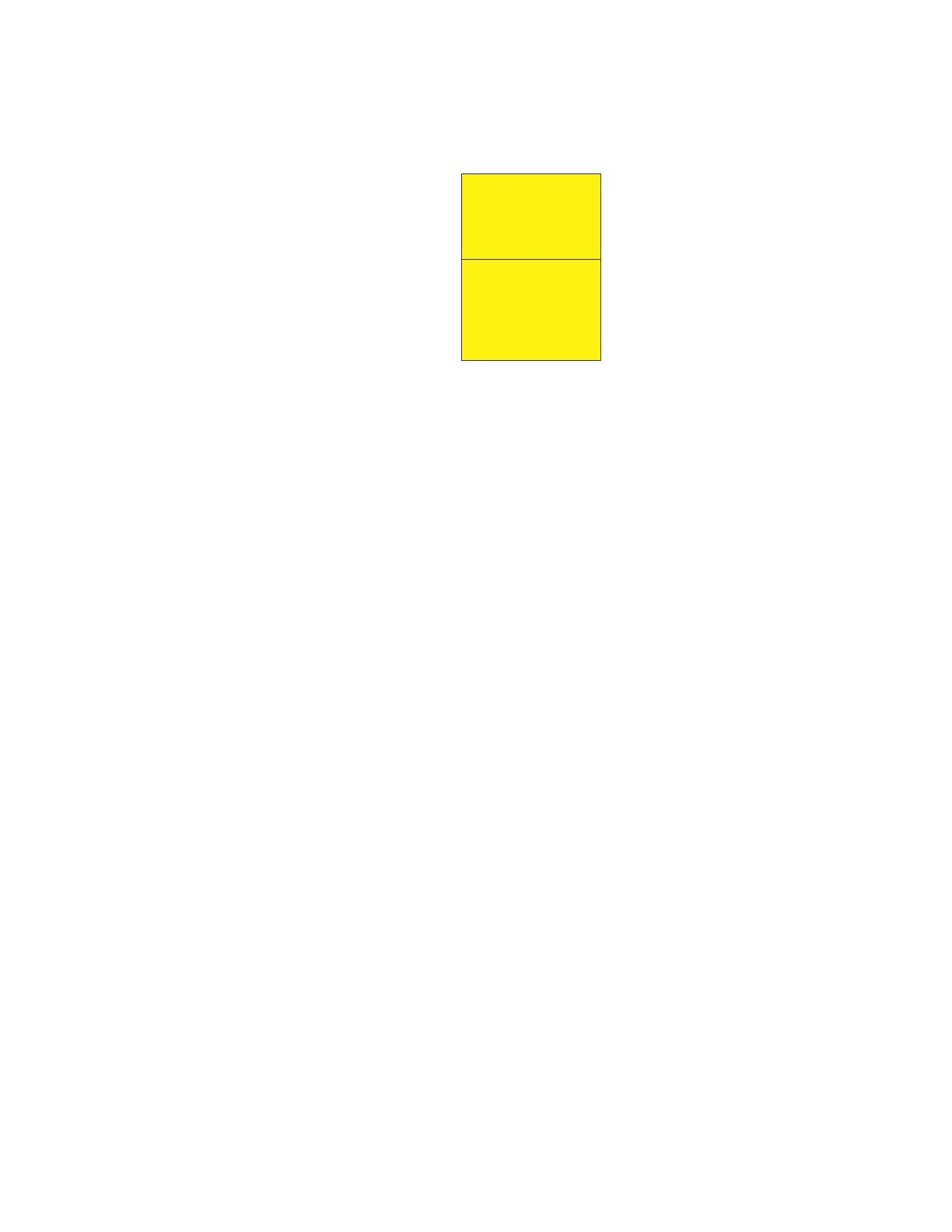6–12 350 FEEDER PROTECTION SYSTEM – INSTRUCTION MANUAL
S1 RELAY SETUP CHAPTER 6: SETPOINTS
Communications
Figure 6-4: Main communications menu
RS485 interface The 350 is equipped with one serial RS485 communication port. The RS485 port has
settings for baud rate and parity. It is important that these parameters agree with the
settings used on the computer or other equipment that is connected to these ports. This
port may be connected to a computer running the EnerVista 3
Series Setup software. This
software can download and upload setting files, view measured parameters, and upgrade
the device firmware. A maximum of 32 3-series devices can be daisy-chained and
connected to a DCS, PLC, or PC using the RS485 port.
Select the Settings > Communications > Serial Ports menu item in the EnerVista 3 Series
Setup
program, or the SETPOINTS > S1 RELAY SETUP > COMMUNICATIONS > RS485 path on
the display, to configure the serial port.
The following settings are available to configure the RS485 port.
BAUD RATE
Range: 9600, 19200, 38400, 57600, 115200
Default: 115200
This setting specifies the baud rate (bits per second) for the RS485 port.
PARITY
Range: None, Odd, Even
Default: None
This setting specifies the parity for the RS485 port.
REAR RS485 PROTOCOL
Range: Modbus, IEC60870-5-103, DNP 3.0
Default: Modbus
This setting specifies the protocol to be used for the rear RS485 port.
Ethernet Select the SETPOINTS > S1 RELAY SETUP > COMMUNICATIONS > ETHERNET path on the
display or EnerVista 3
Series Setup program, to configure the Ethernet port.
The following settings are available to configure the Ethernet port.
IP ADDRESS
Range: Standard IP Address format
Default: 000.000.000.000
This setting specifies the IP Address for the Ethernet port.
S1 COMMUNICATIONS
RS485
ETHERNET
MODBUS PROTOCOL
IEC 60870-5-103
IEC 60870-5-104*
DNP PROTOCOL
GOOSE CONFIGURATION**
OPC-UA***
ٕ
898766A5.cdr
* Available with Comms Order Code 1
** Available with Comms Order Code 3, 4, 5
*** Available with Comms Order Code 4, 5