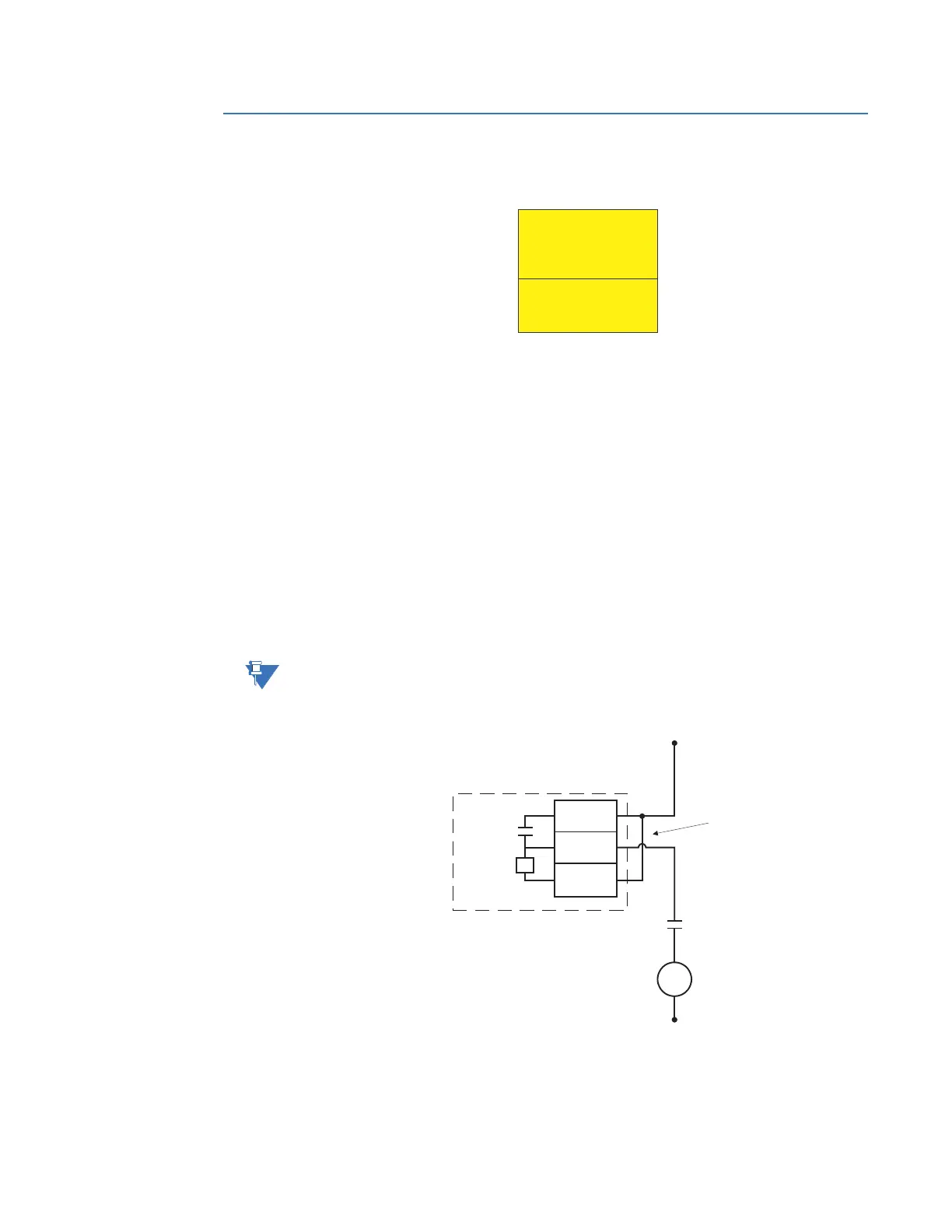CHAPTER 7: MAINTENANCE M3 BREAKER MAINTENANCE
350 FEEDER PROTECTION SYSTEM – INSTRUCTION MANUAL 7–3
M3 Breaker maintenance
Figure 7-2: Breaker maintenance menu
Trip coil
NOTE: .
The Trip coil monitoring is performed by a built-in voltage monitor on the Form A output
relay: #1 Trip. The voltage monitor is connected across the Form A contact, and effectively
the relay detects healthy current through the circuit. To do that, an external jumper must
be made between terminals “A2” and “A3” for Trip coil monitoring.
As long as the current through the Voltage Monitor is above the threshold of the trickle
currents (see Technical Specification for Form A output relays), the circuit integrity for the
Trip coil is effectively normal. If the Trip coil circuit gets disconnected, or if in general a high
resistance is detected in the circuitry, a Trip alarm will be set and the “ALARM” and
“MAINTENANCE” LEDs will be on.
Example 1: The figure below shows the connections of the breaker trip coil to the relay’s
trip output relay for voltage monitoring of the trip circuit.
NOTE:
To monitor the trip coil circuit integrity, use the relay terminals “A2” and “B3” to connect
the Trip coil, and provide a jumper between terminals “A2” and “A3” (voltage monitor).
Figure 7-3: Trip Coil circuit with voltage monitoring
Example 2: Some applications require that the Trip coil be monitored continuously,
regardless of the breaker position (open or closed). This can be achieved by connecting a
suitable resistor (see the table) across breaker auxiliary contact 52a in the trip circuit. With
M3 BKR MAINTENANCE
TRIP COIL
CLOSE COIL
BKR TRIP COUNTER
BREAKER HEALTH
RESET COUNTERS
▼
898860A1.cdr
External
jumper
V
A2
B3
A3
Trip
Coil
DC +
DC -
Output Relay 2 (TRIP)
52a
contact
898797.cdr