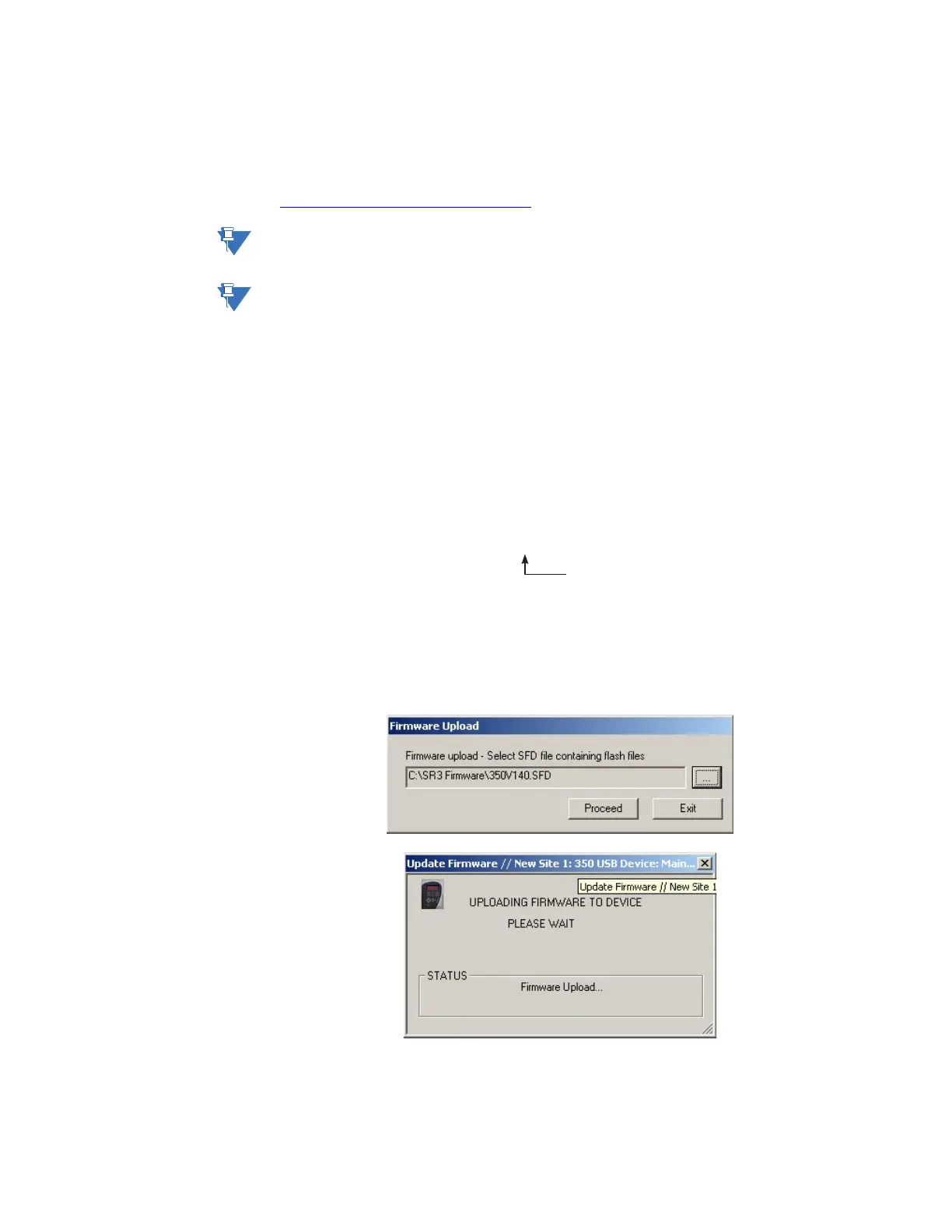3–28 350 FEEDER PROTECTION SYSTEM – INSTRUCTION MANUAL
SOFTWARE SETUP CHAPTER 3: INTERFACES
Upgrading relay firmware
To upgrade the 350 firmware, follow the procedures listed in this section. Upon successful
completion of this procedure, the 350 will have new firmware installed with the factory
default setpoints.The latest firmware files are available from the GE Multilin website at
http://www.GEgridsolutions.com/multilin.
NOTE:
EnerVista 3 Series Setup software prevents incompatible firmware from being loaded into
a 350 relay.
NOTE:
Before upgrading firmware, it is very important to save the current 350 settings to a file on
your PC. After the firmware has been upgraded, it will be necessary to load this file back
into the 350 . Refer to Downloading and Saving Setpoints Files for details on saving relay
setpoints to a file.
Loading new relay
firmware
Loading new firmware into the 350 flash memory is accomplished as follows:
1. Connect the relay to the local PC and save the setpoints to a file as shown in
Downloading and Saving Setpoints Files.
2. Select the Maintenance > Update Firmware menu item.
3. The EnerVista 3 Series Setup software will request the new firmware file. Locate the
folder that contains the firmware files to load into the 350 . The firmware filename has
the following format:
4. EnerVista 3 Series Setup software now prepares the 350 to receive the new firmware
file. The 350 front panel will momentarily display "BOOT PROGRAM Waiting for
Message,” indicating that it is in upload mode.
5. While the file is being loaded into the 350 , a status box appears showing how much of
the new firmware file has been transferred and the upgrade status. The entire transfer
process takes approximately 10 minutes.
SR350_200.SFD
Firmware Rev #