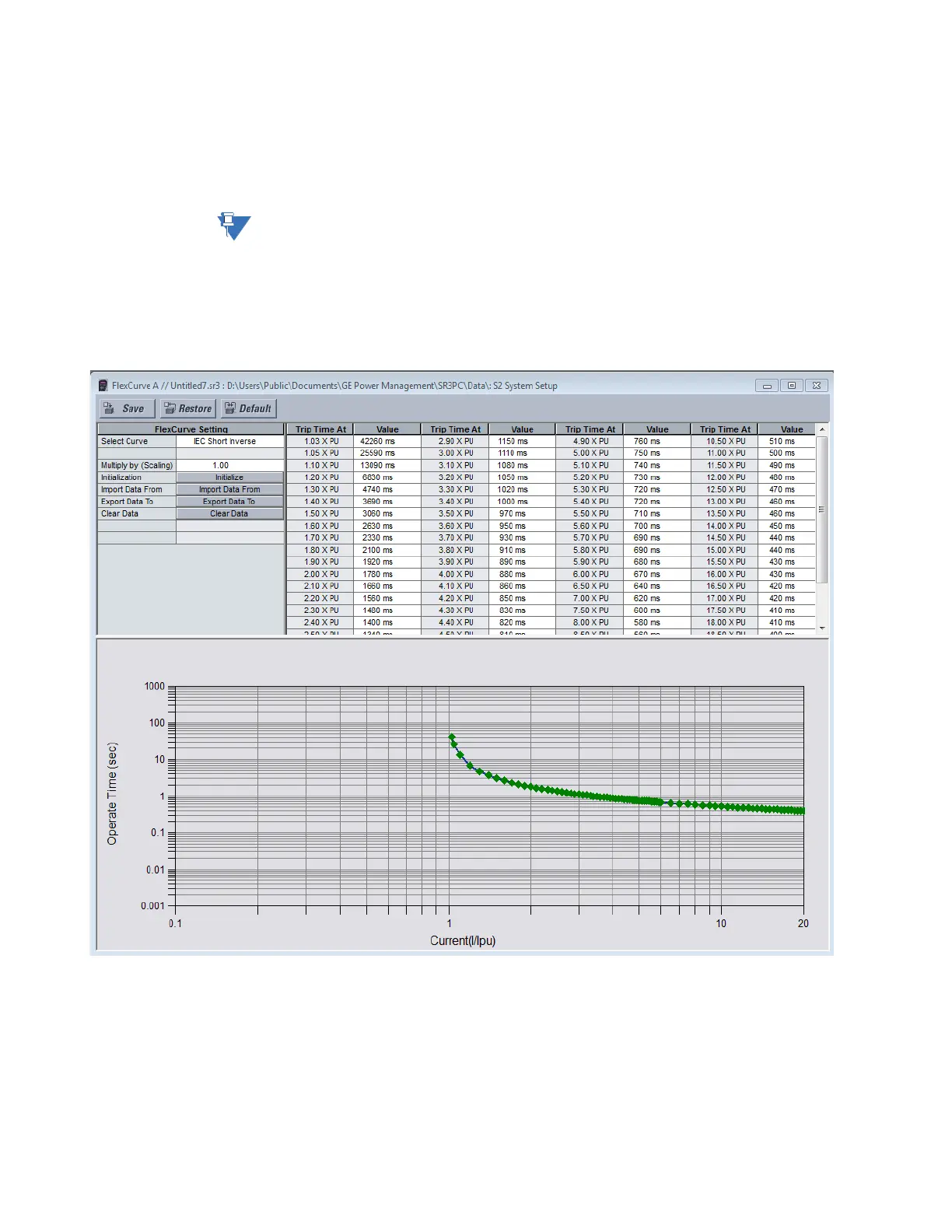6–30 350 FEEDER PROTECTION SYSTEM – INSTRUCTION MANUAL
S2 SYSTEM SETUP CHAPTER 6: SETPOINTS
FlexCurves
There are two user-programmable FlexCurves™ available with the 350 system, labeled A
and B.
For details on FlexCurves please refer to S3 Protection/TOC Curves in this manual.
NOTE:
The User Curve and Flexcurves A and B are available for programming under EnerVista
3 Series Setup software.
The following Flexcurve A diagram: Example user-programmed curve shows a user-
programmed IEC Short Inverse curve. The curve in this example was obtained by choosing
the IEC Short Inverse option from the Select Curve setting in the FlexCurve A screen. The
resulting curve can be modified if desired by moving the graph plot points.
Figure 6-13: Example user-programmed curve