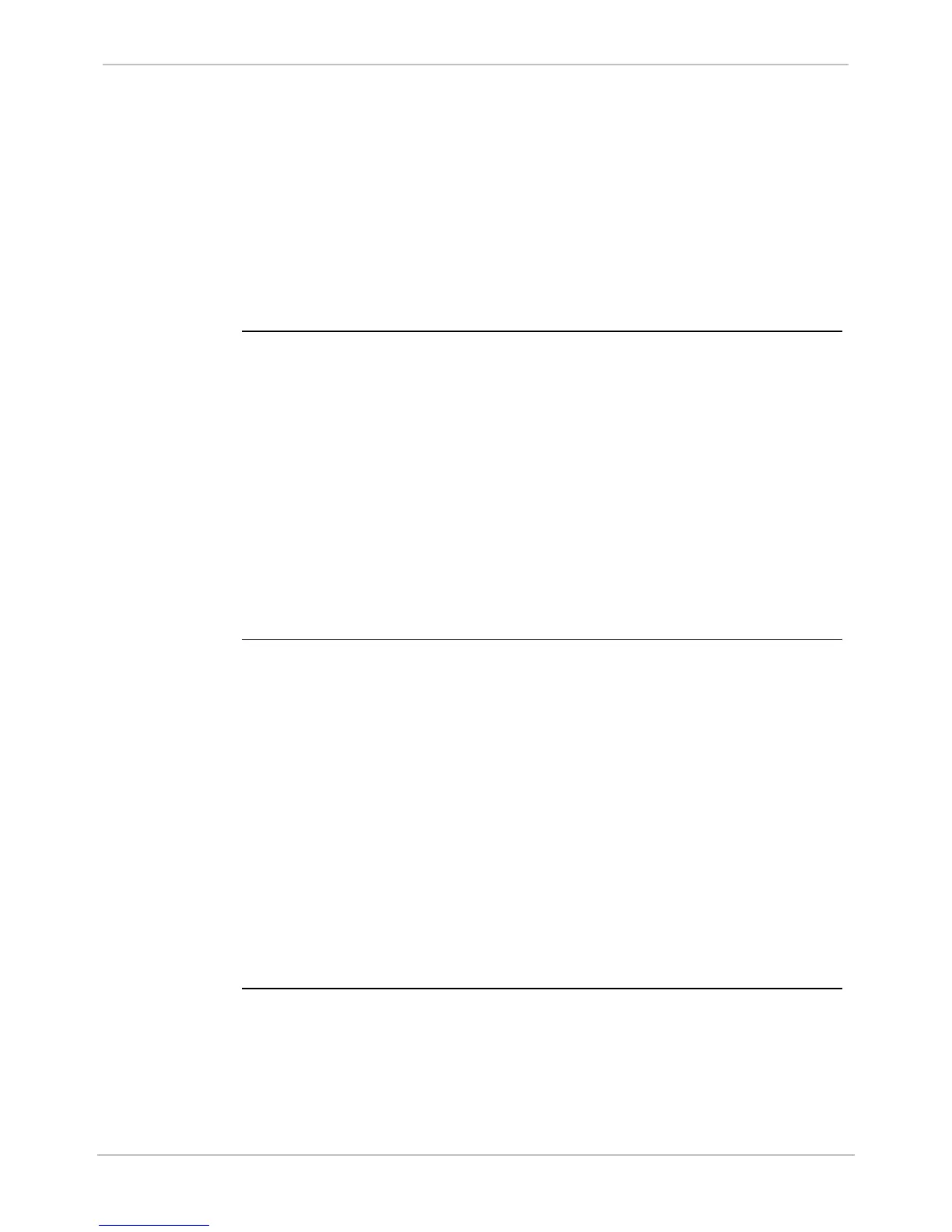GE Grid Solutions
GE Information 994-0081-3.00-21
Reporting Problems, Continued
D25
Configuration
We require the exact D25 configuration. It is very important for us to use
exactly the same configuration. A different configuration causes the software
to function in very different ways. We use the configuration extensively
when tracing through the software execution.
Note: In the case of a repeat crash where the D25 configuration has not
changed, you do not have to send the installation information to us
again.
D25
EPROM/Flash
EPROM/Flash part number SALyyyy/zz, where:
yyyy: specific part number for your integration
zz: revision of your integration
We require the exact D25 software load in order to pinpoint the location of
the exception vector. If the integration did not come from GE, we will need
the following:
1. MODULE.MAK file
2. PROJ.MAP file
3. Any non-GE object files and SGConfig application definitions
4. PROJ.LOC file
5. DOWN.SHX file for comparison
D25 BootROM
Please provide the BootROM part number which uses either of the following
formulations:
• SBFyyyy/zz or P104/P155-0 VER.zzz
• SBFyyyy-M/zz or P104/P155-M VER.zzz
where:
• yyyy: specific part number for your integration
• zz or zzz: revision of your integration
Note: It is important that the BootROM used matches the EEPROM/Flash
part number. Although there are generally less BootROM releases than
EEPROM/Flash releases, it is important that your BootROM version matches
or is compatible with the BootROM entry in the MODULE.MAK file used to
integrate your EEPROM/Flash part number. If possible, please check that you
are using the correct BootROM.
