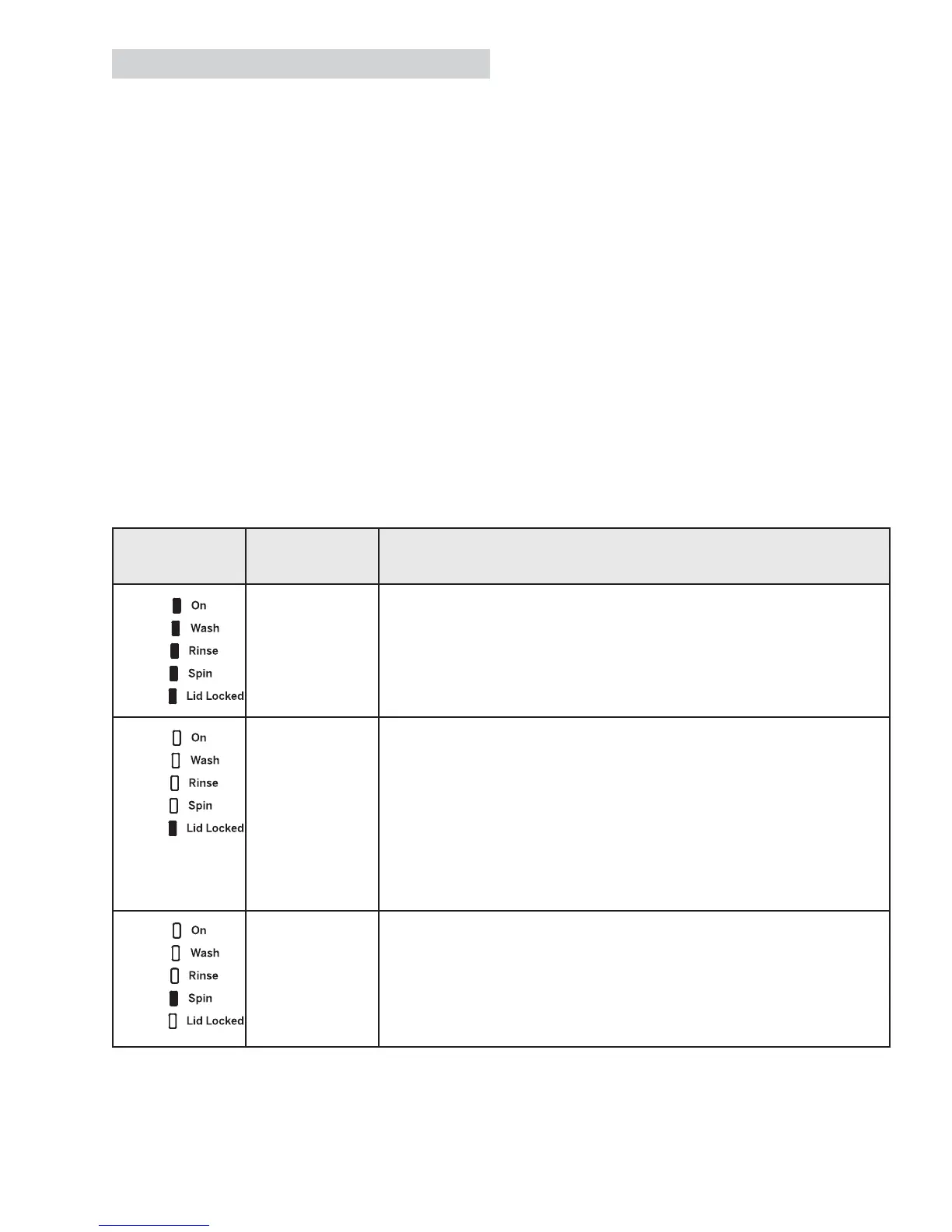– 63 –
Enter Field Service Mode:
&RQWUROPXVWEHLQLGOHVWDQGE\VWDWHDOO/('VRႇ
Press and hold the start button, turn the cycle knob 180 degrees and then release the start button.
Once in the service mode, all LED's will blink.
Rotate the knob clockwise to various positions per service function table to perform functional tests.
To exit/end test, rotate cycle knob 1 click in either direction.
Exit Field Service Mode:
Field service mode will time out after 30 minutes if there is no user activity.
Press and hold the start button for 3 seconds or unplug the machine.
2QFHWKHZDVKHULVLQVHUYLFHPRGHWKHIROORZLQJWHVWVFDQEHDFFHVVHGYLDWKHF\FOHNQRERQVRPH
models):
Washer Field Service Mode
Knob Index/
Test number
Test Name Description of test
0 All LEDs blink All LEDs on the display will blink at a rate of 1Hz.
Fault Codes Laundry Center fault codes will display in binary
(see Fault Code Binary Display, in this section of service guide)
2Q6WDUWEXWWRQSUHVVGLVSOD\WKH¿UVWIDXOWFRGHLQELQDU\
On next Start button press, blink next fault code.
At the end of the list OR if no faults are present, LED's will
ÀDVKDOLWHSDWWHUQ
Pressing Start at the end of the fault list will wrap back
around.
Personality ID Pressing Star shall start test.
Flash the set personality after pressing Start using binary code
ZKHUHWKH/,'/RFNHG/('LVWKHOHDVWVLJQL¿FDQWGLJLW
0: GUD24 models and 1: GUD27 models and XUD27 models
.QRE,QGH[7HVWQXPEHU'LVSOD\HGLQELQDU\IRUPDWXWLOL]LQJWKHF\FOHVWDWXV/('V
7XUQLQJWKHF\FOHNQREZLOOLQGH[WRWKHQH[WRUSULRUWHVW,IWHVWVFDOOIRUQXPEHUVWREHVKRZQ
it will: (Displayed in binary format).
(Continued Next Page)
0
1
2
