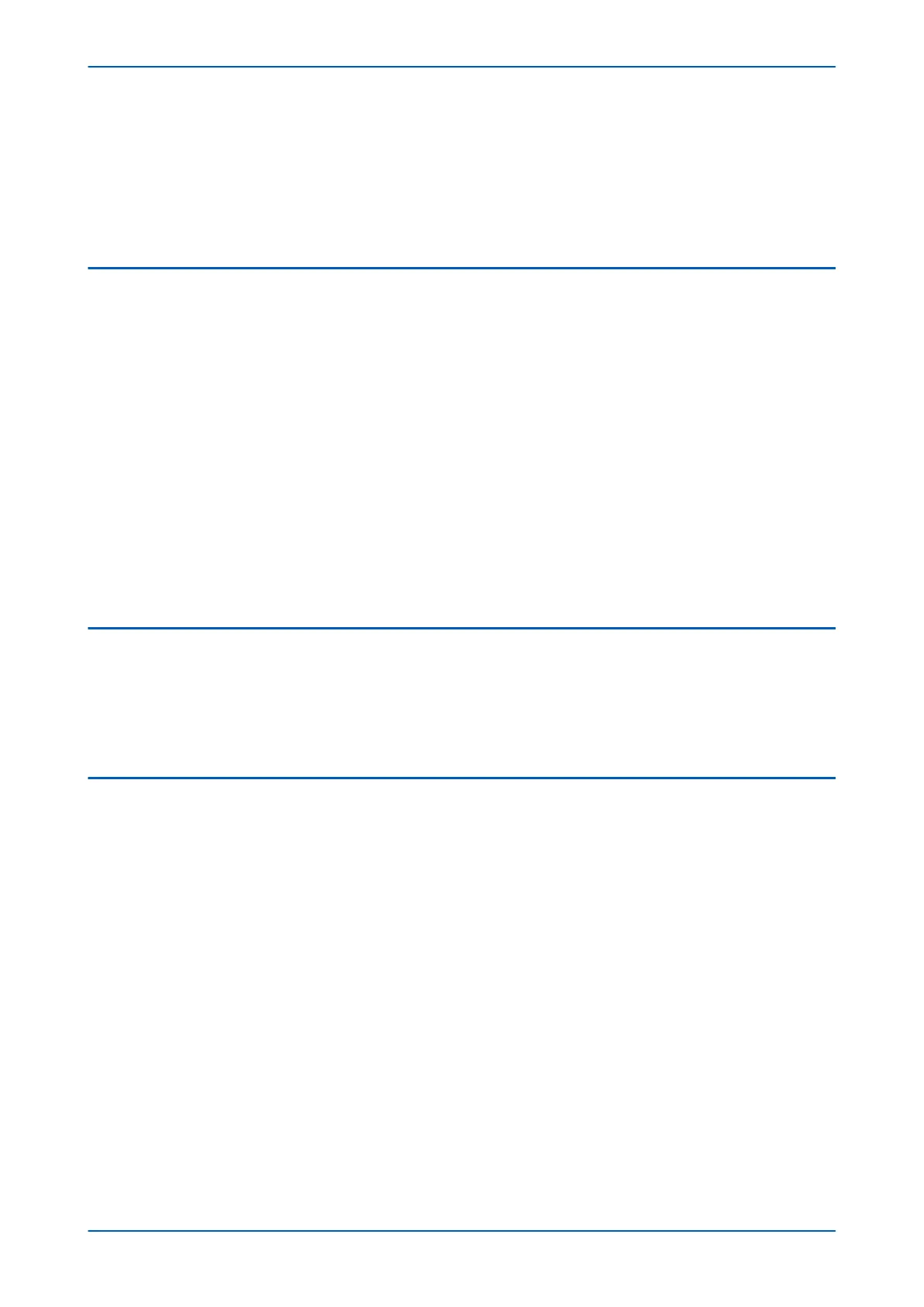The following commands are still allowed:
● Read settings, statuses, measurands
● R
ead records (event, fault, disturbance)
● Time Synchronisation
● Change active setting group
8.3 IEC 61850 PROTOCOL BLOCKING
If Read-Only Mode is enabled for the Ethernet interfacing with IEC 61850, the following commands are blocked at
the interface:
● All contr
ols, including:
○ Enable/disable protection
○ Operate Control Inputs
○ CB operations (Close/Trip, Lock)
○ Reset LEDs
The following commands are still allowed:
● Read statuses, measurands
● Generate reports
● Extract disturbance records
● Time synchronisation
● Change active setting group
8.4 READ-ONLY SETTINGS
The following settings are available for enabling or disabling Read Only Mode.
● RP1 Read Only
● RP2 R
ead Only (only for products that have RP2)
● NIC Read Only (where Ethernet is available)
8.5 READ-ONLY DDB SIGNALS
The remote read only mode is also available in the PSL using three dedicated DDB signals:
● RP1 Read Only
● RP2 R
ead Only (only for products that have RP2)
● NIC Read Only (where Ethernet is available)
Using the PSL, these signals can be activated by opto-inputs, Control Inputs and function keys if required.
P14x Chapter 18 - Communications
P14xEd1-TM-EN-1 451
