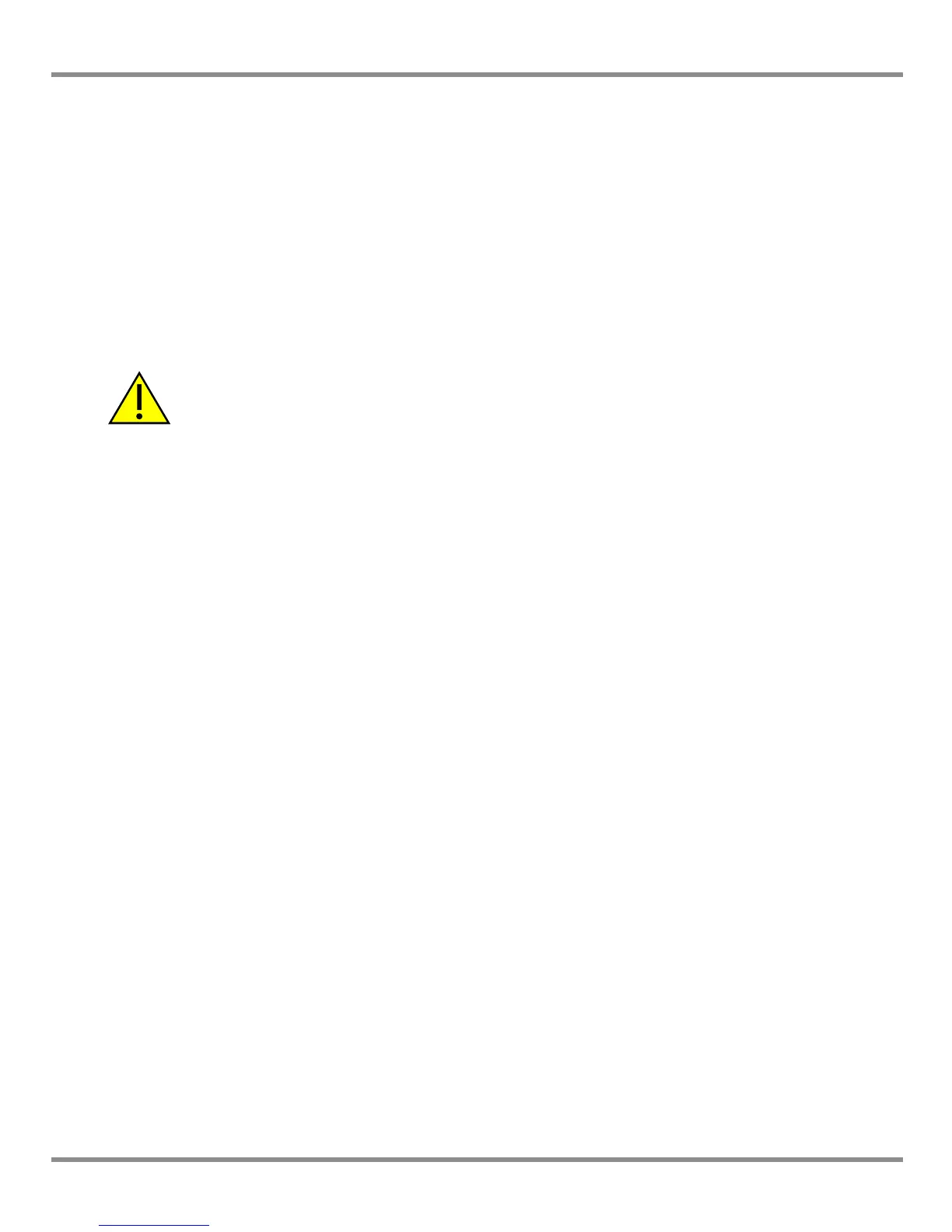PACE Pressure Controller User Manual
[EN] English 2 - 1 K0443 Revision A
2 Installation
2.1 Packaging
Check the contents of the PACE5000/6000 packaging with the list that follows:
Packaging List
i) PACE5000 or PACE6000 Pressure Controller.
ii) Cable, power supply.
iii) User guide and CD (UD-0001) containing the full documentation suite.
iv) Pneumatic Control Module blanking plate (keep this plate for future use).
CAUTIONS
After removing a control module, use a blanking plate to keep the flow of cooling air.
After unpacking an instrument that has been in cold conditions allow time to stabilise
and any condensation to evaporate.
2.2 Packaging for Storage or Transportation
To store or return the instrument for calibration/repair do the procedures that follow:
1. Pack the instrument (Ref: Reference and Specification, Section 6.8).
2. Return the instrument for calibration/repair complete the return goods procedure (Ref:
Reference and Specification, Section 6.8).
Note: The procedure above applies to the pressure control module as a separate item.
2.3 Preparation for Use
The instrument can be used as a:
• Free-standing instrument positioned on a horizontal surface.
• Rack-mounted in a standard 19 inch rack using the rack-mount option kit (Ref: Section
2.5, Rack-mount option).
For free-standing instruments, the feet on the front of the base can be used elevate the
instrument to a better viewing angle.
Note: Do not obstruct the air cooling outlet on the underside of the instrument and allow a free
flow of air around the instrument, especially at high ambient temperatures.
