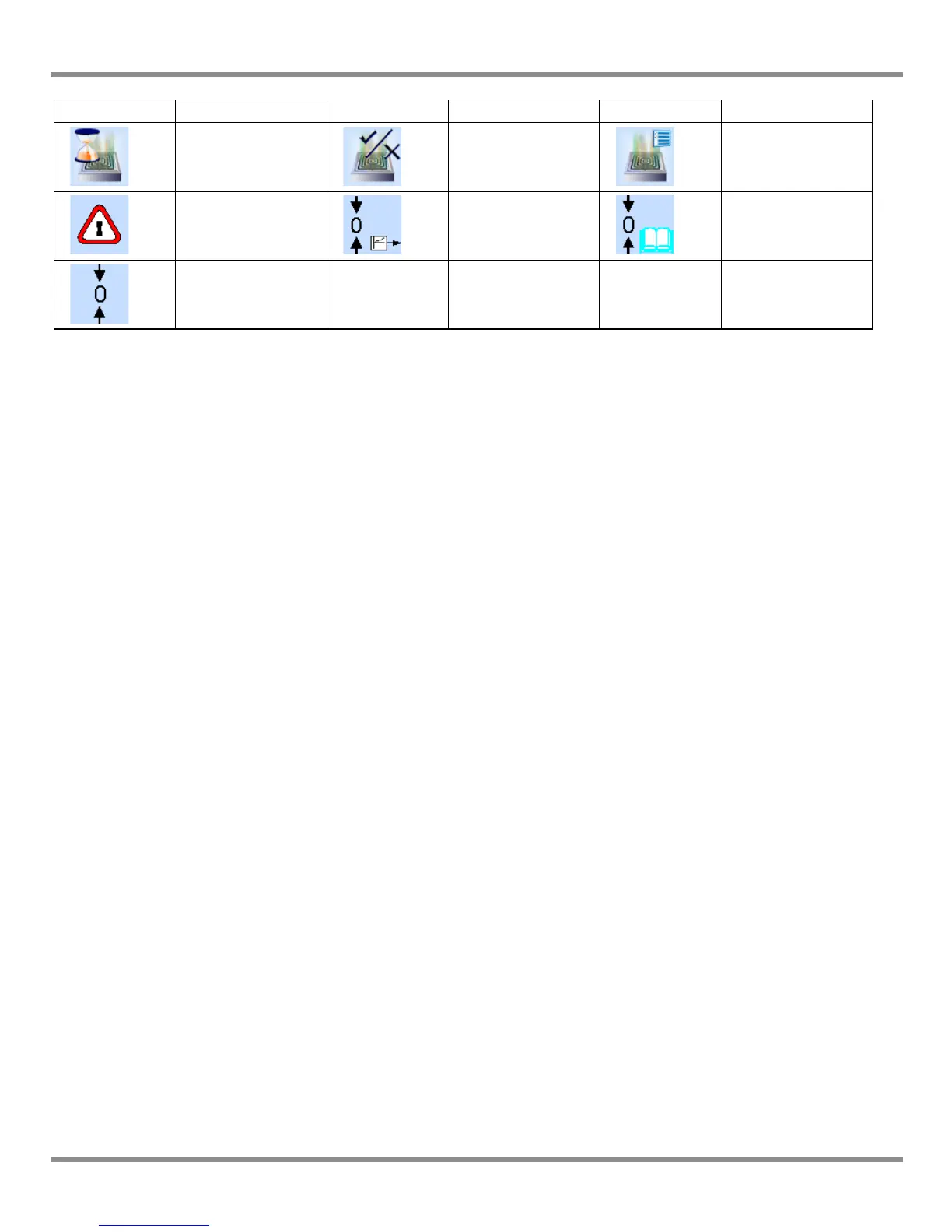PACE Pressure Controller User Manual
[EN] English 6 - 9 K0443 Revision A
6.4 Measure Set-up
Pressure zero
During use, the instrument pressure sensor can show small zero shifts caused by time and
temperature changes. Regular “zeroing” increases measuring precision.
Process
Selects display processing features that change the reading, as follows:
%: Pressure can be expressed as a percentage of full-scale or as a percentage of a
specified span.
Filter: The reading can be filtered by a custom low pass filter or the filter can be disabled
(default disabled). The controller works at a speed independent of the filter time
constant.
Tare: A specific tare value can be selected or the current displayed pressure reading can
be “captured” as the tare value. The display shows the selected tare value in the
pressure window.
Task
Selecting Task enables a set of pre-determined functions and software enabled optional
functions.
Units
Select the new units from the list of pressure measurement units. Special units can also be
defined (Ref: Global set-up,
Section 6.6, supervisor set-up).
Global set-up
(Ref: Global set-up,
Section 6.6).
Set-up zero
Icon Function Icon Function Icon Function
Vent time out Vent Yes/No Vent set-up
Warning
Zero analogue
output
Zero history
Zero
Mode = off/auto/timed
Interval = 00.00.00
Isolation status = isolated/non-isolated.
