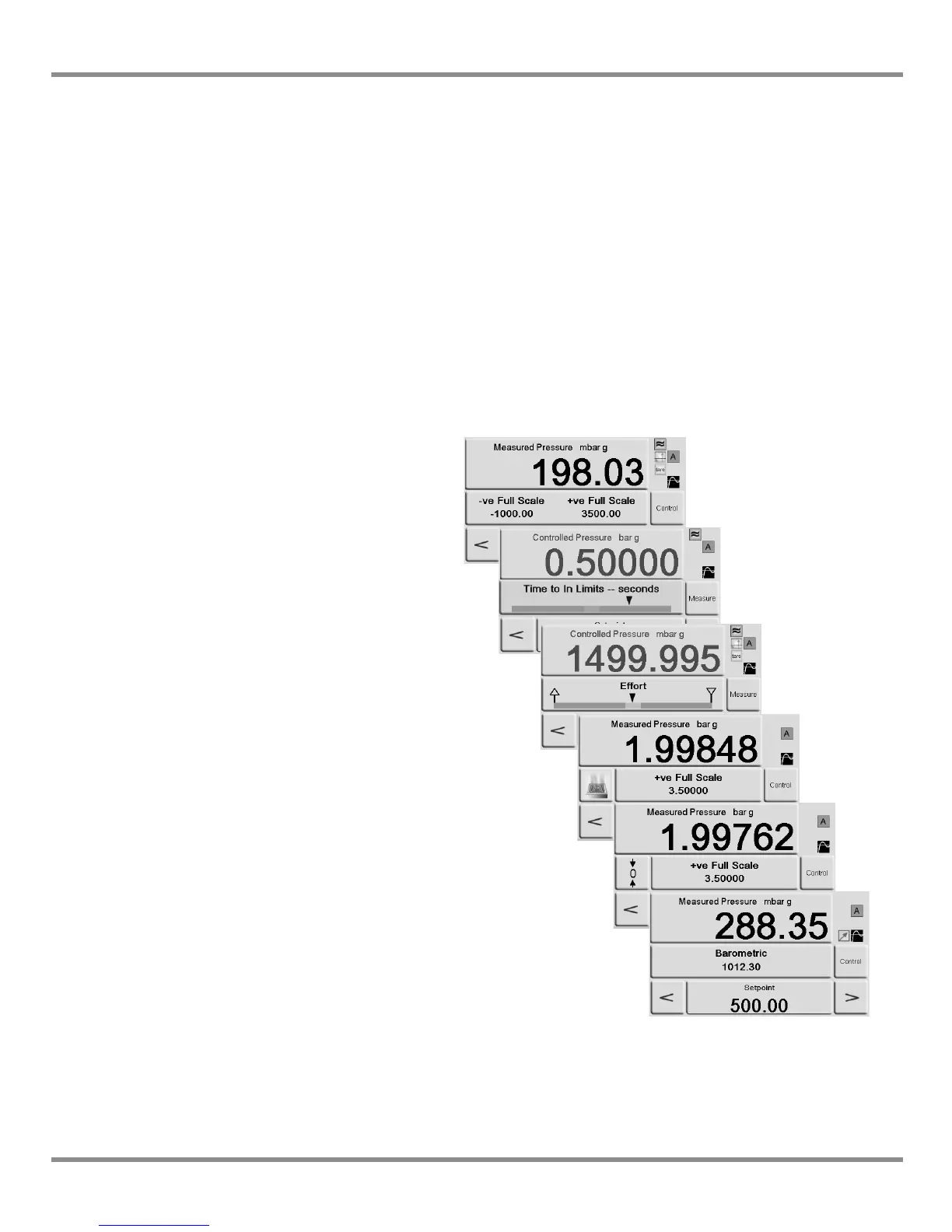PACE Pressure Controller User Manual
[EN] English 3 - 15 K0443 Revision A
Status area settings
Enables the user to view an operating condition or parameter of the instrument:
3.7 Barometric Reference Option
If installed, this option allows absolute or gauge pressure range selection. To obtain absolute
pressure the instrument uses a summation of gauge pressure and barometric pressure
(measured by the barometric sensor). (Ref: Section 6.8
Options) and the data sheets for the
performance of barometric reference and precision of absolute ranges.
Full-scale - pressure in current selected units of the pressure range.
Source
- positive and negative source pressure values in current selected units.
Effort meter
- indicates controller effort.
In Limits meter
- indicates controller in-limits condition and time to in-limits.
Module logic I/P
- indicates status condition of logic input of control module.
Vent and +ve FS
- enables vent selection and shows full-scale pressure in current selected units.
Zero and +ve FS
- enables zero selection and shows full-scale pressure in current selected units.
Rate
- indicates slew rate set.
Barometric
- displays barometric pressure.
Tare
- indicates tare condition and value.
Analogue Output - If option installed
P1 - P2 - Displays Module1 pressure minus Module2 pressure (P2-P1)
Status area examples
Full-scale
In-Limits meter
Effort meter
Vent and +ve FS
Zero and +ve FS
Barometric
