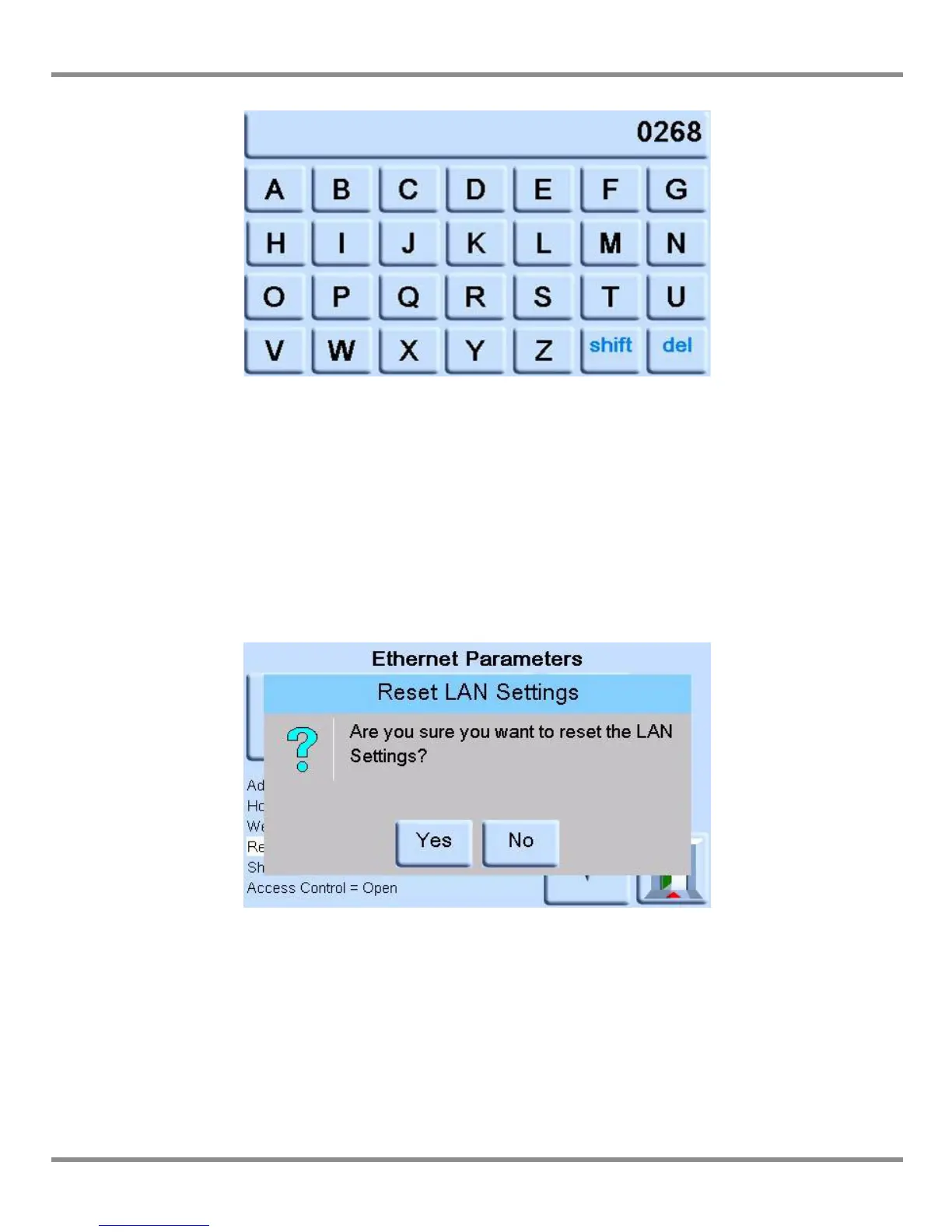PACE Pressure Controller User Manual
[EN] English 6 - 19 K0443 Revision A
c. Use the keyboard to input the new web password and then press the top touch
area on the screen to set the new password. The screen automatically returns to
the ETHERNET PARAMETERS screen.
10. To reset the LAN settings, complete the following:
a. On the ETHERNET PARAMETER screen, use the UP and DOWN arrows on the right of
the screen to highlight the RESET LAN SETTINGS field.
b. Press the RESET THE LAN SETTINGS touch pad on the top touch pad of the screen.
c. The RESET LAN SETTINGS sub-screen asking for confirmation of the reset. Press YES
to confirm reset of the LAN settings.
11. To turn the LAN status indicator on or off, complete the following:
a. On the ETHERNET PARAMETER screen, use the UP and DOWN arrows on the right of
the screen to highlight the SHOW LAN STATUS field.
