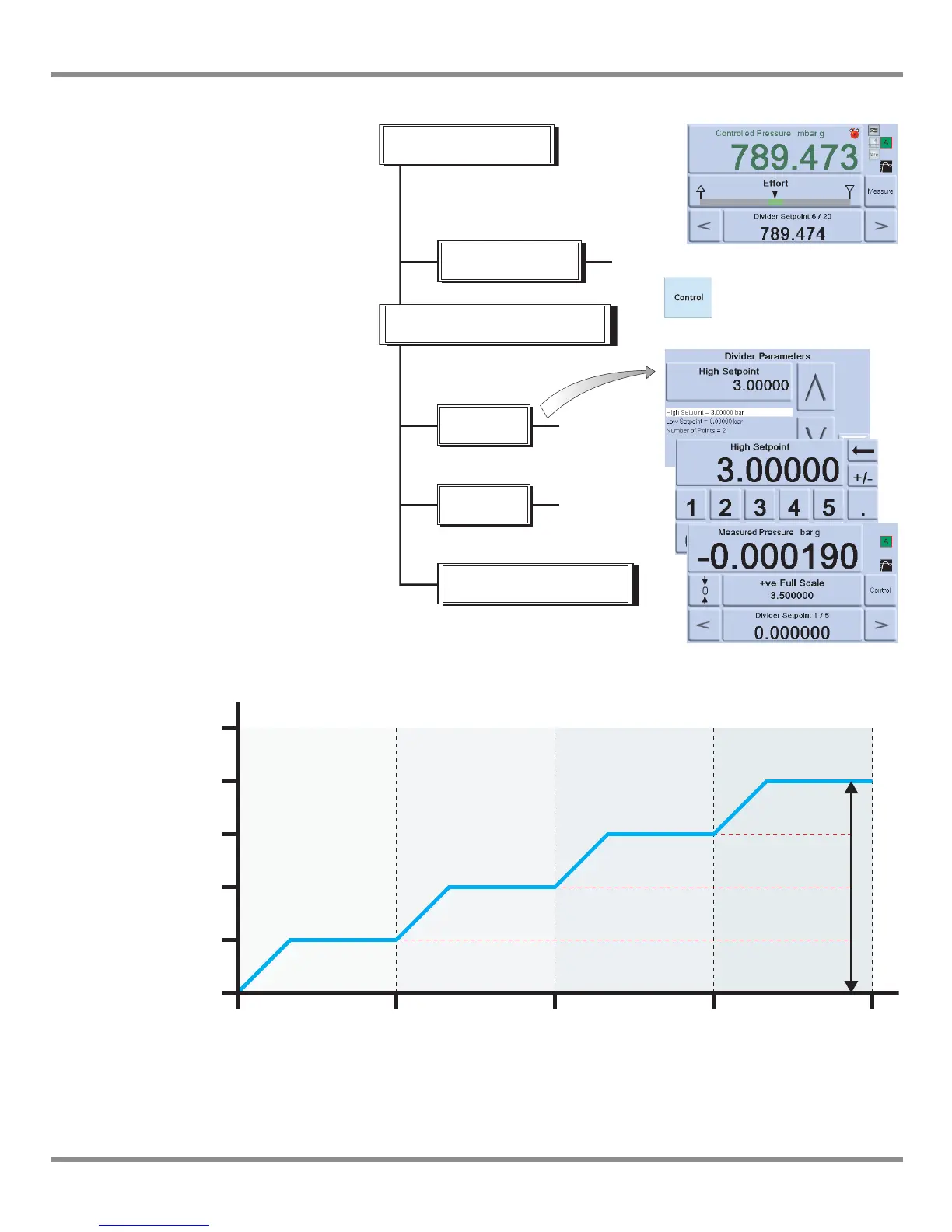3 Operation
K0443 Revision A 3 - 12 [EN] English
Divider
Select and set-up the divider task by
pressing Divider from the task
screen. The divider menu specifies
high set-point, low set-point and
then divides the span into a number
of equal test points (min 2, max 25).
Divider menu structure
Select required units, Rate, etc. in
the set-up menus. When Divider is
then entered from the Task menu,
these test point pressures and
number of test points can be set.
By entering control mode, this
allows the Divider sequence of test
pressures (and controlled at the
selected rate).
Example:
High set-point = 2 bar
Low set-point = 0 bar
Number of points = 5
Test pressures =
0, 0.5, 1, 1.5 and 2 bar
P
=
pressure
N=
Number of points
R=
range between low set-point (1) and high set-point (5)
* controlled pressure to each set-point
Divider
High
Low
Number of points
Divider
Divider parameters
Set-point
Set-point
Divide as set-up.
Start control mode.
