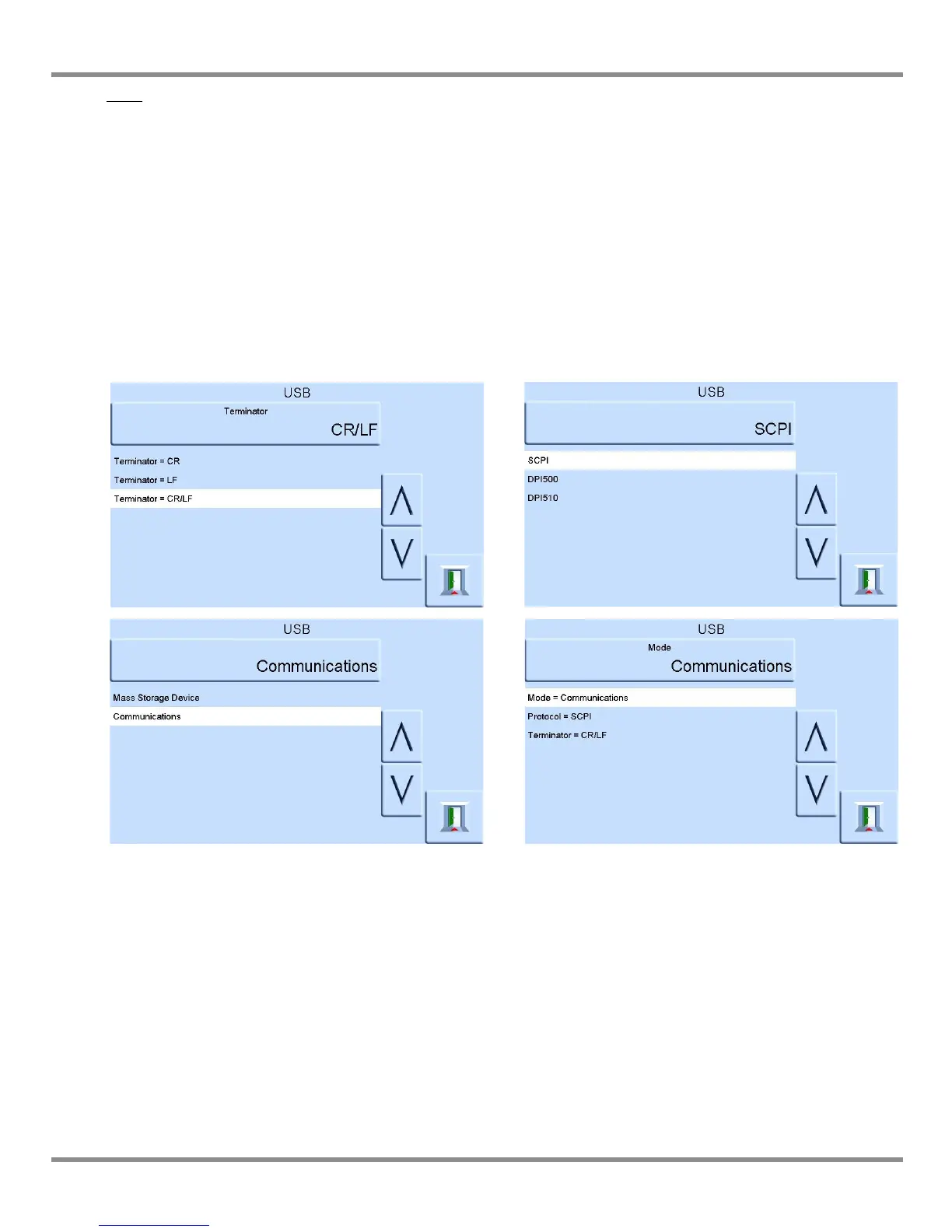6 Reference and Specification
K0443 Revision A 6 - 20 [EN] English
USB
Located on the rear panel a USB connection requires the following:
Communications mode is selected for serial communications using the SCPI protocol.
Mass storage device is selected to mount an external USB ‘A’ connected mass storage
device or the internal memory SD card, from a PC connected to the USB ‘B’ port.
External USB device has priority masking the internal memory SD card.
Note: When upgrading software make sure USB ‘B’ connection is disconnected.
Timeout
Presets the times for automatically changing from control to measure mode.
Note: Controller timeouts can save supply gas, extending control valve life and minimising
acoustic noise.
Connector USB ‘B’
Protocol SCPI
Terminator CR, LR or CR/LF
