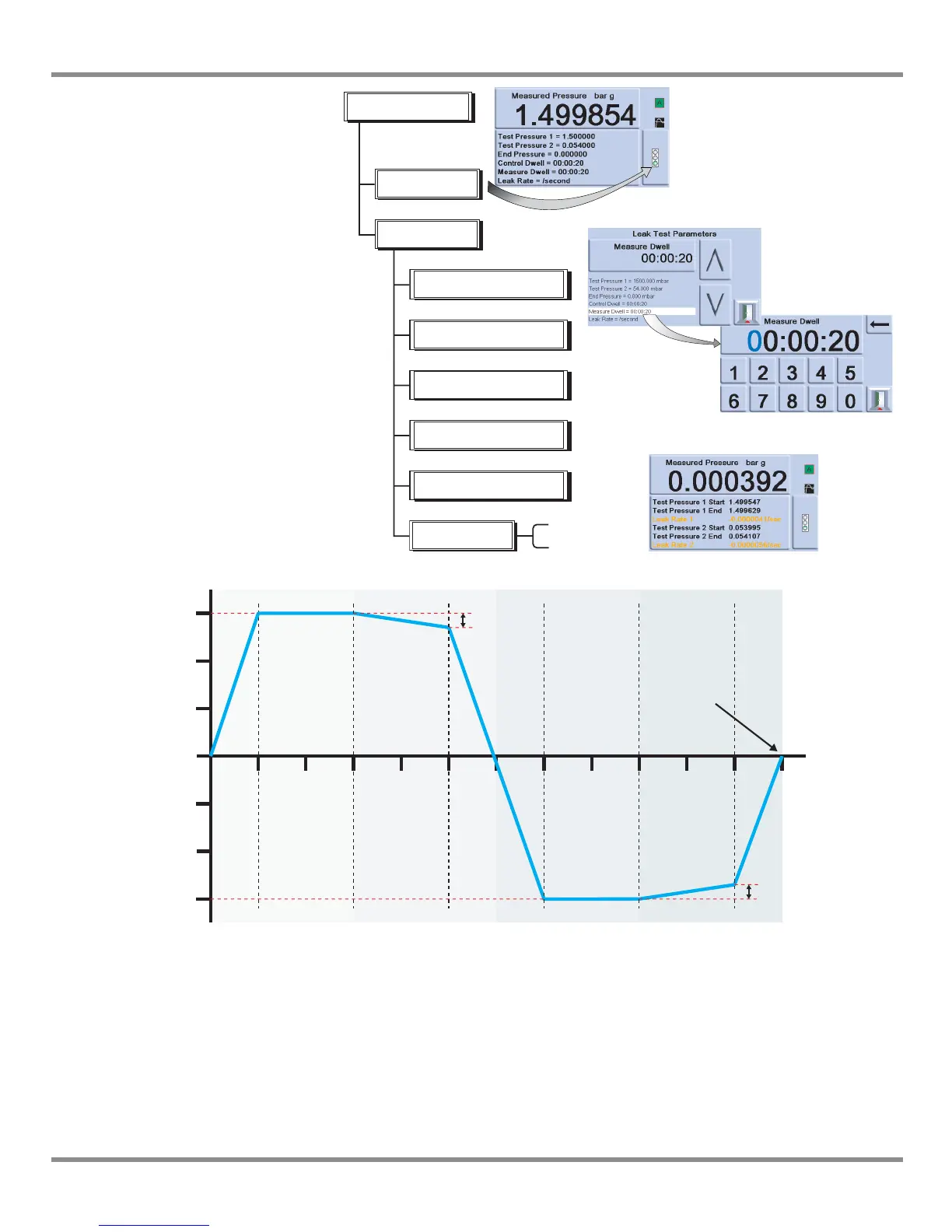PACE Pressure Controller User Manual
[EN] English 6 - 25 K0443 Revision A
Note: If only one test pressure
is required set
TP1 = TP2.
At the start of the test, the
instrument applies a test
pressure to the user system.
A control dwell time allows the
user system to thermally
stabilise. The instrument
changes to measured mode
and then records the pressure
change during measure dwell
time. On completion, the
display shows the leak rate
results with leak rates per
second or per minute in the
current pressure units selected
in measure set-up.
lk = leak P = pressure T = Time (second) TP = test pressure
Example set-up parameter
Example leak rate results
Start
Test pressure 1
Leak test
Set-up
Test pressure 2
Edit pressure
Control dwell time
Measure dwell time
Leak rate
/second
/minute
T
P
TP 1
TP 2
Control
Dwell
Measure
Dwell
Control
Dwell
Measure
Dwell
End
Pressure
0
lk
lk
