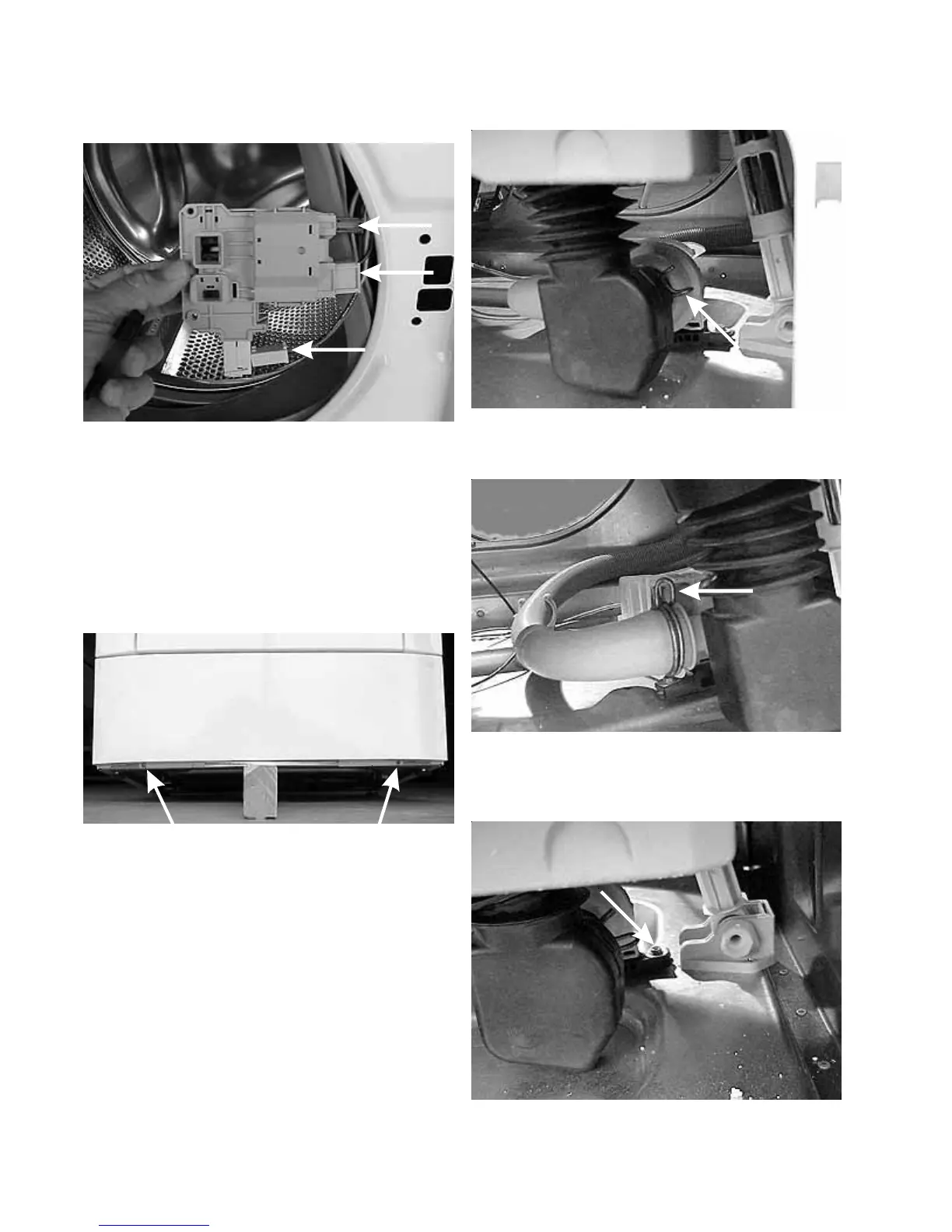32
2. Disconnect the inlet sump from the pump.
3. Disconnect the outlet hose from the pump.
4. Remove the (2) screws, one on each side, holding
the pump housing to the washer base.
4. Unplug the wires from the pump motor.
4. Pull the switch assembly into the door opening and
unplug the electrical connectors.
Removing the lower front access panel:
1. Raise the front of the washer and insert a two by
four under the front of the washer.
2. Remove the (2) screws holding the panel to the
washer base. Pull the panel down and out.
Removing the drain pump:
1. Disconnect the washer from the electrical supply,
remove the front access panel.
Note: Some water will be left in the hoses and
pump.