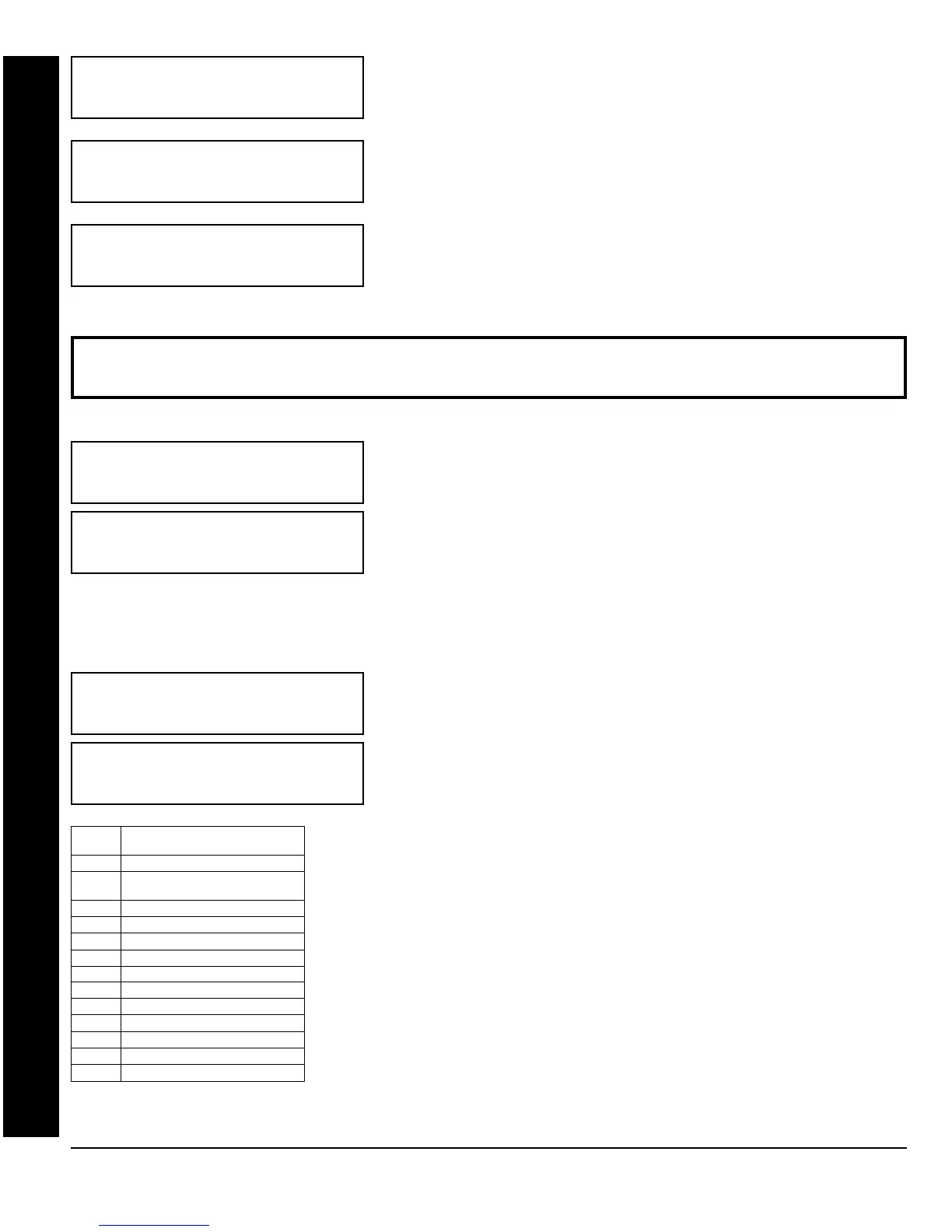X
GEM-P9600 Programming Instructions
L
NAPCO Security Systems
WI777D 08/00
!
Page 16
Central Station Receiver 1 Telephone Number
Press the
A
button to scroll screens. Using number buttons, enter
telephone number of up to 10 digits including prefix letters, if necessary, for
receiver 1. Use number buttons
1
through
9
for digits 1–9; press
the
G 0
button for a zero and
G 1
through
G
5
for letters B–F, respectively. NOTE: Pre-Dial Delay = “D”; Dial-Tone
Detection = “E”. Pressing the
0 button will produce a blank space (•).
Press
J
to save. Press NEXT (
E
) button to proceed.
NOTE: The GEM-RP2ASe2 keypad provides a maximum of 10 digits in this
mode. To program additional digits, go to the Direct Address Program Mode
and continue from Location 0537. Central Station Receiver 2 and 3
Telephone Numbers can only be entered in Direct Address Programming.
See CS Receiver Options.
Central Station Receiver 1 Account Number
Press the
A
button to scroll screens. Enter an account number of up to
four digits. Use number buttons
1
through
9
for digits 1–9. NOTE:
Press the
G0 button for a zero and press 0 button for a
blank space (•). Press
G 1
through
G 4
for letters B–E,
respectively.
Press
Jto save . Press NEXT (
E
) button to proceed.
NOTE:
Central Station Receiver 2 and 3 Account Numbers can only be
entered in Direct Address Programming. See CS Reporting Options.
Central Station Receiver 1 Format
Press the
A button to scroll screens. From the table below, enter the
central station's receiver format. Use number buttons
1
through
9
. NOTE: Press the
G 0
button for a zero and press
0
for a blank space (•). Press
G 1
through
G 4
for letters
B–E, respectively.
Press
J
to save. Press NEXT (
E
) button to proceed.
(Direct Entry)
PHONE#
______
______
Auto Download ID Number and PC Preset Callback Telephone Number: If the 1st digit of the Central Station Receiver 1
Telephone Number is an “F”, then the 2nd and 3rd digits will be programmed as the Auto Download ID Number and digits 4 through
10 will be programmed as the PC Preset Callback Telephone Number.
(Direct Entry)
ACC#
(____)
(Direct Entry)
REC FMT
(0)
DATA
ENTRY
CS RECEIVER 1 FORMAT
blank(•) Ademco Slow, Silent Knight Slow
1 Sescoa, Vertex, DCI, Franklin
Fast
2 Radionics Fast
3 Silent Knight Fast
4 Radionics, DCI, Franklin Slow
5 Universal High Speed
8 Radionics BFSK
9FBI 4/3/1
0 Radionics Modem 2
BSIA
C Ademco Point ID
D Ademco Express
E Pager
NOTE: Modem IIe format is available only in Direct Address
Programming. Central Station Receiver 2 and 3 Formats can only be
entered in Direct Address Programming. See CS Receiver Options.
GEM-RP2ASe2 Keypad: CS Tel. No., CS Acct. No. & CS Format
