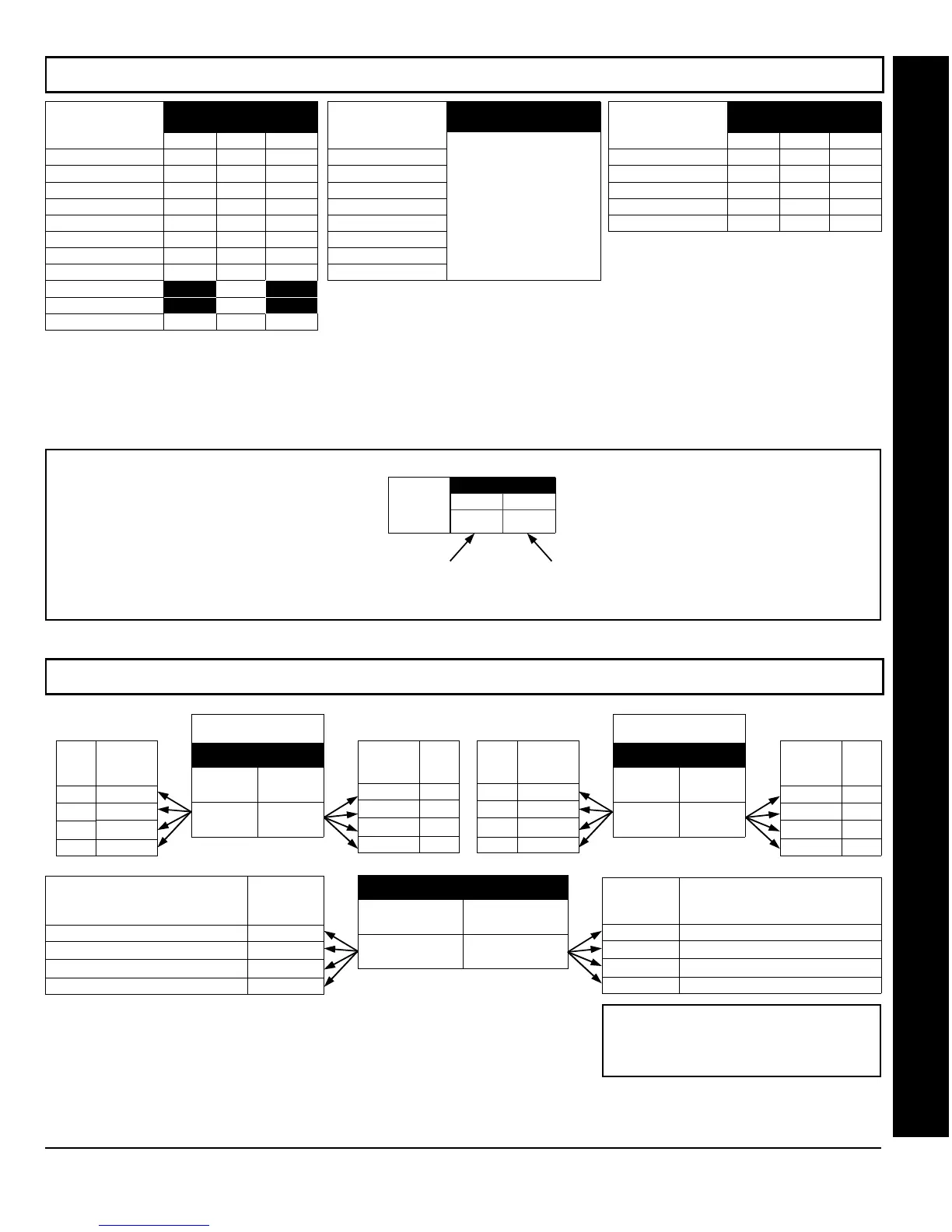L
NAPCO Security Systems
X
GEM-P9600 Programming Instructions
WI777D 08/00
!
Page 41
CS REPORTING CODES:
!
1. Enter in corresponding address location (left and right digits).
!
2. Valid entries are: 1-9, 0 and B-F.
NOTE:
Dark shaded data value box shows option not available.
ADDRESS
0870-0880
LEFT ADDR RIGHT
0870
0871
0872
0873
0874
0875
0876
0877
blank (•) 0878 blank (•)
blank (•) 0879 blank (•)
0880
SYSTEM
REPORTING CODES
Test Timer
Alarm Supervisory
Bus Failure
Memory Failure
Panel Low Battery
Panel AC Failure
EZM Tamper
Sensor Watch
RESERVED
RESERVED
Telco Line Failure
CS REPORTING CODES (ADDRESS 0870-0904)
[Default = blank (•) blank (•) from address 0870-0904]
ADDRESS
0890-0897
LEFT ADDR RIGHT
0890
0891 blank (•)
0892 blank (•)
0893
0894
0895
0896
0897
SYSTEM
REPORTING CODES
Digital Dialer Test
GuardTour Fail
RESERVED
Service Message
Program Change
RF Receiver Trouble
RF Receiver Tamper
RF Trouble
ADDRESS
0900-0904
LEFT ADDR RIGHT
0900
0901
0902
0903
0904
KEYPAD
REPORTING CODES
Ambush
Panic
Fire
Auxiliary
Tamper
CAUTION: For all 2-Digit Reporting Formats (see CS Receiver Format Options), use the following:
Example: The 2-digit reporting code as shown is “21”.
ADDRESS LOC.
LEFT RIGHT
12
Reporting
Code
2nd Digit of Reporting Code 1st Digit of Reporting Code
CS AREA & SYSTEM REPORTING OPTIONS (ADDRESS 1024-1027)
* NOTE: If neither TouchTone Dialing nor
TouchTone w/Rotary Backup is selected, then
system defaults automatically to Rotary Dialing.
Leave blank (•) to select Rotary Dialing.
CS AREA & SYSTEM REPORTING OPTIONS:
!
1. Select the desired option by circling " the data values for each digit (left and
right).
!
2. Add the data values (ex: 15=1+2+4+8) from the selected options.
!
3. Enter in address location (left and right digits).
NOTE: Dark shaded data value box shows option not available.
[Default = blank (•) blank (•)]
ADDRESS 1027
LEFT DIGIT (SUM
OF DATA VALUES)
RIGHT DIGIT (SUM
OF DATA VALUES)
LEFT DATA
VALUES
(CIRCLE
"
)
1
2
4
8
CS SYSTEM REPORT OPTIONS
Cancel Next Test Timer on any Report
Disable Wait for Silence
Disable Wait for Handshake
Handshake for Local Telemetry
RIGHT DATA
VALUES
(CIRCLE
"
)
1
2
4
8
CS SYSTEM REPORT OPTIONS
Backup Report on Telco 2
TouchTone Dialing Only *
TouchTone Dialing w/Rotary Backup *
Transmit “402” Opening/Closing Code
CS Reporting Codes & CS Reporting Options
[Default = blank (•) blank (•)]
DISABLE OPENING
REPORTS
ADDRESS 1024
LEFT DIGIT RIGHT
DIGIT
LEFT DATA
VALUES
(CIRCLE
"
)
1
2
4
8
AREA
Area 1
Area 2
Area 3
Area 4
LEFT DATA
VALUES
(CIRCLE
"
)
1
2
4
8
AREA
Area 5
Area 6
Area 7
Area 8
[Default = blank (•) blank (•)]
DISABLE CLOSING
REPORTS
ADDRESS 1025
LEFT DIGIT RIGHT
DIGIT
LEFT DATA
VALUES
(CIRCLE
"
)
1
2
4
8
AREA
Area 1
Area 2
Area 3
Area 4
LEFT DATA
VALUES
(CIRCLE
"
)
1
2
4
8
AREA
Area 5
Area 6
Area 7
Area 8
