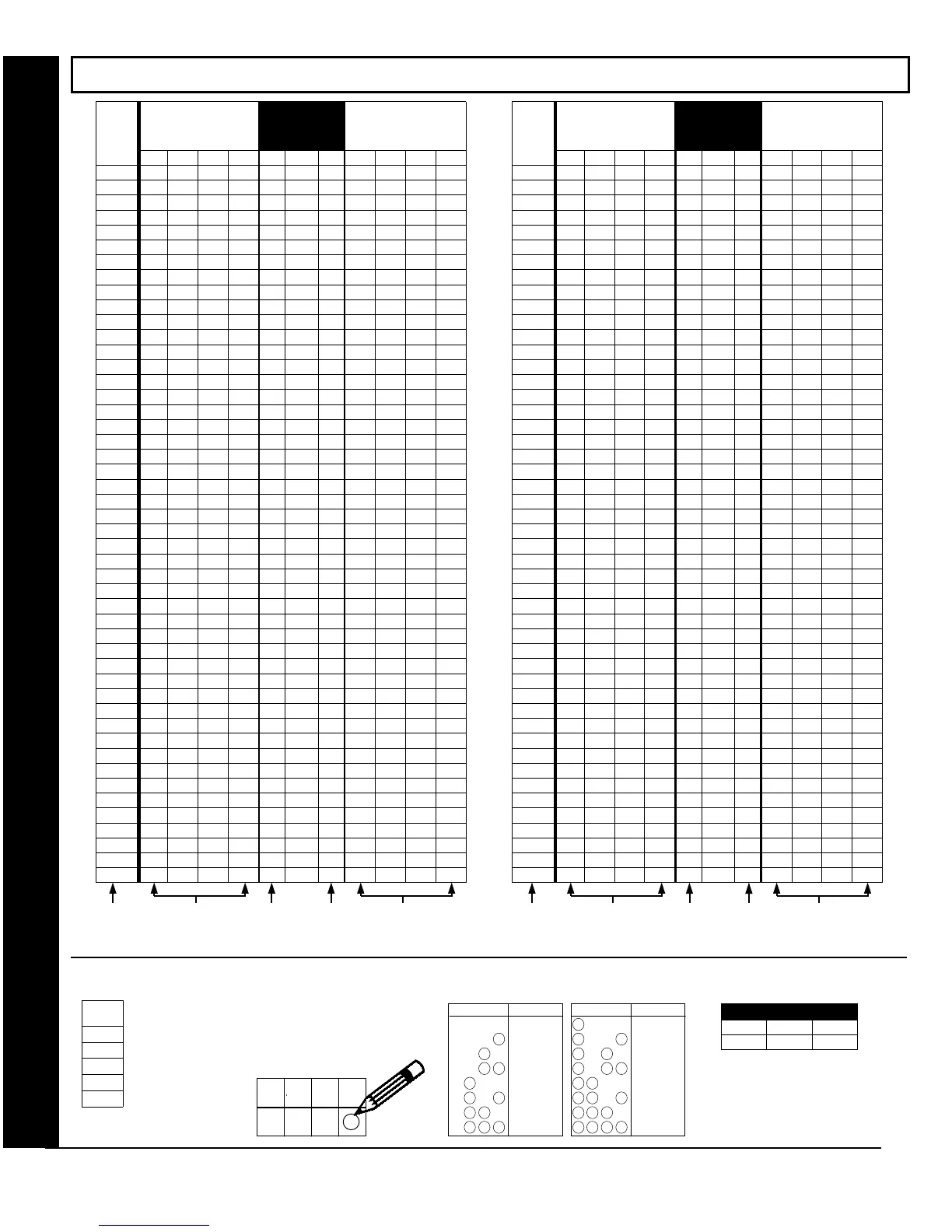L
NAPCO Security Systems
X
GEM-P9600 Programming Instructions
WI777D 08/00
!
Page 59
[Default = blank (•) blank (•) from address 2500-2595]
USER AREA OPTIONS (ADDRESS 2500-2595)
⇐
!
1. Select the desired
user number.
USER
NO.
1
2
3
4
5
!
2. Enable desired areas
for each user by drawing a
circle " around its
corresponding binary data
value.
NOTE:
No circle = feature disabled.
4821
Draw Circle
ZN04 ZN03 ZN02 ZN01
!
3.
Search table
below
for data entry.
!
4.
Enter data
in address
locations (left and right digits).
ADDRESS LOCATION
LADDRR
blank (•) 2500 1
4821
DIGIT VALUE DATA ENTRY
Blank (
.
)
4821
1
4821
2
8124
3
4821
4
5
4821
4821
6
4821
7
421
DIGIT VALUE DATA ENTRY
8
421
9
421
0
124
B
4 21
C
D
4 21
4 2 1
E
4 2 1
F
8
8
8
8
8
8
8
8
A4 A3 A2 A1
User Area Options
USER
NO.
1
2
3
4
5
6
7
8
9
10
11
12
13
14
15
16
17
18
19
20
21
22
23
24
25
26
27
28
29
30
31
32
33
34
35
36
37
38
39
40
41
42
43
44
45
46
47
48
AREAS 5-8
LEFT DATA VALUES
(CIRCLE
"
)
A8 A7 A6 A5
8421
8421
8421
8421
8421
8421
8421
8421
8421
8421
8421
8421
8421
8421
8421
8421
8421
8421
8421
8421
8421
8421
8421
8421
8421
8421
8421
8421
8421
8421
8421
8421
8421
8421
8421
8421
8421
8421
8421
8421
8421
8421
8421
8421
8421
8421
8421
8421
ADDRESS
2500-2547
LADDRR
2500
2501
2502
2503
2504
2505
2506
2507
2508
2509
2510
2511
2512
2513
2514
2515
2516
2517
2518
2519
2520
2521
2522
2523
2524
2525
2526
2527
2528
2529
2530
2531
2532
2533
2534
2535
2536
2537
2538
2539
2540
2541
2542
2543
2544
2545
2546
2547
AREAS 1-4
RIGHT DATA VALUES
(CIRCLE
"
)
A4 A3 A2 A1
8421
8421
8421
8421
8421
8421
8421
8421
8421
8421
8421
8421
8421
8421
8421
8421
8421
8421
8421
8421
8421
8421
8421
8421
8421
8421
8421
8421
8421
8421
8421
8421
8421
8421
8421
8421
8421
8421
8421
8421
8421
8421
8421
8421
8421
8421
8421
8421
!
1
!
4
!
4
!
2
!
2
USER
NO.
49
50
51
52
53
54
55
56
57
58
59
60
61
62
63
64
65
66
67
68
69
70
71
72
73
74
75
76
77
78
79
80
81
82
83
84
85
86
87
88
89
90
91
92
93
94
95
96
AREAS 5-8
LEFT DATA VALUES
(CIRCLE
"
)
A8 A7 A6 A5
8421
8421
8421
8421
8421
8421
8421
8421
8421
8421
8421
8421
8421
8421
8421
8421
8421
8421
8421
8421
8421
8421
8421
8421
8421
8421
8421
8421
8421
8421
8421
8421
8421
8421
8421
8421
8421
8421
8421
8421
8421
8421
8421
8421
8421
8421
8421
8421
ADDRESS
2548-2595
LADDRR
2548
2549
2550
2551
2552
2553
2554
2555
2556
2557
2558
2559
2560
2561
2562
2563
2564
2565
2566
2567
2568
2569
2570
2571
2572
2573
2574
2575
2576
2577
2578
2579
2580
2581
2582
2583
2584
2585
2586
2587
2588
2589
2590
2591
2592
2593
2594
2595
AREAS 1-4
RIGHT DATA VALUES
(CIRCLE
"
)
A4 A3 A2 A1
8421
8421
8421
8421
8421
8421
8421
8421
8421
8421
8421
8421
8421
8421
8421
8421
8421
8421
8421
8421
8421
8421
8421
8421
8421
8421
8421
8421
8421
8421
8421
8421
8421
8421
8421
8421
8421
8421
8421
8421
8421
8421
8421
8421
8421
8421
8421
8421
!
4
!
4
!
2
!
2
!
1
