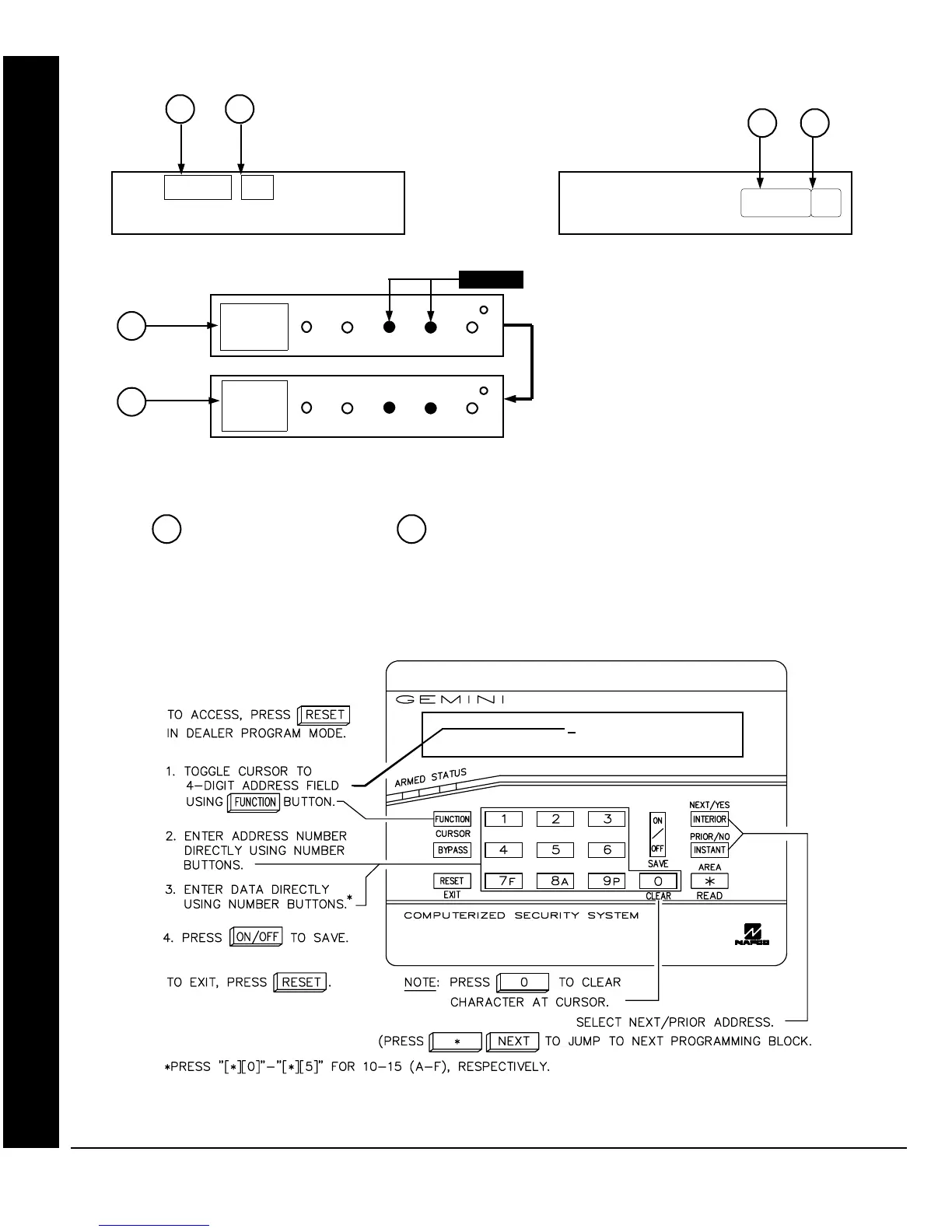X
GEM-P9600 Programming Instructions
L
NAPCO Security Systems
WI777D 08/00
!
Page 30
KEYPAD ADDRESS PROGRAM MODE DISPLAY
DIRECT ADDRESS PROGRAM MODE KEYPAD COMMANDS
A. GEM-RP1CAe2 Keypads
GEM-RP2ASe2 Keypad
00003C
GEM-RP1CAe2 Keypad
0000 3C
(SECONDS)
EXIT TIME DLY
1 2
1 2
= ADDRESS LOCATION
1 2
= DATA ENTRY LOCATION (Left and Right Digits)
Accessing Direct Address Program Mode
(Direct Entry)
3P
INTERIOR
BYPASS FIRE/TBL SYS TBL CHIME
3C
INTERIOR
BYPASS SYS TBL CHIME
FIRE/TBL
1
2
GEM-RP3DGTL Keypad
Press the
A
followed by 4 digit
address location. NOTE: The address
location will flash rapidly and then
disappear with the corresponding data
Flashing
0000 3C
0000 3C (SECONDS)
