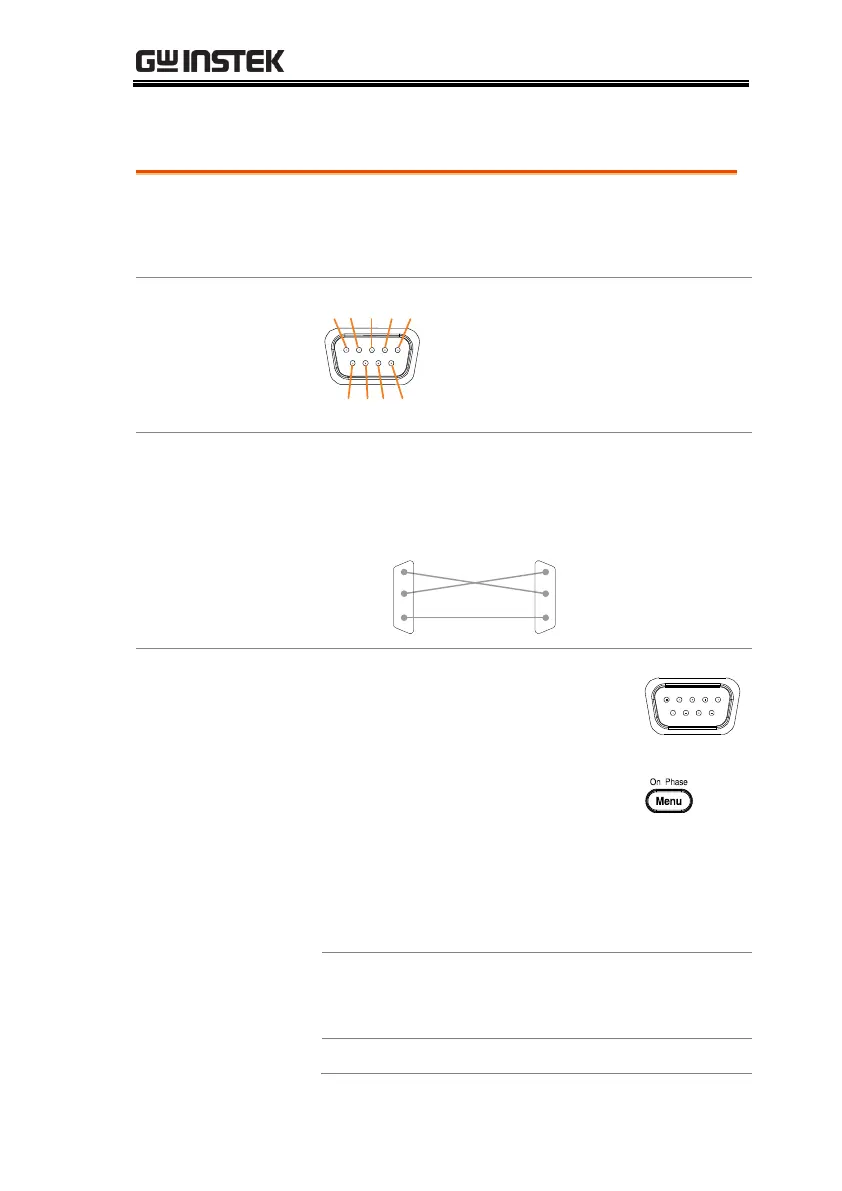REMOTE CONTROL
25
RS-232 Remote Interface (Optional 1)
Baud rate, data bits, parity, stop
bits.
2: RxD (Receive data)
3: TxD (Transmit data)
5: GND
4, 6 ~ 9: No connection
Use a Null Modem connection (RS-232C cable)
as shown in the diagram below.
ASR-2000 PC
RxDPin2 RxD Pin2
GNDPin5 GND Pin5
TxD Pin3
TxDPin3
1. Connect the RS-232C cable from
the PC to the rear panel RS-232
port.
2. Press the Menu key. The Menu
setting will appear on the display.
3. Use the scroll wheel to go to item 5, RS232C
and press Enter.
4. Set the RS232C relative settings.
1200, 2400, 4800,
9600(default), 19200, 38400,
57600, 115200,
