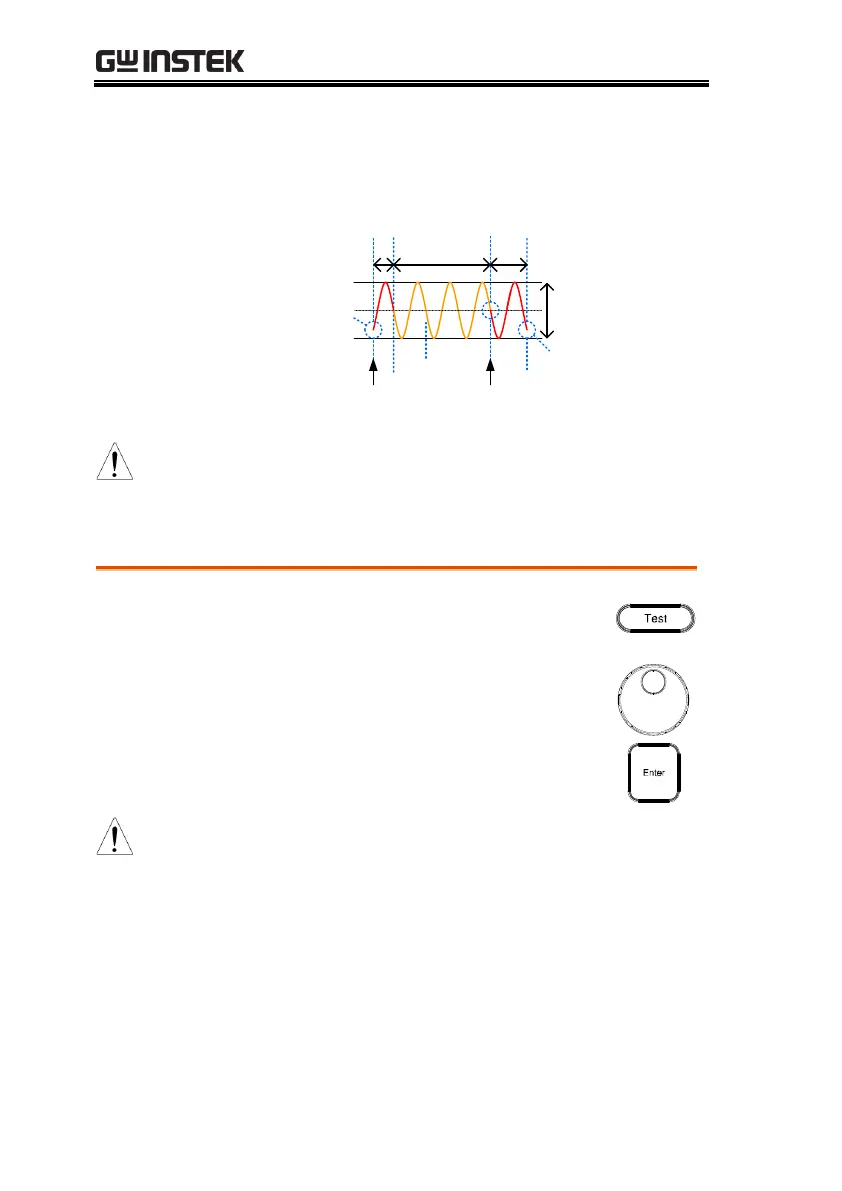ASR-3000 Series User Manual
172
The following diagram illustrates the
relationship between each of the parameters in a
step.
Time
ON Phs
ON Phs
additional time
Output off
OFF Phs
Trigger out
position
Fset
OFF Phs
additional time
Vset
After entering the SIM Mode, It will forcibly set
Remote Sense OFF and Time Slew Rate.
Simulate Settings
Entering the
Simulate Menu
Alternatively, it is available to
navigate, with scroll wheel, to the
TEST SIM… option followed by
pressing the Enter key to enter the
SIMULATE menu.
It is available for AC+DC-INT mode only.
2. Press Seq/Sim[F1] key to toggle to the SIMULATE
Mode.
