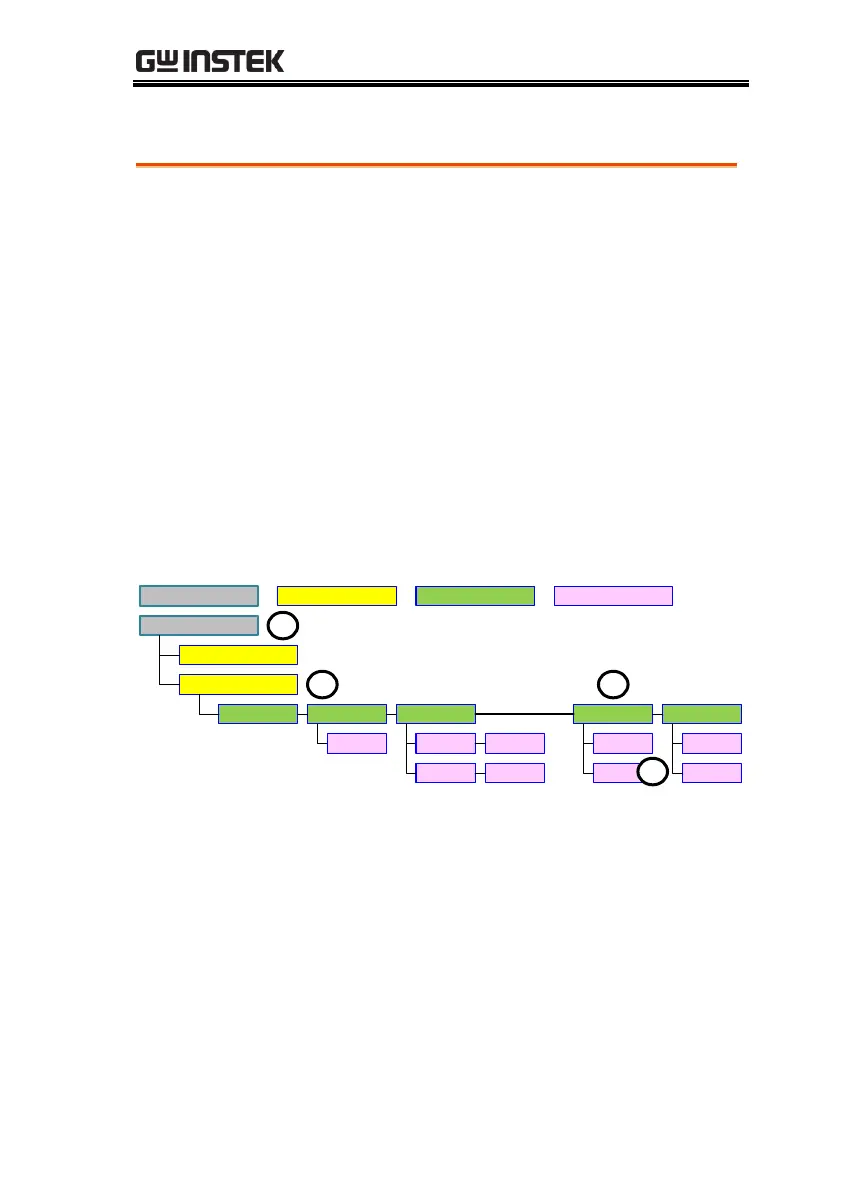Use the menu trees as a handy reference for the power
supply functions and properties. The ASR-3200 / ASR-
3300 / ASR-3400 / ASR-3400HF menu system is
arranged in a hierarchical tree. Each hierarchical level,
which is coated in varied colors, can be navigated
through the orders within the diagrams below.
For example: To set the interface to Buzzer OFF;
○
1 Press the
Menu
key.
○
2 Navigate to the MISC Configuration option.
○
3 Enter the Buzzer option.
○
4 Select OFF.
