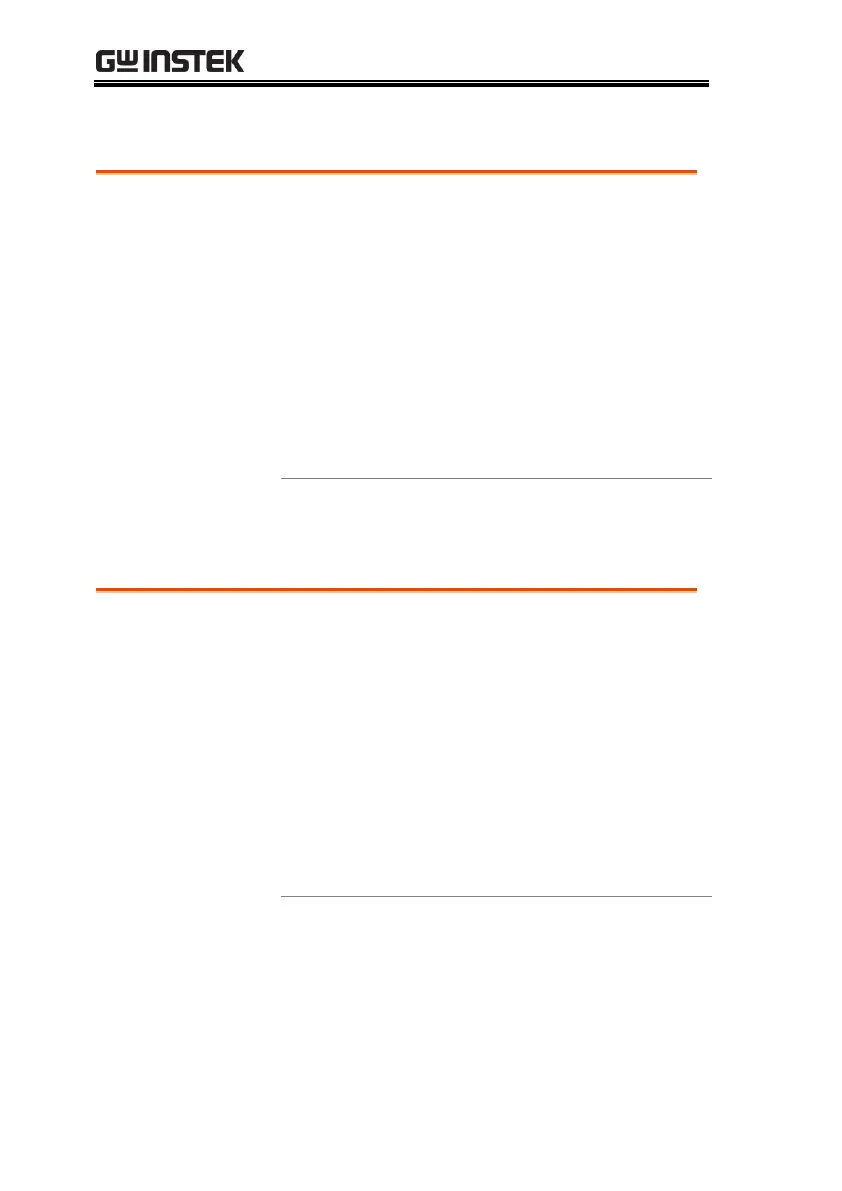ASR-3000 Series User Manual
176
Save a Simulation to Local Memory
Simulation settings can be saved to one of 10
memory slots (SIM0 ~ SIM9).
1. Press Save[F3] key firstly.
2. A list of memory slots prompts where it is
available to use scroll wheel followed by
pressing Enter to execute save action.
3. A prompt message will appear when the save
action is successful.
Recall a Simulation from Local Memory
Simulation settings can be recalled from one of 10
memory slots (SIM0 ~ SIM9).
1. Press Recall[F2] key firstly.
2. A list of memory slots prompts where it is
available to use scroll wheel followed by
pressing Enter to execute recall action.
3. A message will appear when the settings are
recalled successfully.
