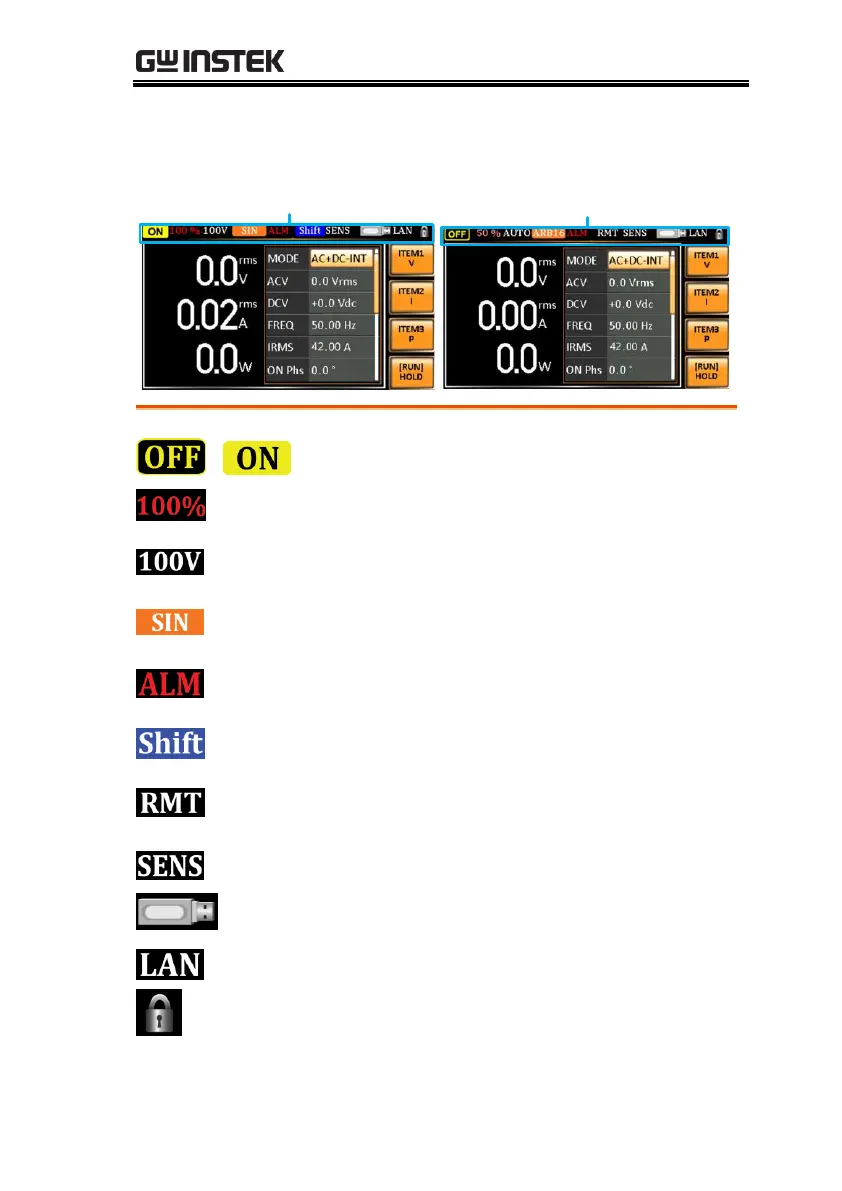GETTING STARTED
25
Status Bar Icons
Indicates if the output is ON or OFF.
Indicates the output power as a percentage of full
scale.
Indicates if the output range is 100V, 200V or
AUTO.
Indicates if the output waveform is Sine, Square,
Triangle or ARB 1 - 16.
The alarm icon will appear on the status bar
when one of the protection functions is tripped.
Indicates the shift key is pressed which enables
shortcut operations with each key.
Indicates that the ASR-3000 is under remote
mode.
Indicates that the Remote Sense function is active.
Indicates that a USB flash drive is detected in the
front panel host port.
Indicates that the LAN interface is activated.
Indicates that the front panel lock is active.
