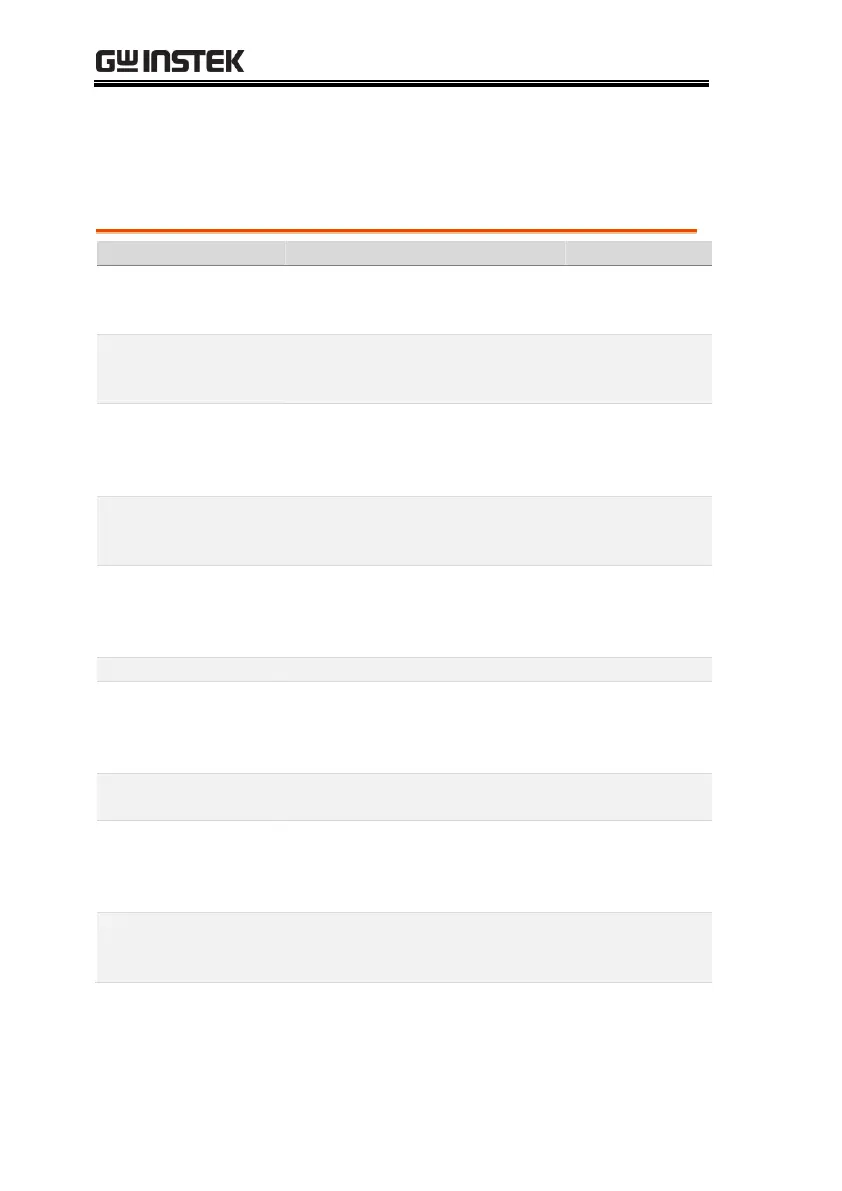ASR-3000 Series User Manual
210
Error Messages & Messages
The following error messages or messages may appear on the ASR-
3000 screen display during varied operations.
Positive output current peak value
is excessive. Press "Shift + Cancel"
to clear this alarm.
Negative output current peak
value is excessive. Press "Shift +
Cancel" to clear this alarm.
Internal DCAC power unit function
error. Press "Shift + Cancel" to
clear this alarm. If else continue
alarm, contact local distributor.
Output current RMS value is
excessive. Press "Irms" to check
allowance set range
Power Input Anomaly /
System Shutdown
The power input voltage is
insufficient or turning off main
power switch. Check input power
before rebooting the unit.
Fan failure. Contact service center.
Over internal power stage
maximum power (110% of rating
power), press "Shift + Cancel" to
clear this alarm.
Call attention to output terminal
short status
Over internal maximum voltage
(110% of rating voltage). Press
"Shift + Cancel" to clear this
alarm.
The calibration data is abnormal
or out of allowance range. Contact
service center.
