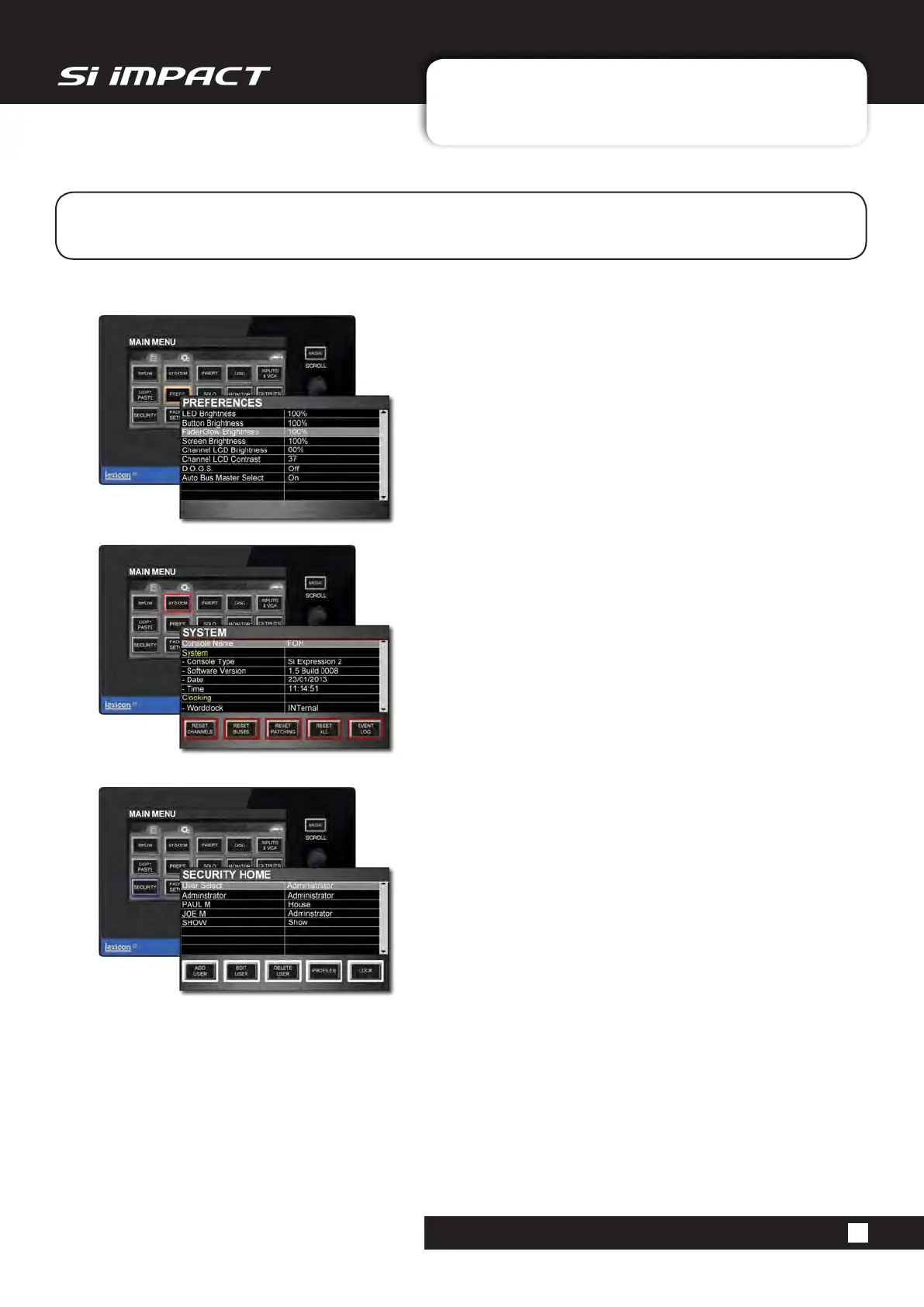User Manual
11.0: SETTINGS, SOFTWARE, RESET
SYSTEM SETTINGS
11.0: SETTINGS, SOFTWARE, RESET
System Settings are accessed via the Touch Screen Main Menu and appear under the Menus
PREFERENCES, SYSTEM, and SECURITY.
11.1: Preferences (PREFS)
The PREFS Menu is mainly concerned with LED and LCD
(display, buttons etc) brightness and adjustments.
This is also where you enable or disable the D.O.G.S.
(Direct Output Gain Stabiliser) mode so gain changes at
mix pre-amps don’t affect the Direct Outputs levels.
11.2: SYSTEM
The System menu provides information about the console
itself, as well as offering settings for the console name,
date, time, wordclock, and network settings (for HiQnet
and Soundweb functionality). The System Menu also
provides reset functions for channels, busses, patching,
and ‘all’, as well as the Event Log.
11.3: SECURITY
Thisconsolecanbesettoallowspecicaccessprivileges
to a number of users. You can lock-out a variety of
consolefunctions,asdenedinUserProles.
When LOCK is set in the Security menu, a user selection
and valid password are required to operate the console.
11.4: SOFTWARE UPDATE
Update from a USB Memory Stick.
11.5: RESET CONSOLE
