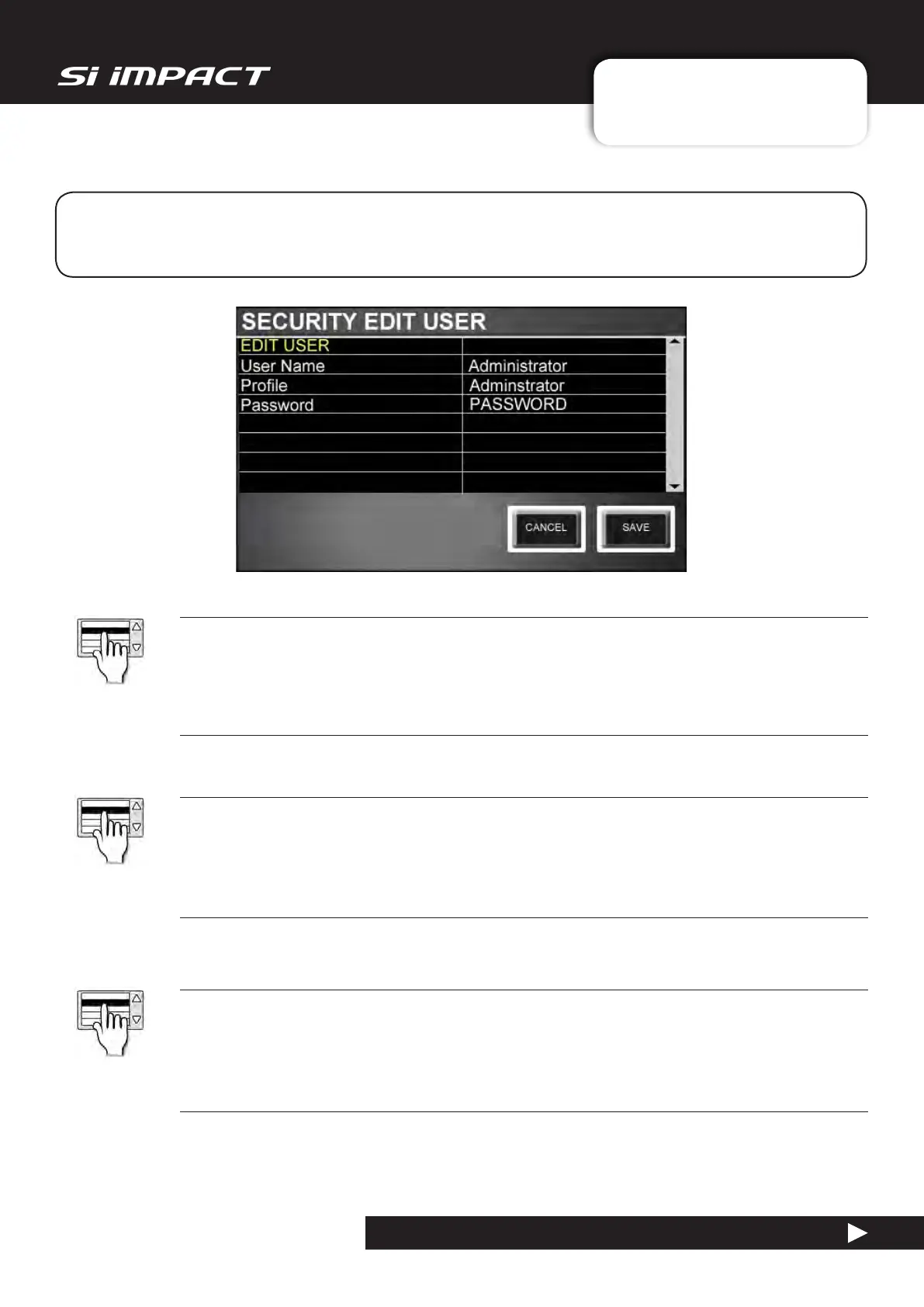User Manual
11.3.1: ADD / EDIT USER
SYSTEM SETTINGS > SECURITY > ADD / EDIT USER
11.3.1: SETTINGS > SECURITY > ADD / EDIT USER
TheAddandEditUsermenusrequiresimilarinformation-UserName,Prole,andPassword.
Prolescanbecreatedand/oreditedintheEditProlemenu(seechapterreference11.3.2for
more detail).
User Name
Name the User.
Touching or selecting the value field brings up a QWERTY keyboard in the Touch Screen.
Prole
ProleName.
Use the Profiles Menu to add and edit profiles that can be assigned to users. A ‘profile’ is a set of access privileges
assigned to a User (a ‘User’ is a person / administrator account).
Password
Choose a password for this user.
Touching or selecting the value field brings up a QWERTY keyboard in the Touch Screen.
