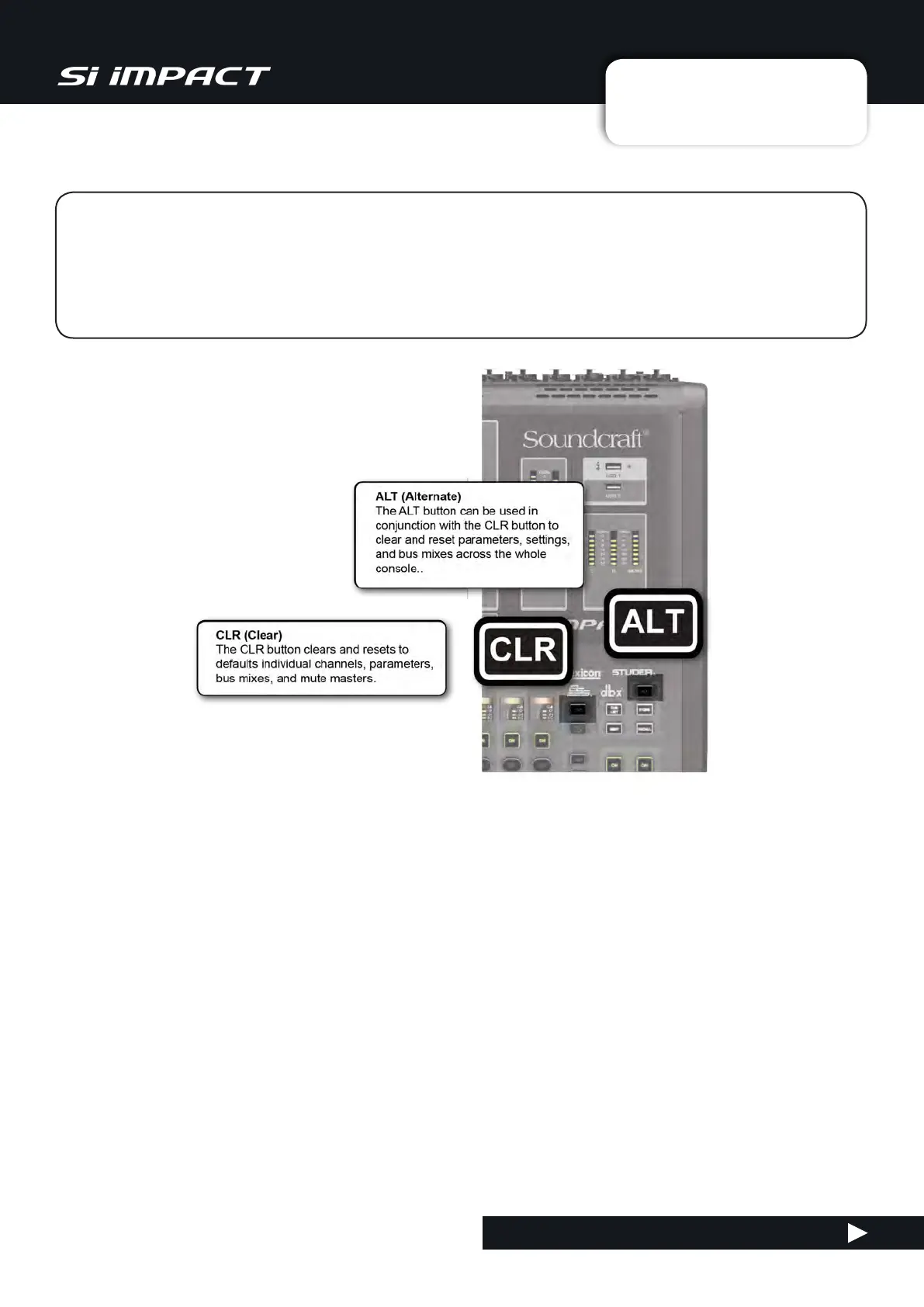User Manual
8.7: CLR & ALT+CLR
MIX FEATURES > CLR & ALT+CLR
8.7: MIX FEATURES > CLR & ALT+CLR
The CLR (Clear) button located to the right of the Channel Faders area is used in conjunction with
individual input channels, output channels, channel parameters, and mutes to clear or reset to
default.
The ALT button (above-right of LRM Mix faders) can be used in conjunction with the CLR button to
clear or reset parameters, channels, and bus mixes across the whole of the console.
CLR Functions
CLR + SEL button (Channels)
Reset all audio parameters within the channel or bus to the factory defaults (does not affect functions such as SOLO,
bus type, names patching and mute assignment, or preamp gain).
CLR + HPF (ACS)
Reset HPF setting for the currently selected channel back to default.
CLR + EQ (ACS)
Reset all EQ section parameters for the currently selected channel.
CLR + GATE (ACS)
Reset all Gate section parameters for the currently selected channel.
CLR + COMP (ACS)
Reset all COMPRESSOR parameters for the currently selected channel.
