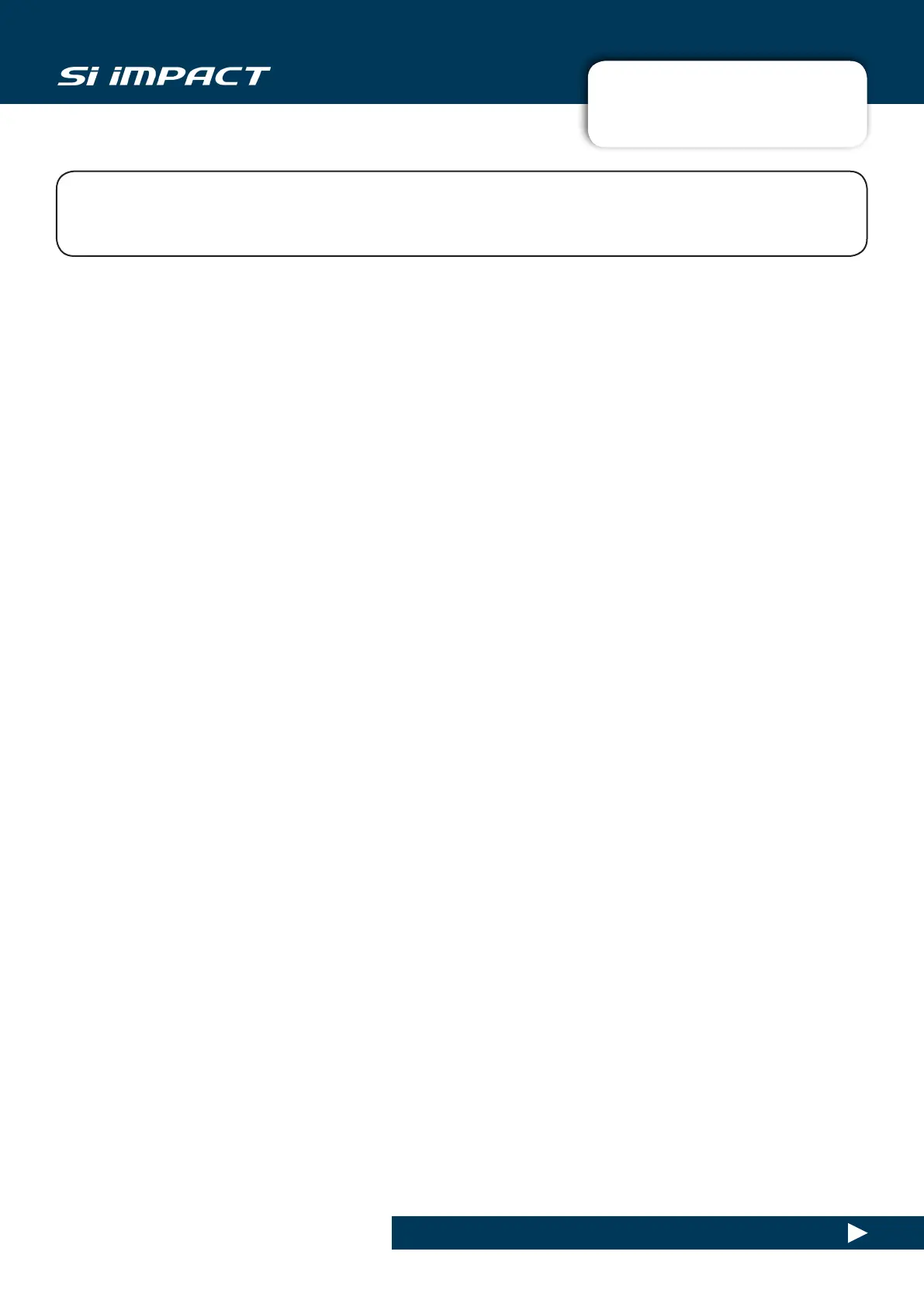User Manual
6.3: MATRIX OUTPUTS
CHANNELS & BUSSES > MATRIX OUTPUTS
6.3: CHANNELS & BUSSES > MATRIX OUTPUTS
The Matrix busses feed the Matrix Master channels. Matrix Busses can be used for many things,
includingaconvenientwaytosendthesameMixtoseveralmonitordestinationsatdifferinglevels;
or to use as an alternative main mix of mix groups to feed additional front of house zones.
Matrix Master channels receive their input from the Matrix (MTX) 1-4 busses, which can be fed by the MIX 1-14 Mas-
ter channels and/or the Left, Right, and Mono main mix outputs.
The Matrix busses and masters are stereo, and the Matrix Master channels have two patchable stereo outputs each
(Left and Right of both outputs are interdependently patchable).
All Matrix channels include a Graphic Equaliser, though do not use the ACS mic/line input controls (48V, Gain/Trim,
Phase), and they do not have a Gate processing element.
Please note, Matrix Masters can not contribute to the MIX 1-14 busses, FX 1-4 busses, the Left/Right and Mono/Cen-
tre Main Mix busses, or themselves, so the MIX, FX, and MTX FADER FOLLOW buttons are not applicable for Control
Channels assigned to Matrix Masters.
TherearevariousMatrixoutput-specicoptions,foundviatheTouchScreenMainMenuOUTPUTSbutton.
These offer naming, isolate, width, and physical output patching. See section 6.3.1.
