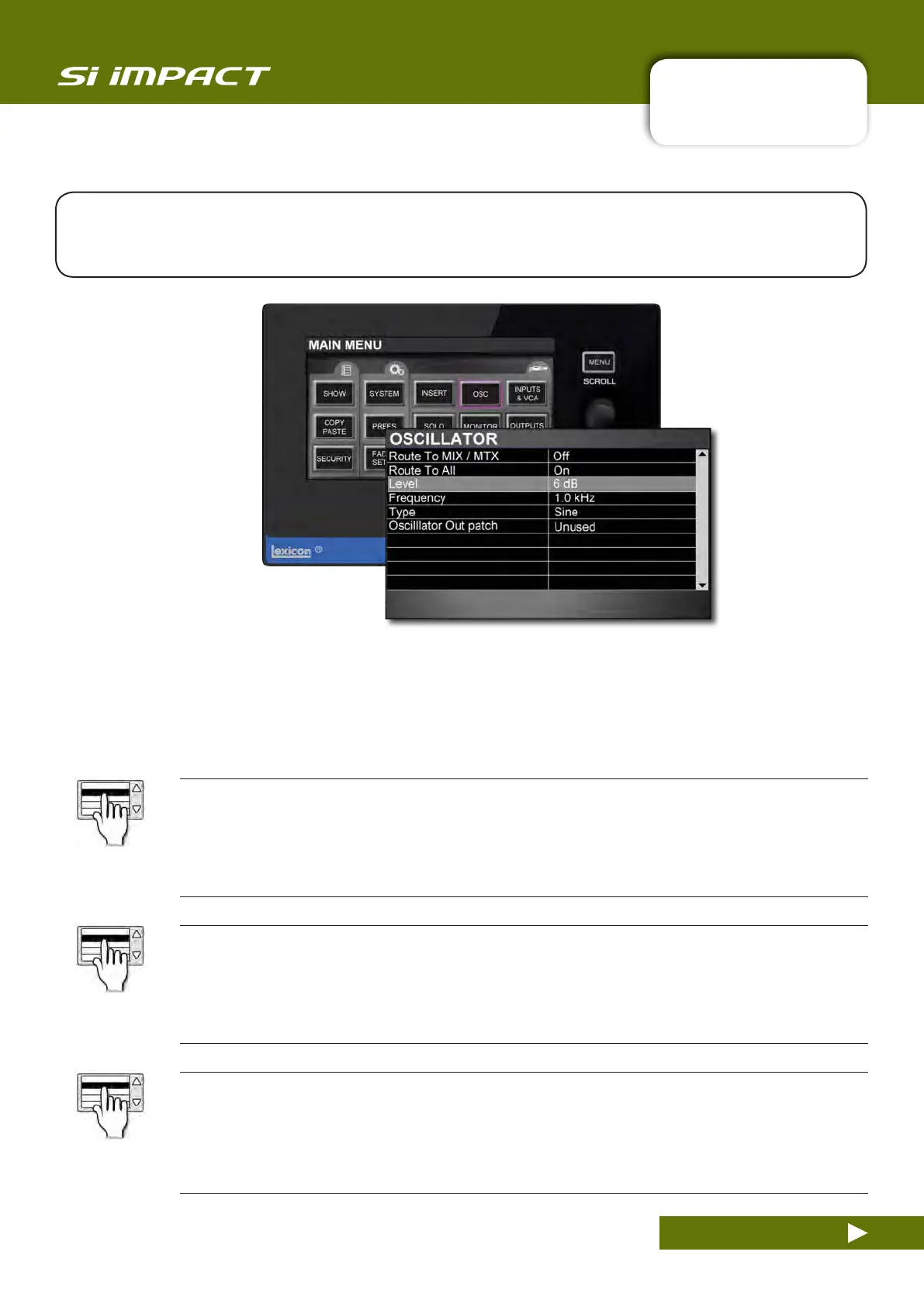User Manual
12: OSCILLATOR
OSCILLATOR
12: OSCILLATOR
The console’s internal Oscillator is a signal generator provided for various test purposes. It can
generate either a sine wave or pink noise (equal power per octave) and has various routing options
to Mix and Matrix busses, as well as a patchable physical output.
It is not possible to route directly to the console’s LR and MONO buses, though you can route the
Oscillator signal to a Mix bus master then use the LR and MONO routing keys.
OscillatorpatchingisstoredinSnapshots;OscillatorsettingsdefaulttoOfffollowingapowercycle.
Route To MIX / MTX
Route the oscillator signal to individual Mix and Matrix busses.
Oscillator routing to each bus has to be enabled using the SOLO button on that Bus Master.
Route To All
Route the oscillator to all Mix and Matrix busses.
Level
Set the Oscillator signal level.
