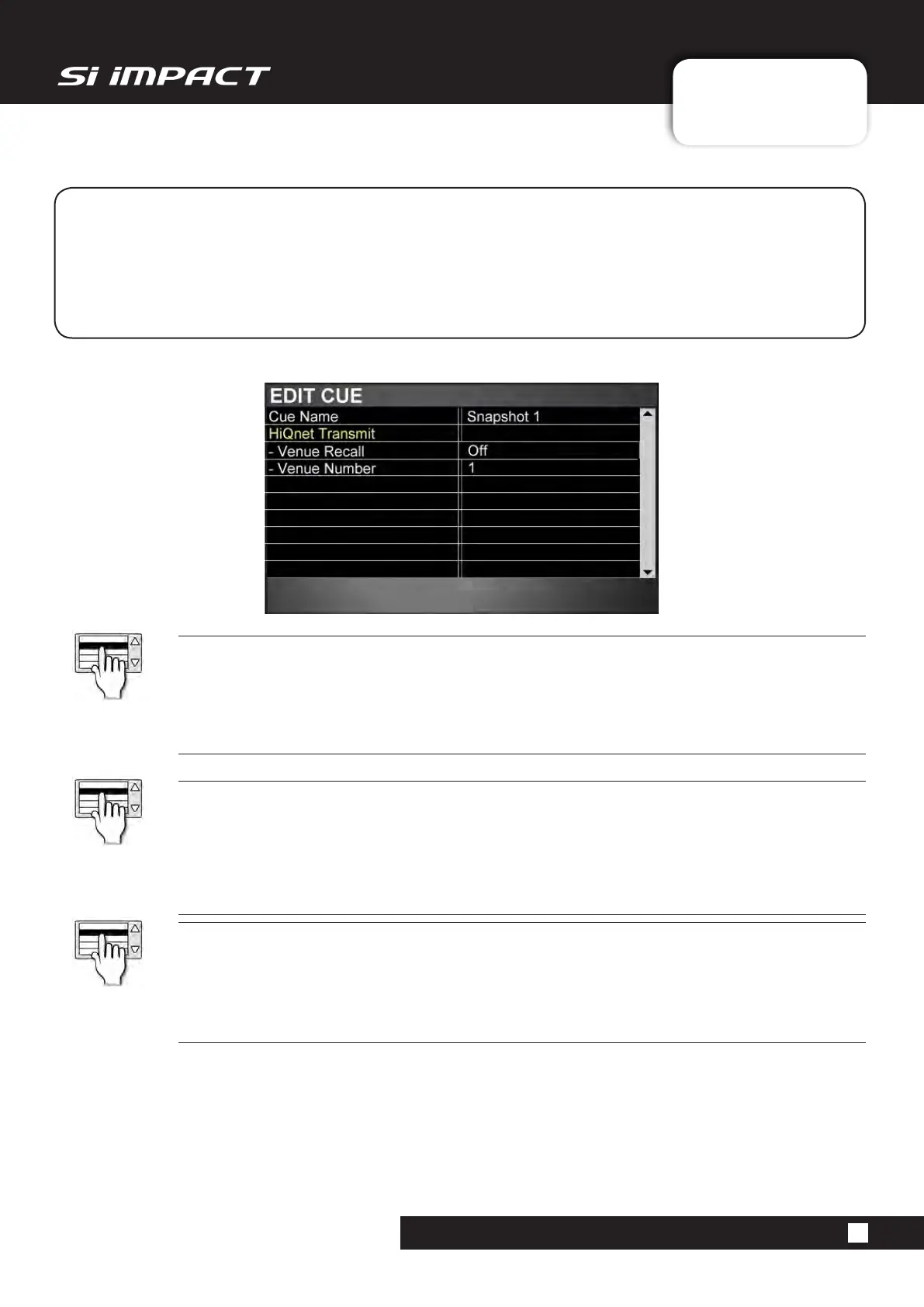User Manual
9.2.1: EDIT CUE
SHOWS, CUELIST > CUELIST > EDIT CUE
9.2.1: SHOWS, CUELIST > CUELIST > EDIT CUE
By touching the EDIT CUE Touch Screen button in the Cue List display you access more detail, in-
cluding the Cue Name, and HiQnet automation parameters. HiQnet is a network protocol, developed
by Harman Pro for communications and control between audio system components.
The console can send HiQnet venue presets when Cues are recalled.
Cue Name
Edit the name of the current Snapshot / Cue.
Brings up the Touch Screen QWERTY keyboard for entering / editing the Cue Name.
HiQnet Venue Recall
Set Venue Recall On or Off for the Cue. Console network settings, including IP settings and HiQnet Enable
and Address options can be found in the Touch Screen SYSTEM menu - reference chapter 11.
HiQnet Venue Number
Set the transmitted Venue number for this Cue.
