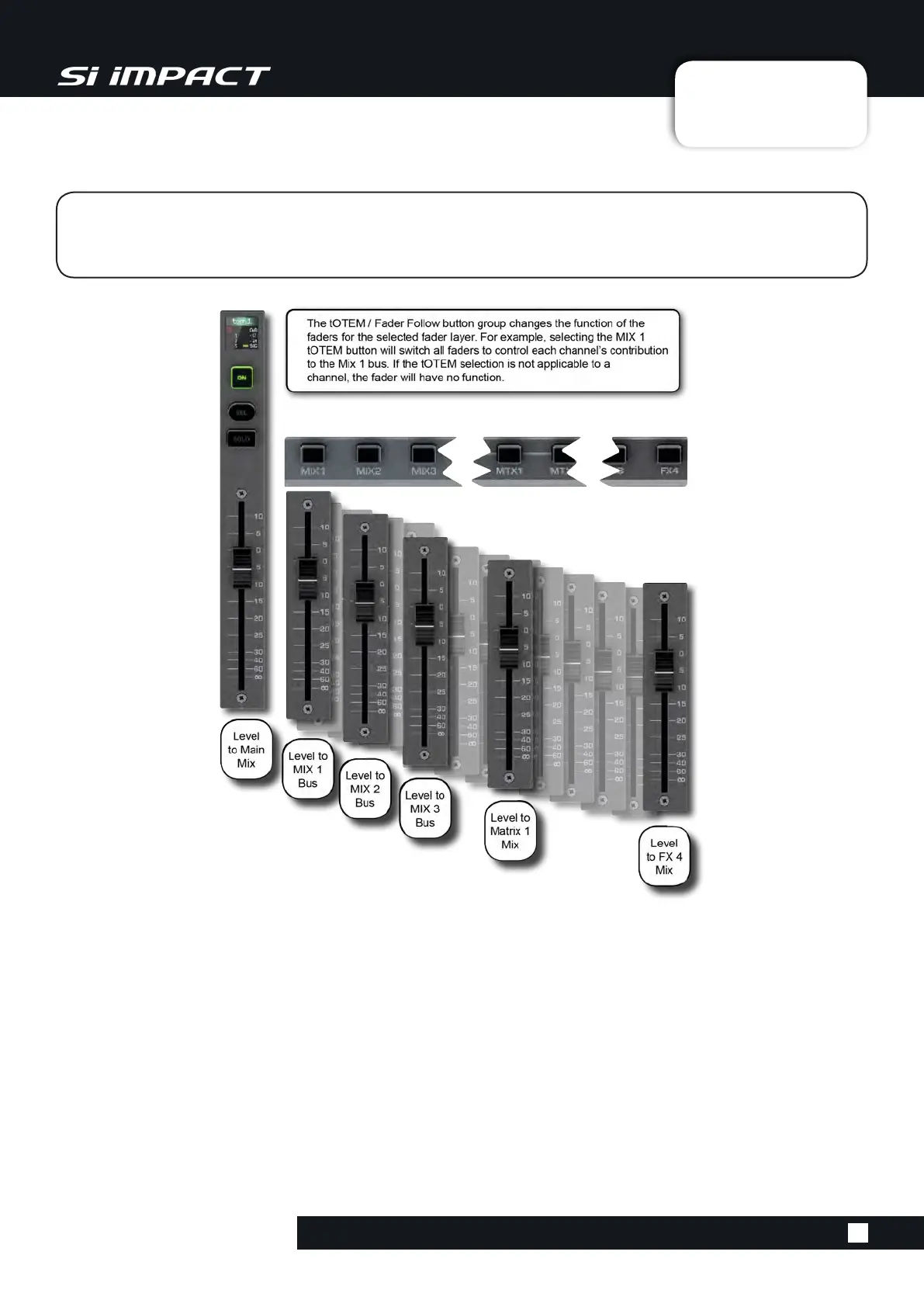User Manual
3.4: tOTEM
ASSIGNABLE CONTROLS > tOTEM (FADER FOLLOW)
3.4: ASSIGNABLE CONTROLS > tOTEM (FADER FOLLOW)
tOTEM (The One Touch Easy Mix) buttons MIX 1-14, MTX 1-4, FX 1-4, situated just below the ACS,
make up the FADER FOLLOW button group and allow rapid access to bus contributions from
channels in any current Fader Layer.
If your current fader layer is the default ‘A’ layer (all input channels), then pressing the MIX 1 tOTEM button
will assign all channel faders to control the Mix 1 sends for those channels and the Mono control channel
fader to control of the Mix 1 Master. This allows one-touch access to complete bus mixes.
In addition, when a tOTEM button is pressed all existing solos will be cleared, the selected bus will be
soloed, and the ACS will be assigned to the selected bus master channel.
If a tOTEM button is selected that is not applicable to a channel type, then the fader will have no function
(selecting a Matrix (MTX) bus contribution for an input channel, for example).
