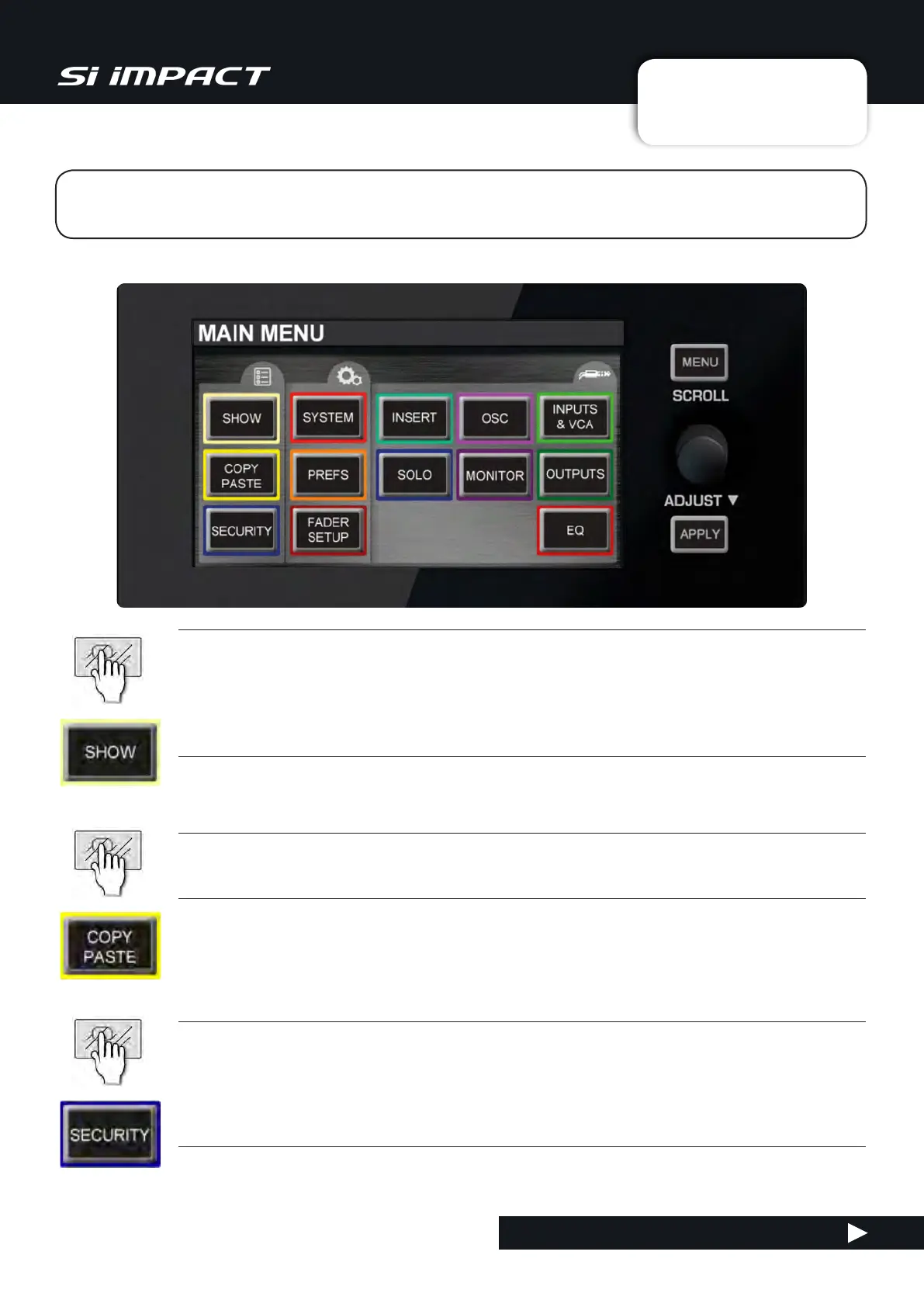User Manual
4.1: MAIN MENU
TOUCH SCREEN > MAIN MENU
4.1: TOUCH SCREEN > MAIN MENU
The Touch Screen Main Menu can be accessed at any time by pressing the MENU button next to
the Touch Screen. From here you can navigate to any of the settings menus.
SHOW
Show File operations and global Isolate settings, console RESET CONFIG function.
New show, load, reset functions for show files. Isolate settings are used to isolate parameters from show recalls.
See section 9.1 - Show Storage and recall - for more detail. The RESET CONFIG function forces the console to
re-discover and reset the I/O configuration.
COPY PASTE
Used to copy and paste settings between channels.
Press copy to copy to clipboard, then press and hold PASTE-HOLD and use the SEL buttons to Paste. See Refer-
ence 8.2 for more detail.
SECURITY
Console Admin settings and selective 'lock-out'.
See section 11.3 for more detail.
